ISSUE/QUESTION:
When we want to open a file in Developer Studio, we encounter the following encoding error.
The file “X” cannot be safely opened with encoding windows-1254. Do you continue opening it?
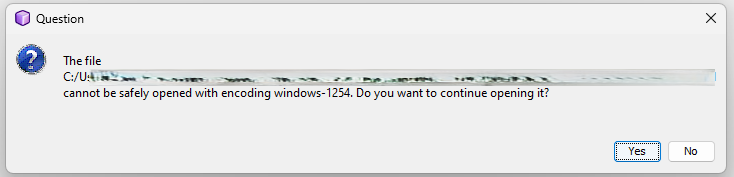
ENVIRONMENT: IFSAPP
AUDIENCE: ALL
RESOLUTION/ANSWER:
Developer Studio’nun kurulu olduğu konumda "developer_studio.conf" dosyasını bulun. "default_options" içerisine "-J-Dfile.encoding=UTF-8" parametresini ekleyin.
Uygulamayı yeniden başlattığınızda encoding hatası almazsınız.
CAUSE:
If there is a non-ascii character in the file we open, the file content will be corrupted.
ADDITIONAL INFORMATION: N/A
SCRIPTS/LOGS: N/A


