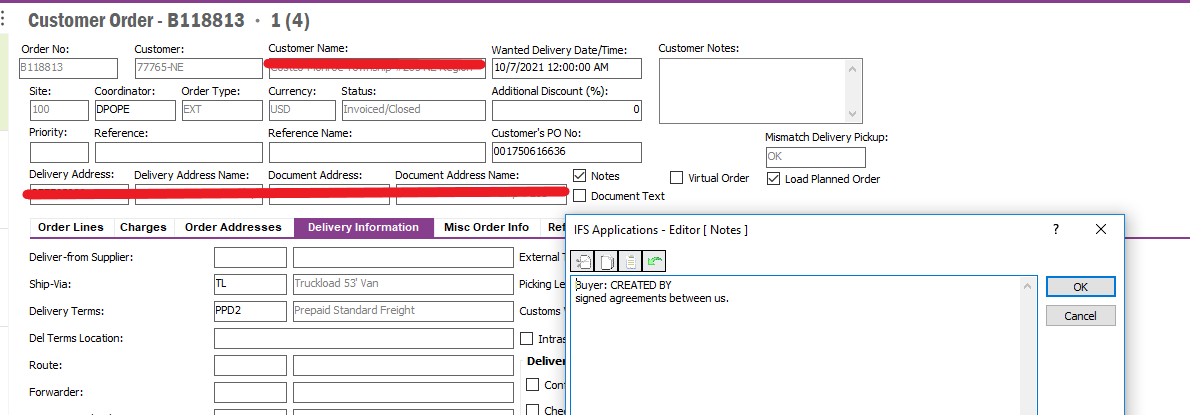How can we retrieve content via SQL query of the NOTES (not document text) for any entity that could have NOTES such as Customer, Customer Order, Shipment, Invoice, Supplier, etc.? Searched PL/SQL for API's and the database for tables/views but could not find viable candidates except for one API (basi1app.CUSTOMER_ORDER_API, that has several “get” options i.e. .Get_note_text(CO.ORDER_NO) or Get_Note_ID (CO.Order_no) . Was unable to find a similar API for CUSTOMER NOTES, or other entities.