How to Remove IFS Migration Job - Excel Addings from Excel
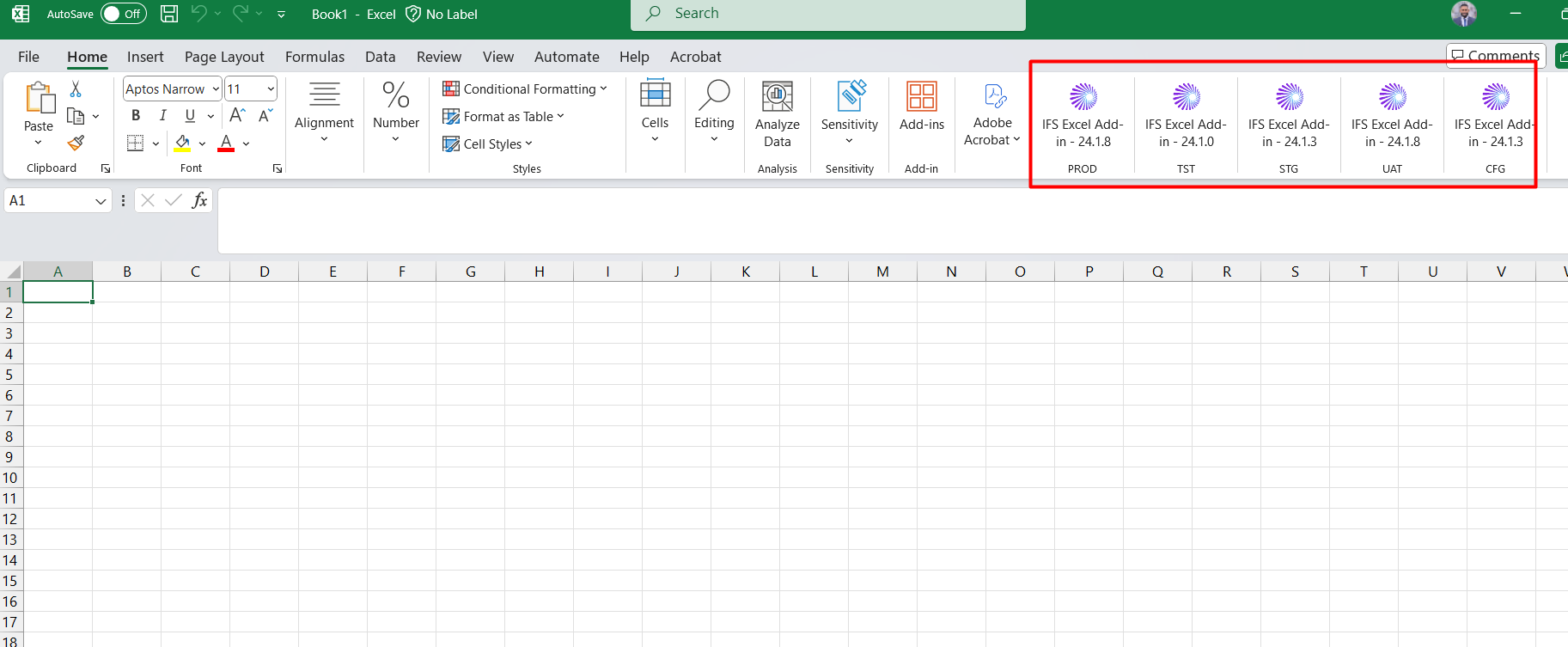
How to Remove IFS Migration Job - Excel Addings from Excel
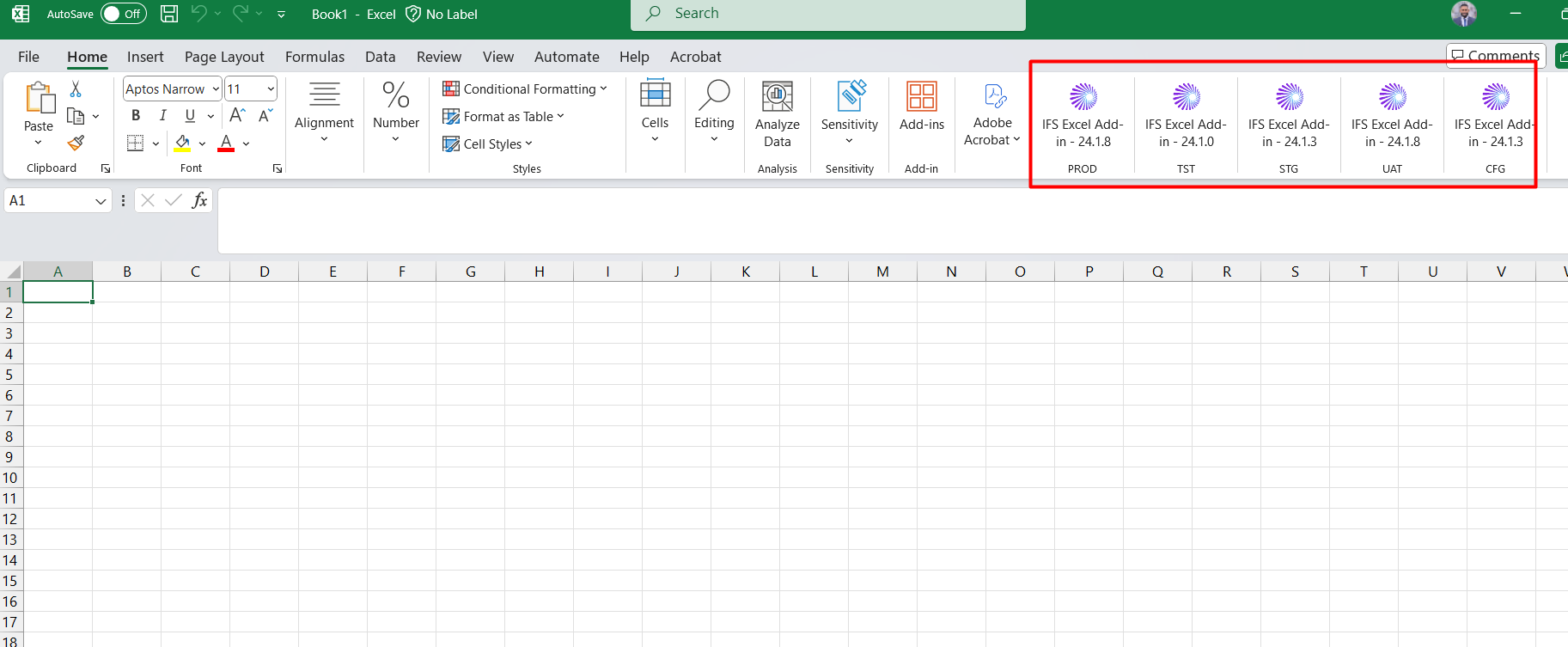
Best answer by hrdilshan
Option -01
Please follow Microsoft documentation for details on uninstalling Data Migration Excel Add-In web app. Following describes uninstalling Excel Add-In for Sideloaded app.
C:\Users\<username>\AppData\Local\Microsoft\Office\16.0\Wef and restart MS Excel.
Option -02
Remove the URL and clcik Ok , it will remove all the Excel addings
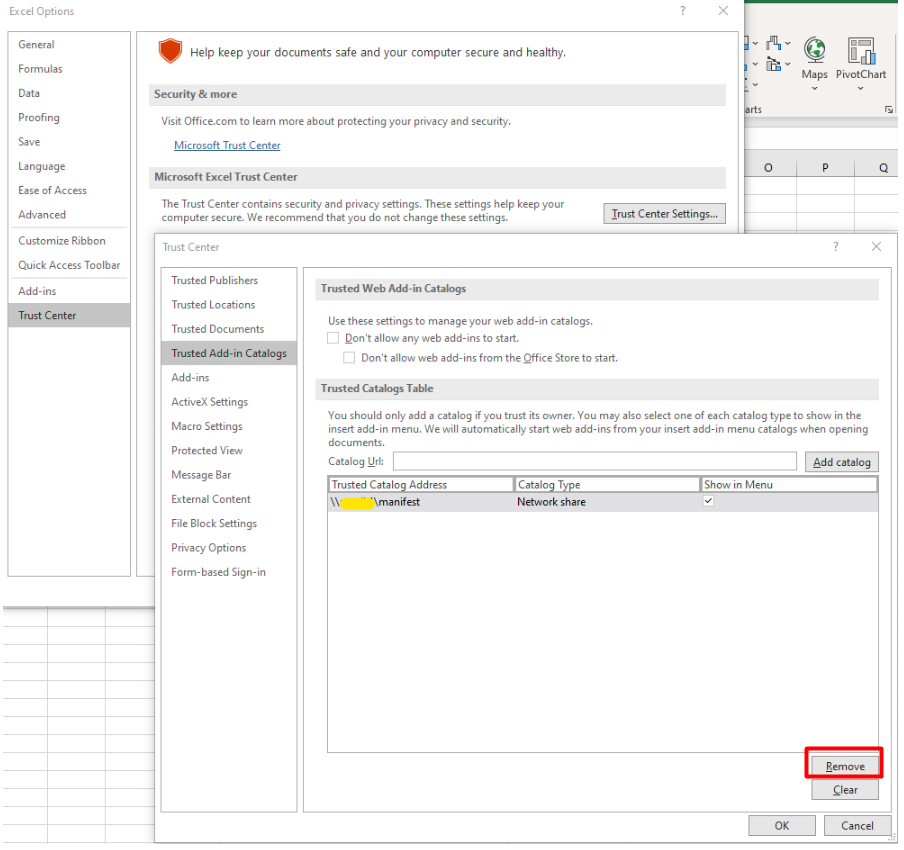
Enter your E-mail address. We'll send you an e-mail with instructions to reset your password.