Hi all,
We can add a language to the list of Used Languages and proceed with Sanity Build, Order Delivery, and installation at the Use place. My question is how to remove a language from Used Languages of Build place? Is there any way to remove a language from IFS Cloud? Thanks!
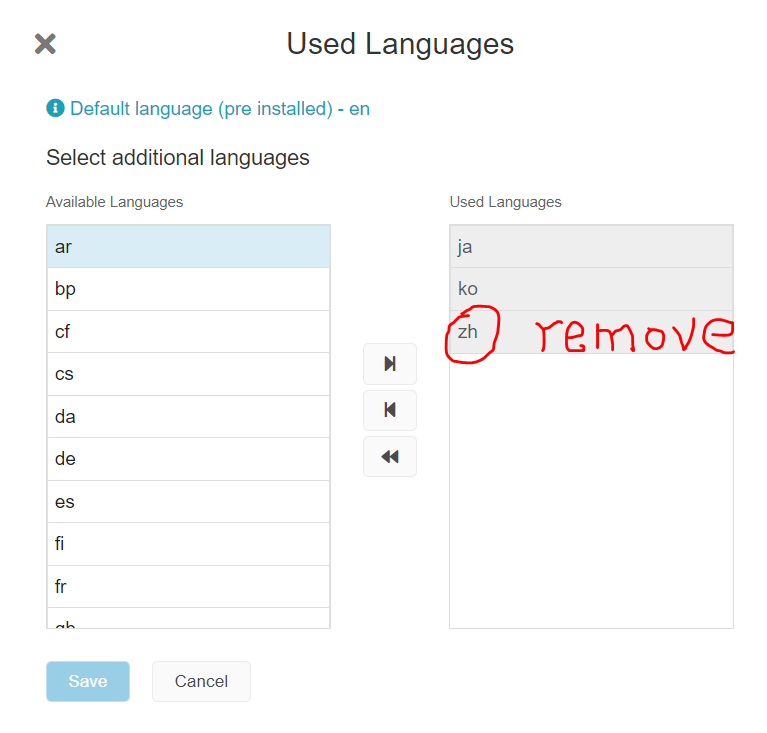
Best regards,
Feng




