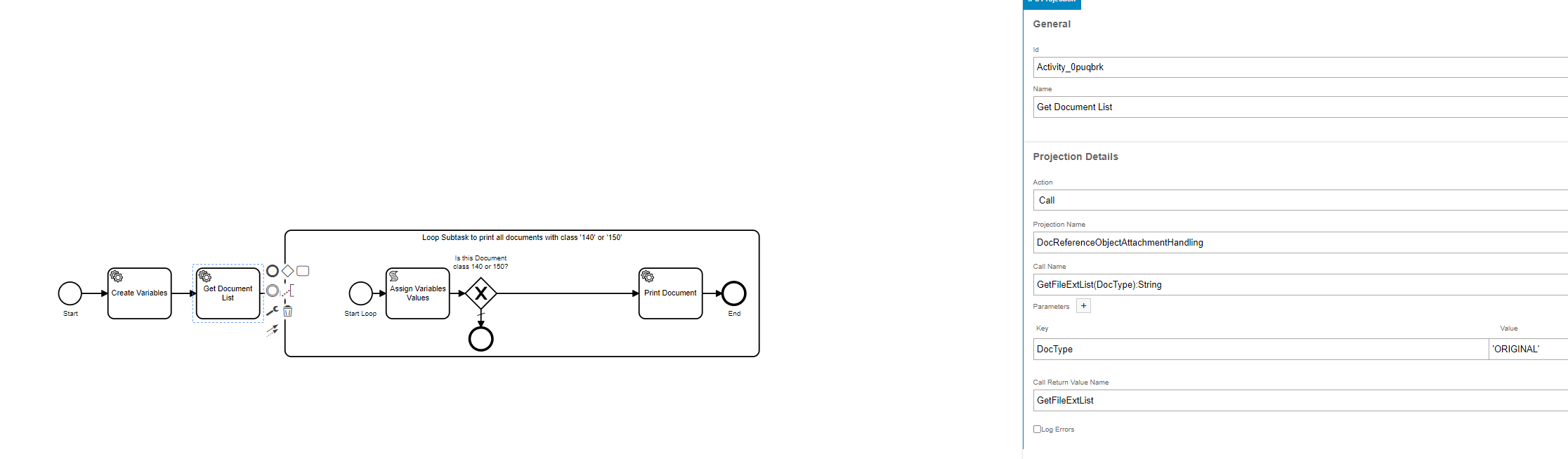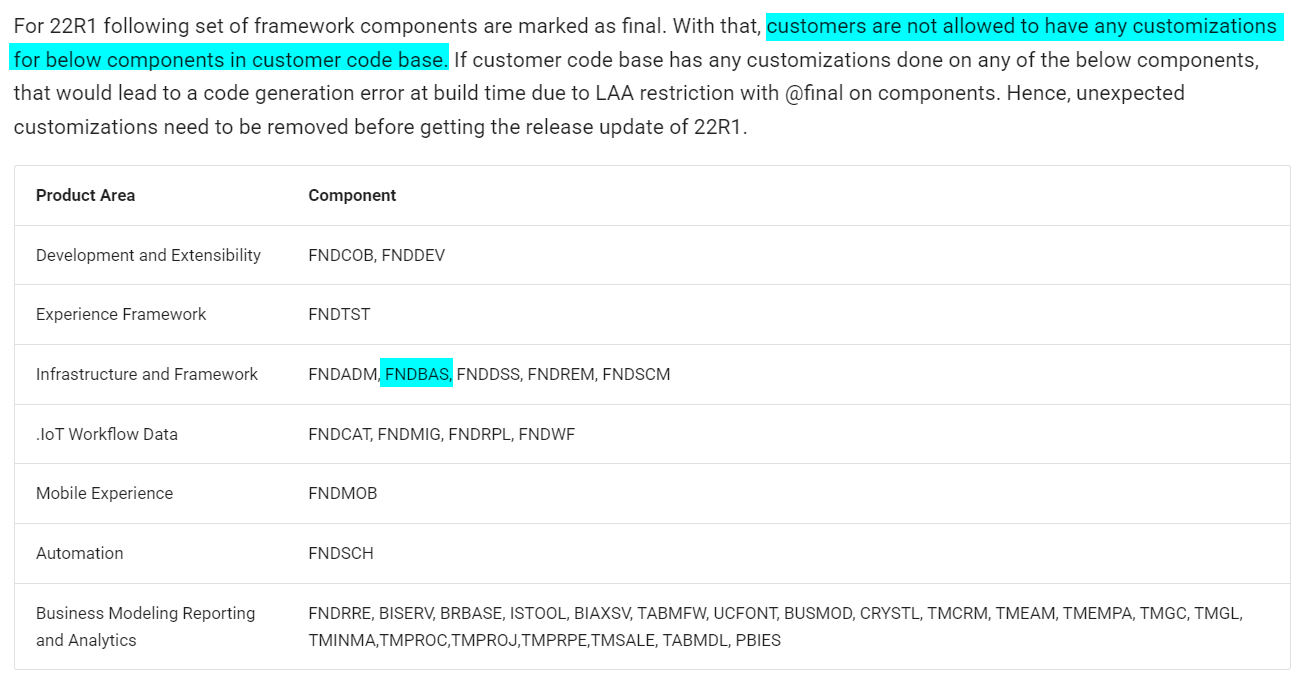Is there a way with either a workflow or report rule, that lets you print an attachment once an operational form is printed?
I have attachments for shipments that I would like to have printed when I print the shipment delivery note. I have added the capability for attachments to be added to shipments.
Any advise would be greatly appreciated.
Thanks,
Bryan
Solved
How to print attachments automatically for shipments
Best answer by bdoucette
Hi
I attempted to call that ‘GetMacroInfo’ function and unfortunately, you were right. It did not call the aurena agent. Sadly it isn’t possible to print those attachments off automatically. The best thing I can do is replace the print call with an user alert to let the user know that there are documents that need to be printed off.
Thanks again for all of the insight, I appreciate it.
Thanks,
Bryan
Enter your E-mail address. We'll send you an e-mail with instructions to reset your password.