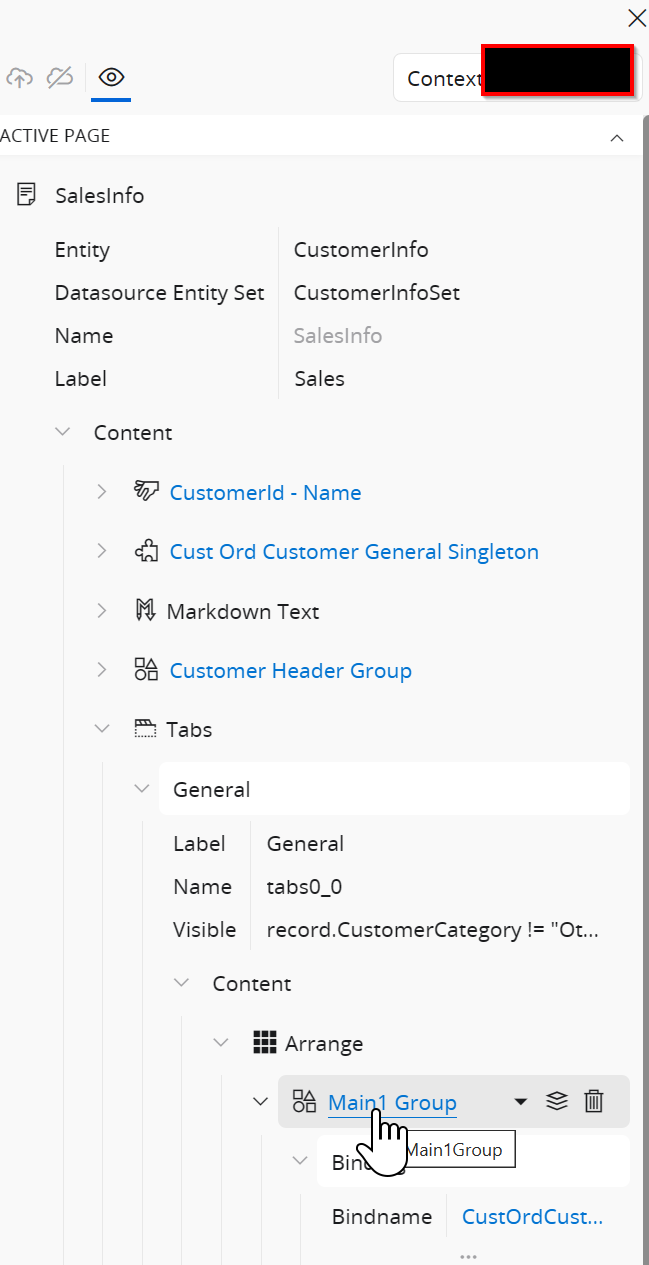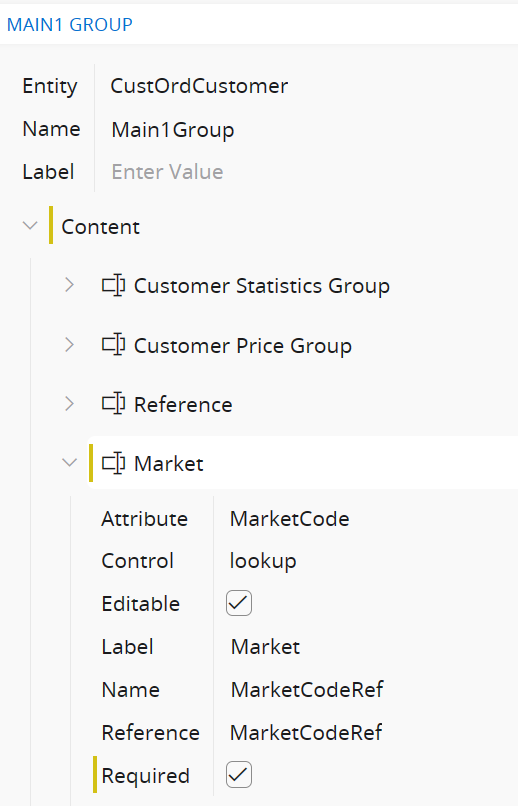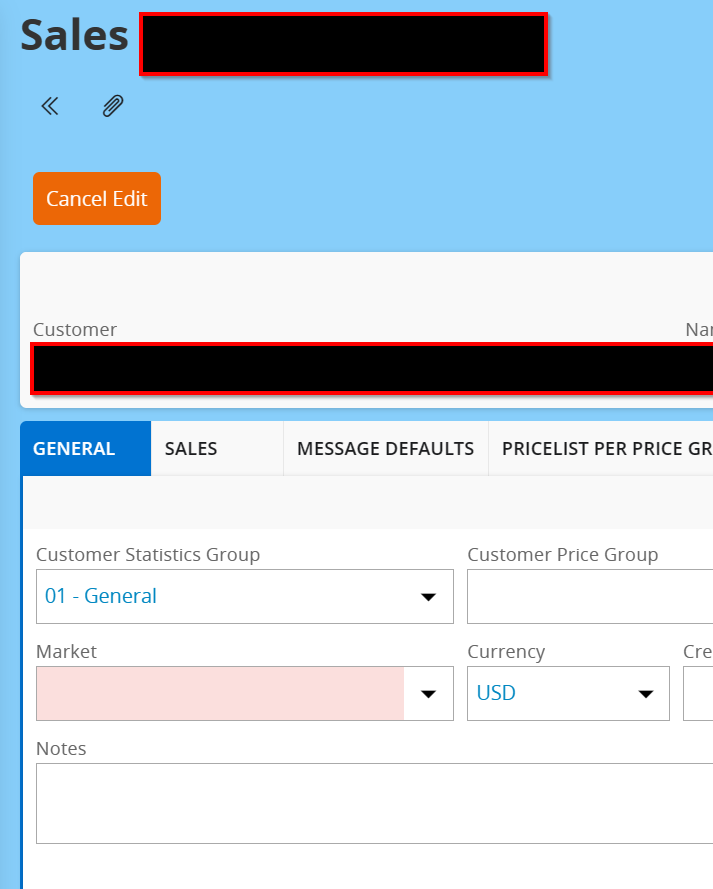currently using IFS Cloud 22 R2 u18
Hi, having looked over the previous answers here, I’m still struggling to find out how I can make the Marketing field within Customer > Sales > General as a mandatory field.
Having navigated to page designer I have then selected all Elements. → Selectors → Reference Sales Market Selector.
having set the ‘Required’ tick box for the following attributes [MarketCode, Description, State] to no effect.
Is there anyway to make this field mandatory for all customers?
thank you in advance for any advice or support given