Does anyone have any ideas/suggestions/handy hints on how to identify those fields in Apps9 we have chosen to make mandatory? See example in Customer Order below.
We are moving to Cloud and could do with a mechanism for ID-ing these.
Thanks!
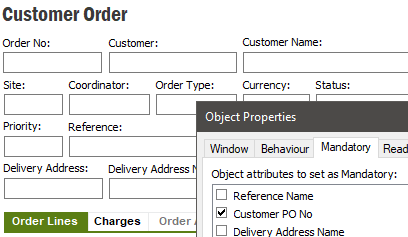
Enter your E-mail address. We'll send you an e-mail with instructions to reset your password.