Dear All,
Does somebody know how to hide/unhide the screen from Navigator in IFS Aurena.
Thanks in advance!
BR,
HA
Dear All,
Does somebody know how to hide/unhide the screen from Navigator in IFS Aurena.
Thanks in advance!
BR,
HA
Best answer by Rusiru Dharmadasa
Go to Navigator Designer from the username drop down as below.
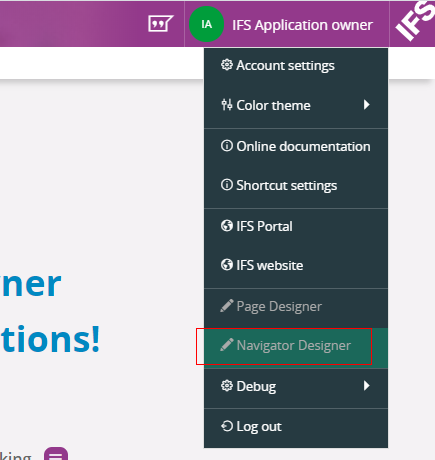
Now the navigator is changed to edit mode.
Find the node you want to hide and choose its “delete” icon as below.
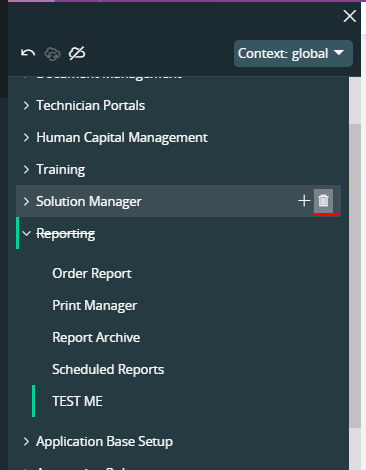
A save button will appear in the top left corner of the editor and publish it to take effect.
Enter your E-mail address. We'll send you an e-mail with instructions to reset your password.