Hi all,
As depicted in the below figure, three fields must be hidden from the column chooser's hidden section based on the permissions granted to the specific user.
How can we achieve this without disabling the Column Chooser option for the users? Is there any solution for this?
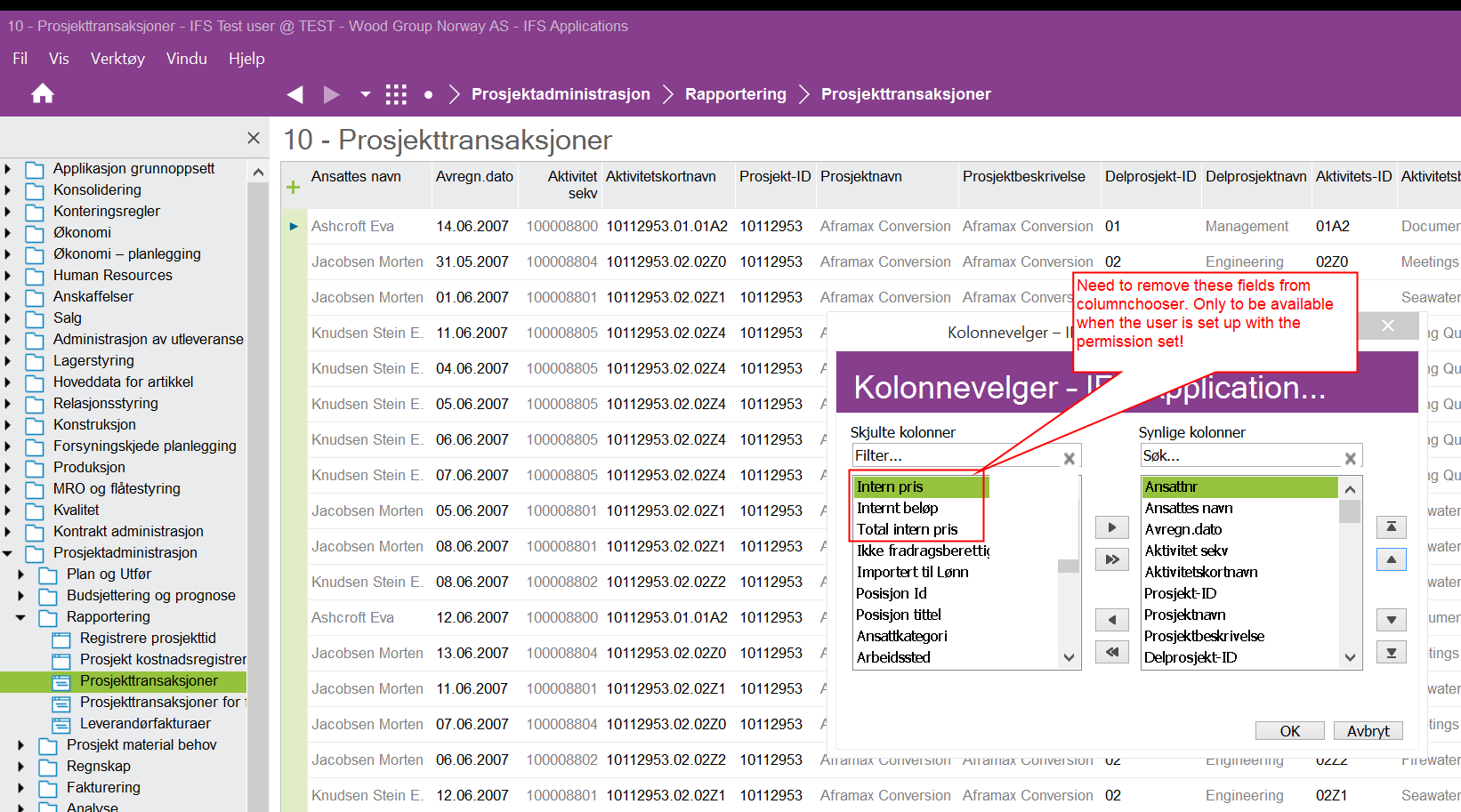
Thank you !!🙂






