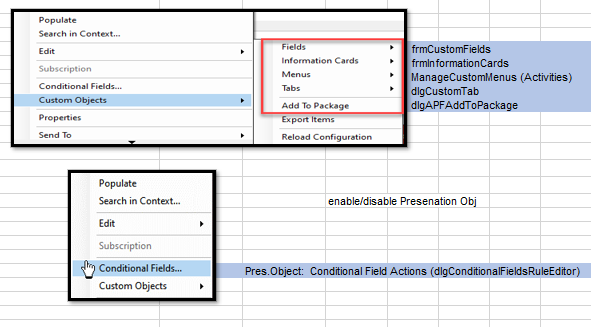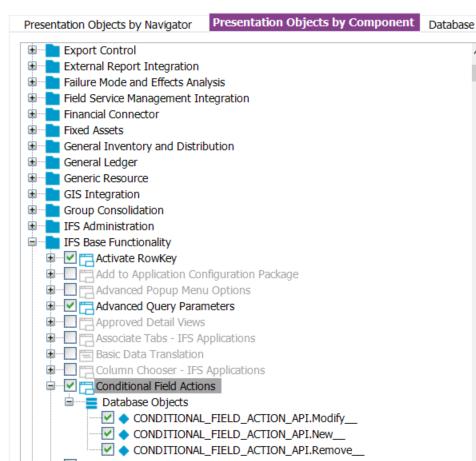How do you grant permission for conditional formatting to a user? Is it part of FND_ENDUSER permission set?
Solved
How to grant permission for conditional formatting
Best answer by Himasha Abeywickrama
Hi
This is a basic functionality that comes by default for any users (included in FND_RUNTIME permission set that is mandatory for login to IFS EE client). Hence cannot be removed from a user. If you need to hide this for any reason, you would have to change the framework code.
This topic has been closed for replies.
Enter your E-mail address. We'll send you an e-mail with instructions to reset your password.