I’m trying to grant a user access to run the report Customer Ledger Age Analysis from the Order Report list. I can’t get the report to appear in her list. Is there a place to grant these reports?
Solved
How to Grant Order Report - Customer Ledger Age Analysis
Best answer by Thushitha Chandrasiri
Hi
Go to New Permission Set window and Presentation Objects by Component tab.
In the list of components in the left hand side there, you’ll get the presentation object repCUST_AGE_ANALYSIS_REP (or the report title “Report - Customer Ledger Age Analysis”) under the folder Payment Ledger.
RMB on that report presentation object, and select on “Show Grantees” to see the permission sets which have been granted to that report. So, check whether one of those permission sets have been granted to the user. If not, grant a most suitable one out of those.
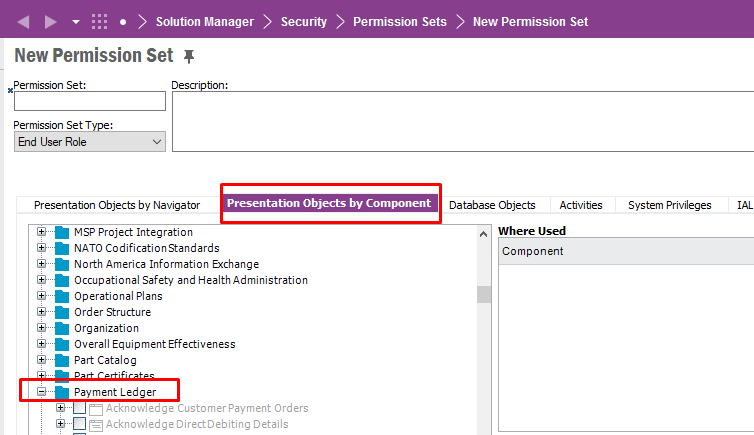
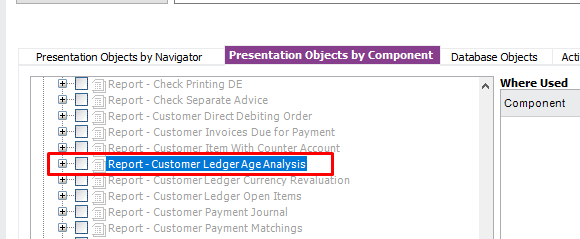
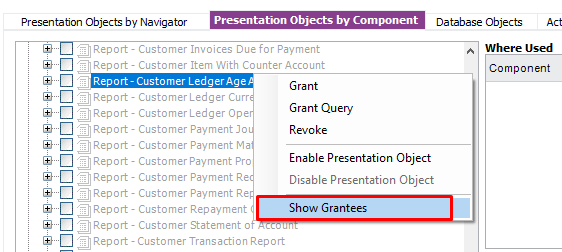
Hope this helps.
Thanks,
This topic has been closed for replies.
Enter your E-mail address. We'll send you an e-mail with instructions to reset your password.




