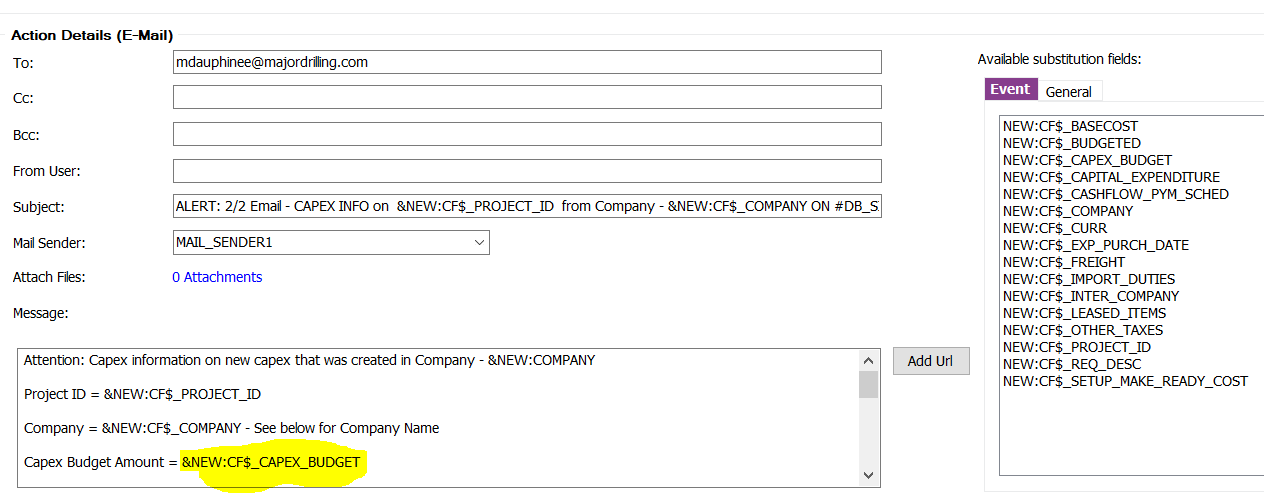Hi,
Added more detail and screen shot of what I was looking for in the original post. Hope that makes more sense. The links you displayed i don’t think are what i’m looking for.
Thanks
Maggie
Hi MDGDAUPHINEE
What you have done, is managed the content inside the Event Action body, as a TEXT, hence the numeric is very generic number.
if this is a custom Event, then pre-format the values in the field or add a custom formatted field in the EVENT itself , to add the thousand separator. We would deploy custom functions to achieve the 1000’s separator , and then use this function to format our numbers.
Alternatively, you may use the Execute PLSQL to send the email, but then you have to build the entire necessary parameters, plus the body, to format every line/field , as per your custom requirement.
The above 2 examples, attached by Kasun, give you a flavor of each, but its an effort to mix both the worlds : HTML and PLSQL.
Regards
Vivek