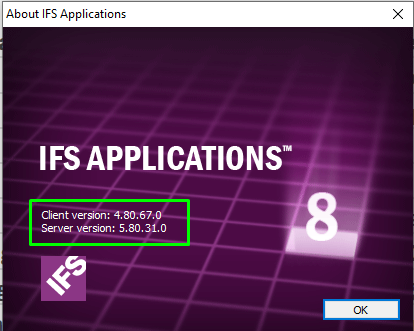Hi @ThushAsanka,
You cannot determine it based on the client or server version as we can merge IEE/JSF Binary Group Patches regardless of the Service Pack, which would upgrade the client/server versions.
One major difference between service packs is the Application Server. IFSAPP8 RTM and SP1 comes with JBOSS while SP2 comes with IFS Middleware Server(Weblogic). There is also an intermediate version called SP1+ (SP1 Plus) which also comes with IFS MWS. So based on that, you can come to some conclusions, but still cannot determine definitively.
But you might be able to check “Installed Components” window in IEE or the MODULE_TAB table in database and see if the service pack is registered there as a delivery or a patch. Then by looking at the application server, you can further confirm it.
Within IFS, when we wanted to find out the SP level of a particular customer environment, we would usually look at our customer information central and find it out.
This is to the best of my knowledge. Let’s see if someone else can come up with a better way. :)
Hope this helps!