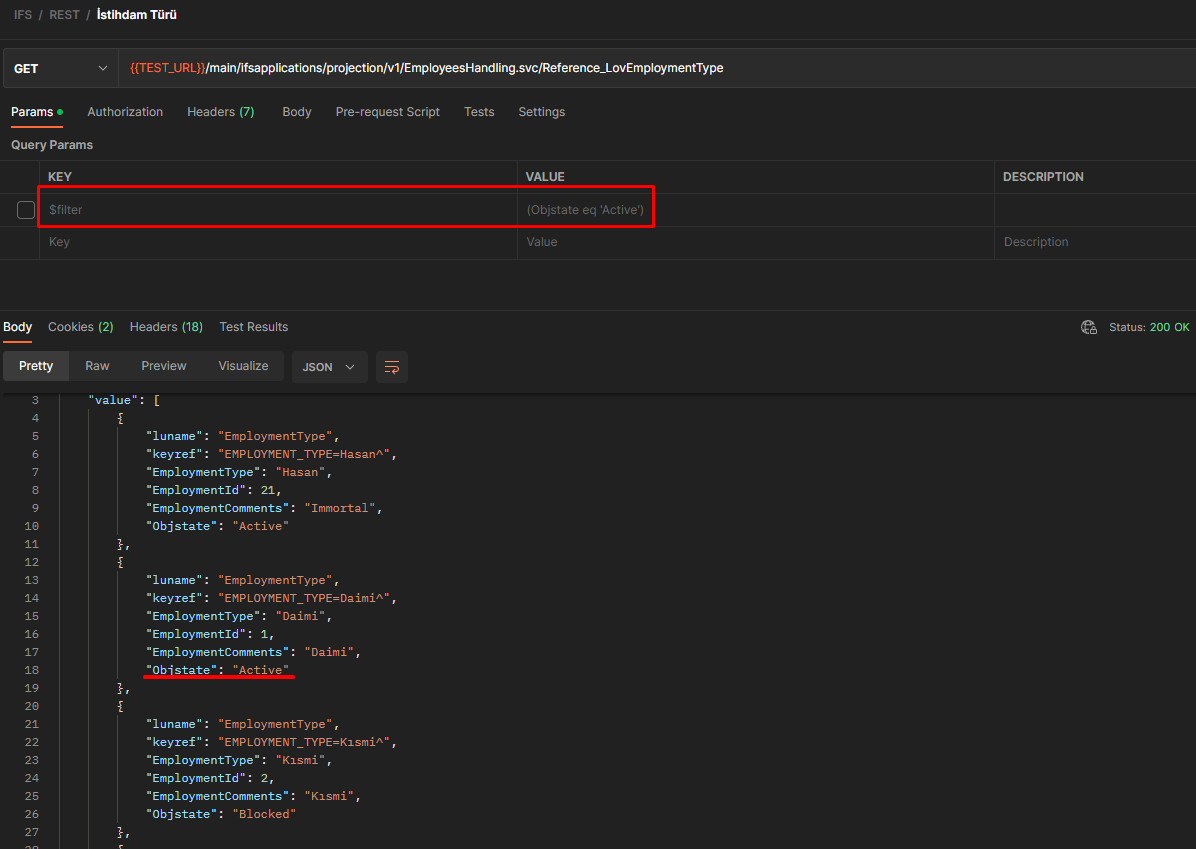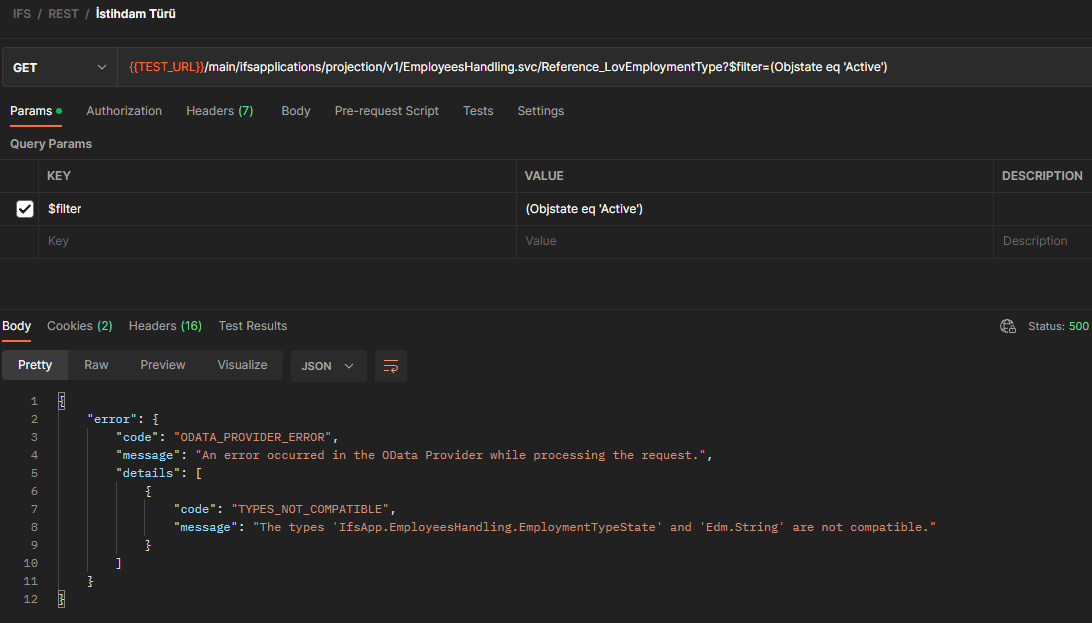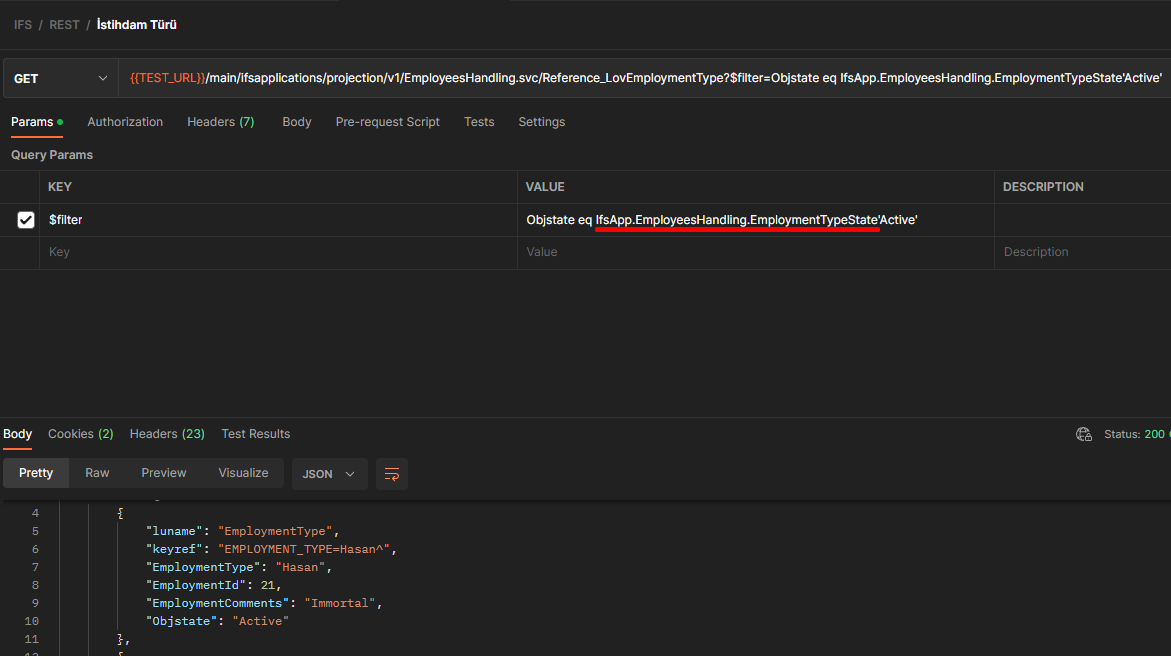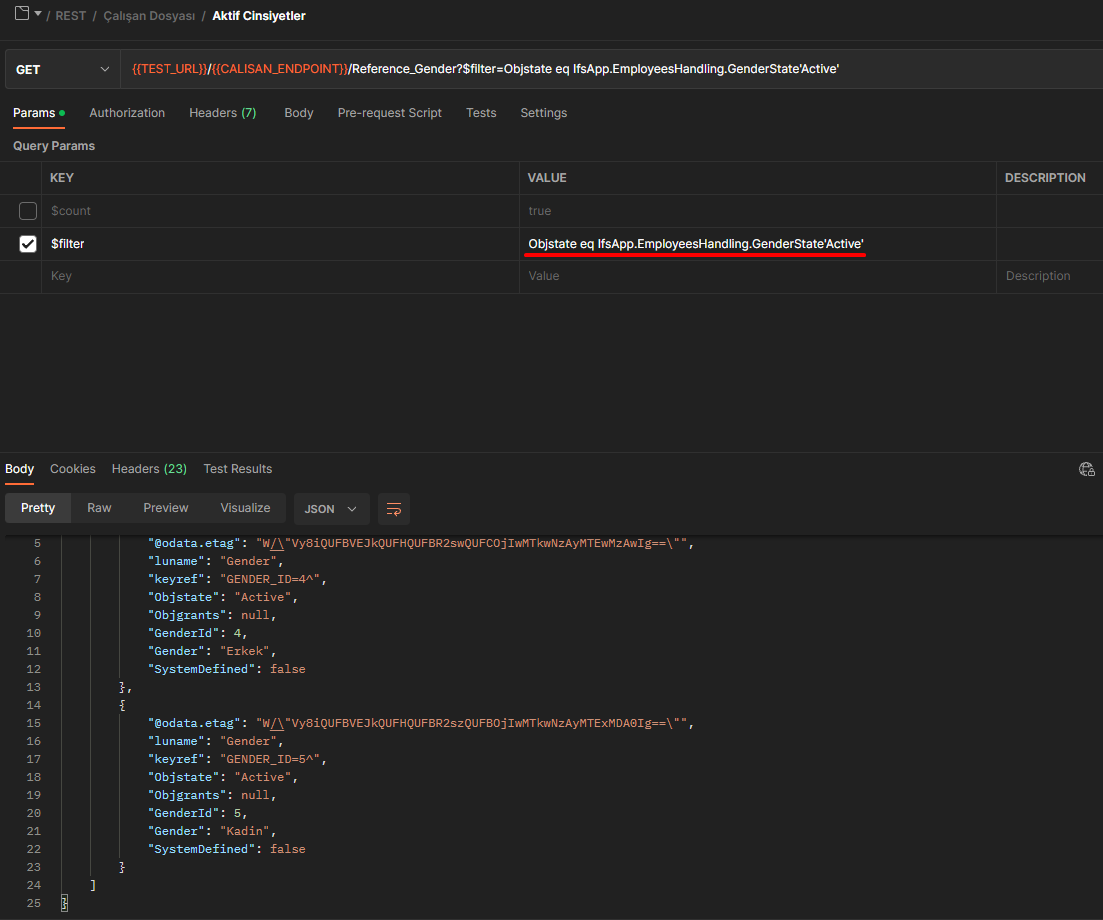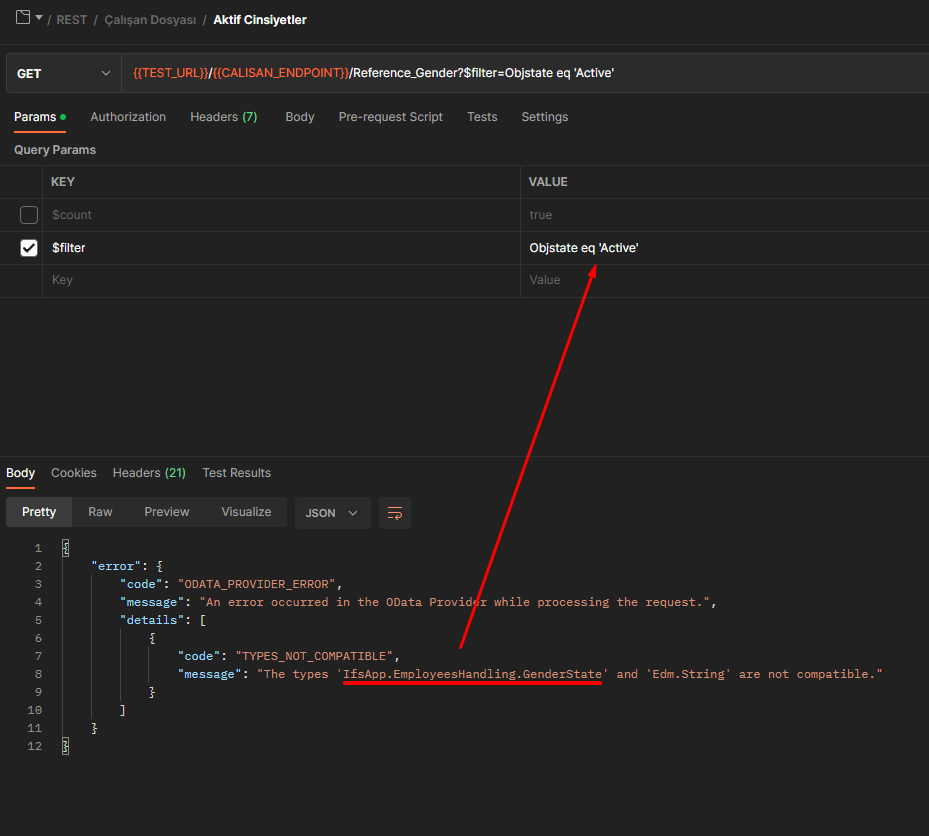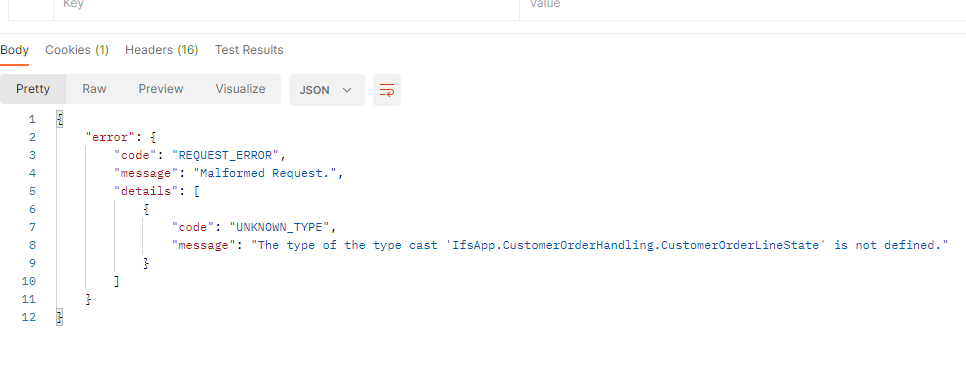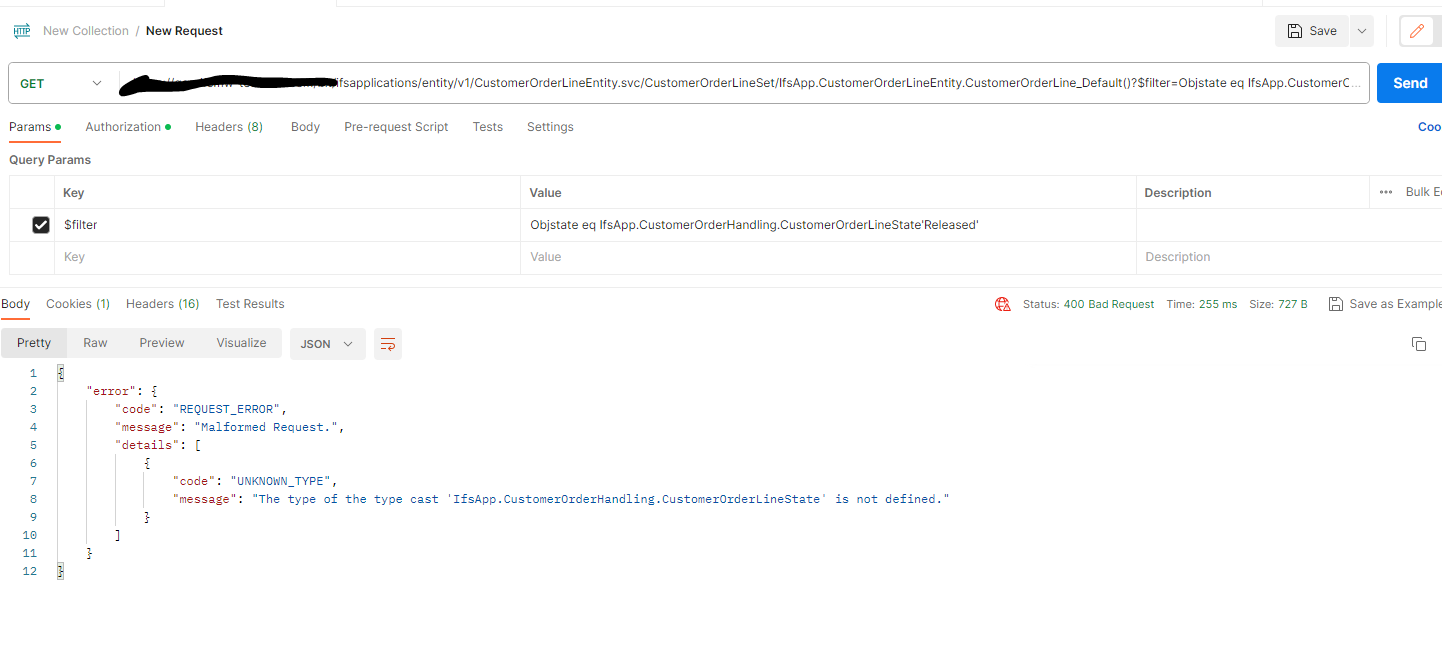Hi,
I am trying to filter results with the query option. I tried many combinations but, I could not handle it. Get request gives an error. The error is "The types 'IfsApp.EmployeesHandling.EmploymentTypeState' and 'Edm.String' are not compatible.". How can I filter result?