Hi,
Our customer is experiencing issues with long-running online jobs, which fail after 10 minutes due to a timeout. The Network tab in DevTools shows a 504 Gateway Timeout error.
Where can we configure or extend this timeout?
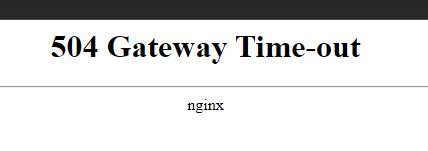
Hi,
Our customer is experiencing issues with long-running online jobs, which fail after 10 minutes due to a timeout. The Network tab in DevTools shows a 504 Gateway Timeout error.
Where can we configure or extend this timeout?
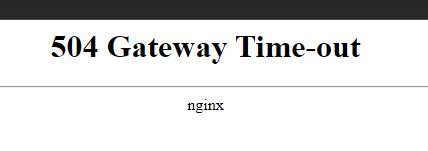
Best answer by hhanse
Hi,
It’s in the techdoc:
nginx.ingress.kubernetes.io/proxy-send-timeout: "{{ .Values.global.httpSendTimeout | default 600 }}"
nginx.ingress.kubernetes.io/proxy-read-timeout: "{{ .Values.global.httpReadTimeout | default 600 }}"
Enter your E-mail address. We'll send you an e-mail with instructions to reset your password.