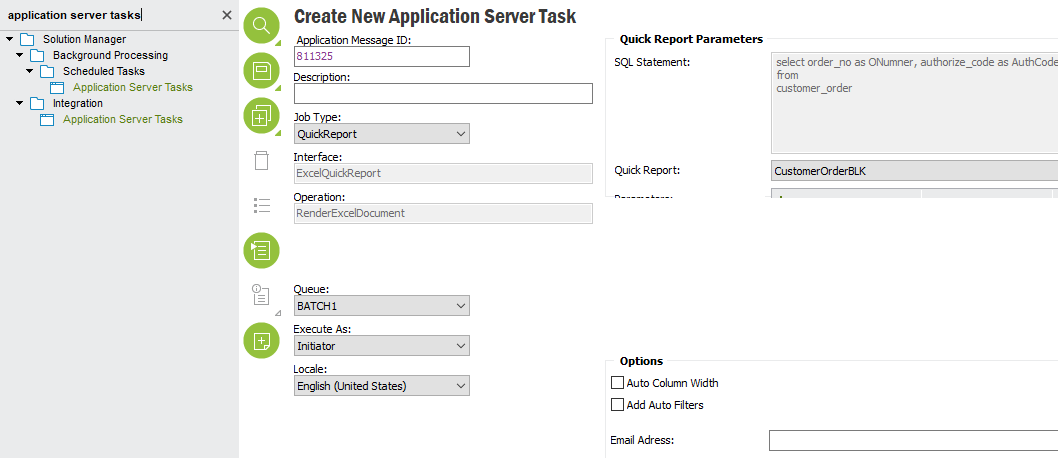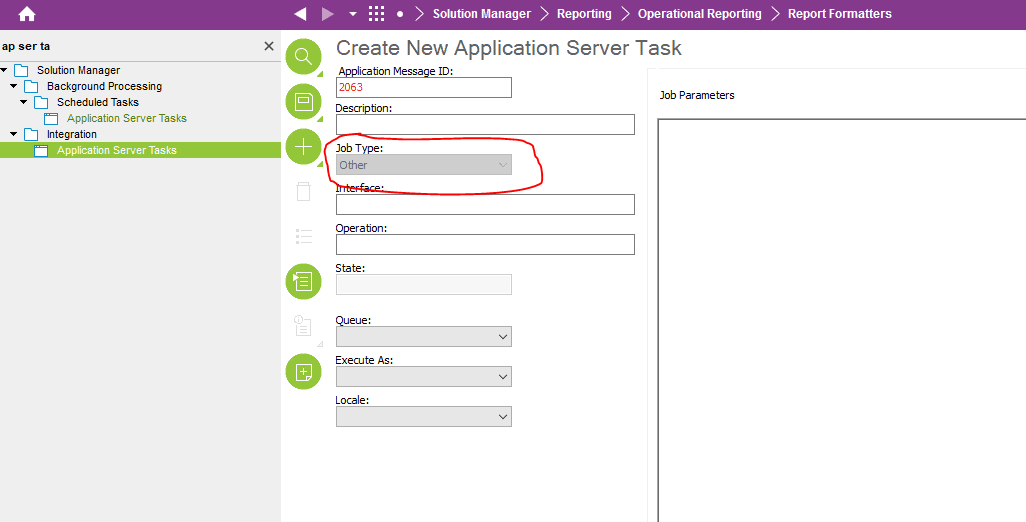We need to create new application server task. But the “Job type” is disabled in the "Create new Application server Task" window. Can someone please help us to activate the job type.
Enter your E-mail address. We'll send you an e-mail with instructions to reset your password.