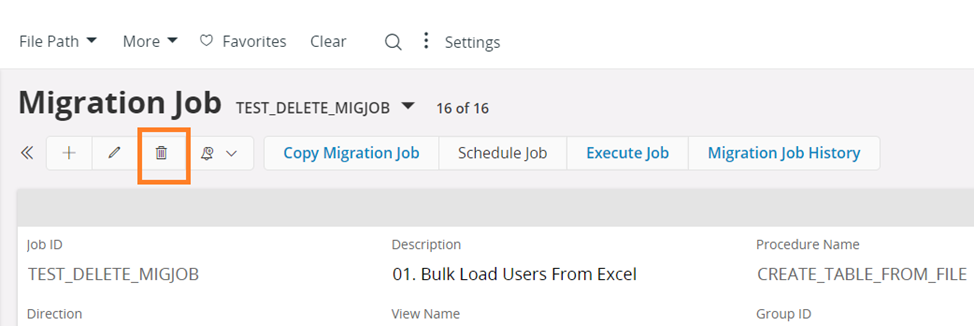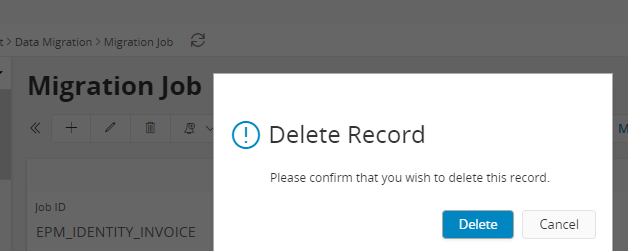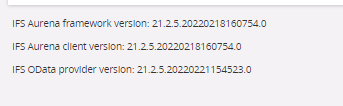Hi All,
I’m logged in with IFSAPP credentials and want to delete an unwanted migration job.
I can MJ details and the delete button.
But when I click on the delete button, nothing happens, and not even get an error.
I have checked the Grant Access to Users page and the relevant MJ can be seen in the list.
But there are no records when I click on the ‘Bulk Grant’ button.
Kindly let me know your opinion, please.
Thank you in Advance.