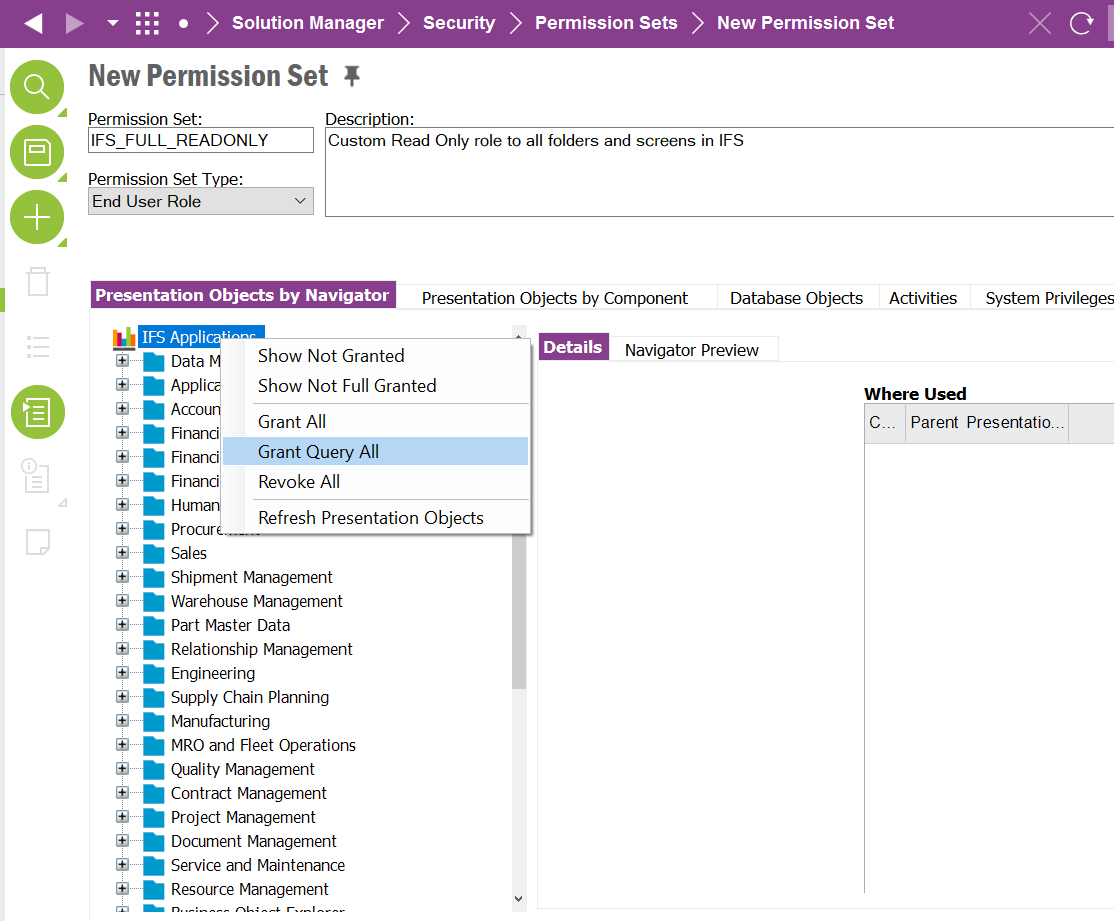I have a need to create IFS user with Read-Only to everything. Is it as simple as creating a new permission set? How can I give access and make sure the user can’t make any transactions? What about FND_ENDUSER permission set which every user is assigned?
Thank you,