How can I create custom menu (customer RMB) options for various Report Layouts that have the same Report ID:
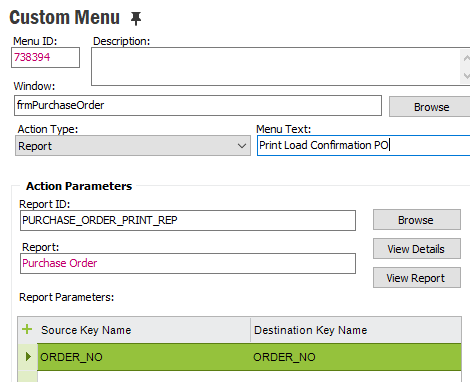
I need a Custom Menu option to use with each of these:

How can I create custom menu (customer RMB) options for various Report Layouts that have the same Report ID:
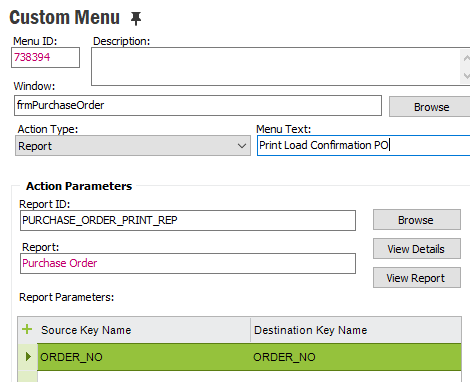
I need a Custom Menu option to use with each of these:

Enter your E-mail address. We'll send you an e-mail with instructions to reset your password.