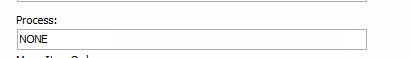Can someone please explain how to create a process that can be used in Custom Menus? How to view existing processes ?
How to create a own process that can be used in Custom Menu?
Best answer by Charith Epitawatta
Hi
You can specify a process for any window by doing an RMB on the navigator entry relevant for that window and then going to “properties”. There you would find a check box called Own Process.
Below is an example where I have created a new navigator Item for Customer Order Window and checked Own Process check box.
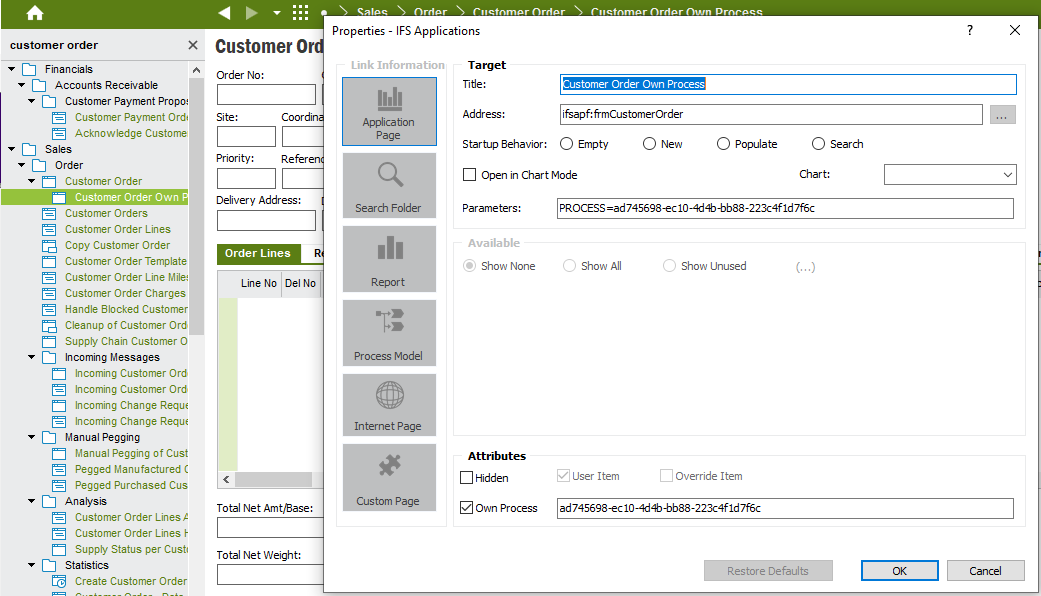
As you can see it has automatically assigned a process ID here once I checked the check box. But you can specify any string you prefer as the process ID; something meaningful so that you can remember. This is the process ID that you need to give in your custom menu configuration.
Any custom menu item where you have specified this process ID will only appear in windows that start in this process.
When you visit a page with an own process, you can see the process as a parameter in the address bar like below.
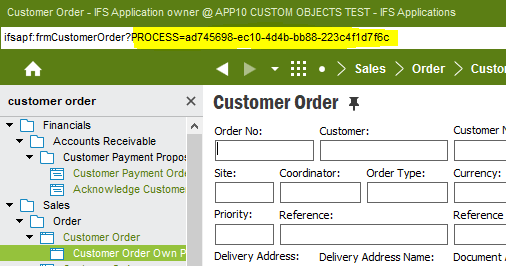
As far as I know, there is no central place where you can see all the available processes.
Hope this helps!
Enter your E-mail address. We'll send you an e-mail with instructions to reset your password.