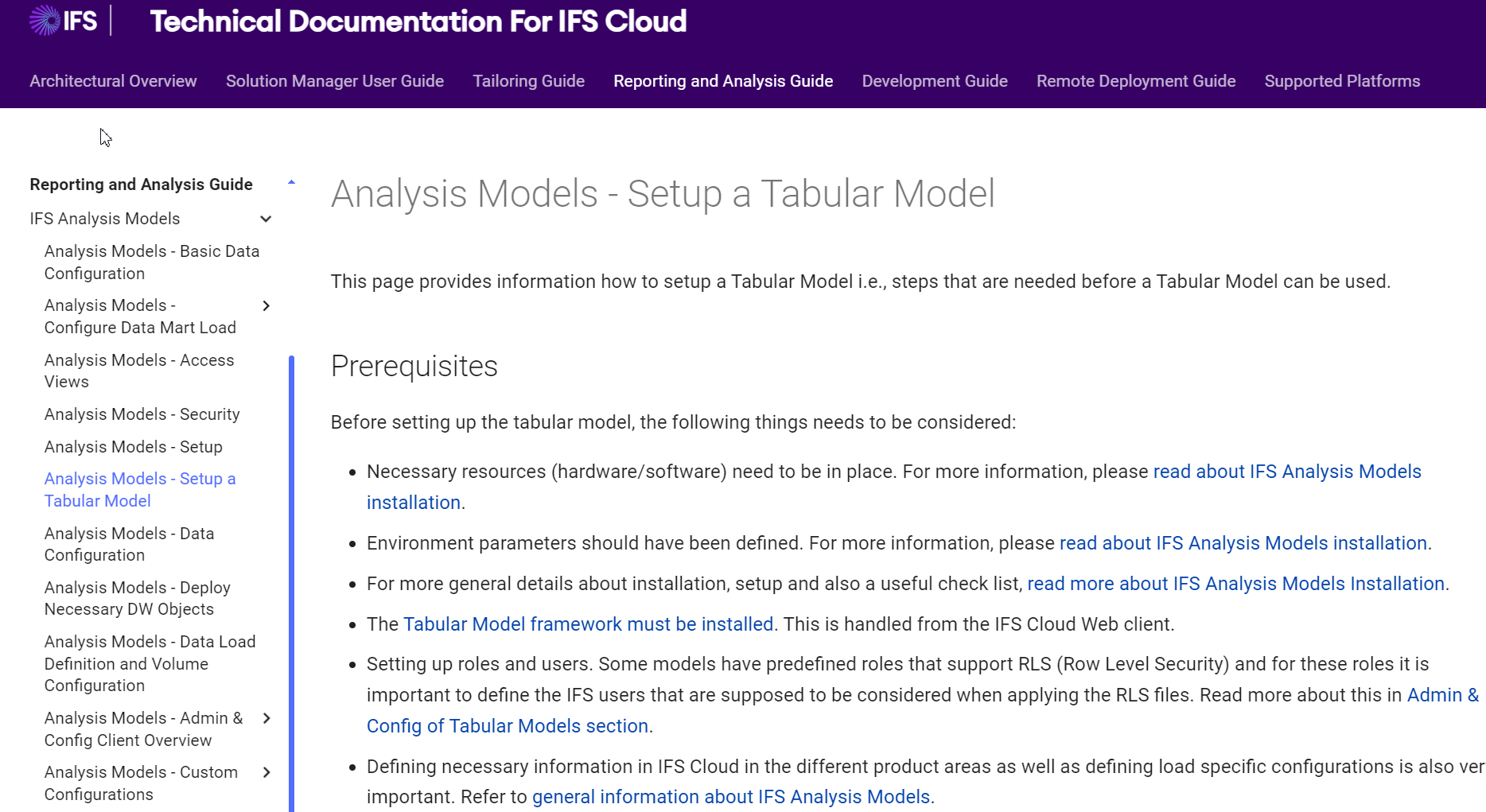How to create a new tabular model (custom) in the IFS cloud? I mean like to create a brand new model using a set of tables(data sources) of customer choice. That can be done using the IFS Application.
• create a new model.
• create a new data source connection.
• create new tables.
• create a new table partition.
• create new table columns.
• create new measures.
• create new hierarchies.
• create new relationships.
Can you please help with this?