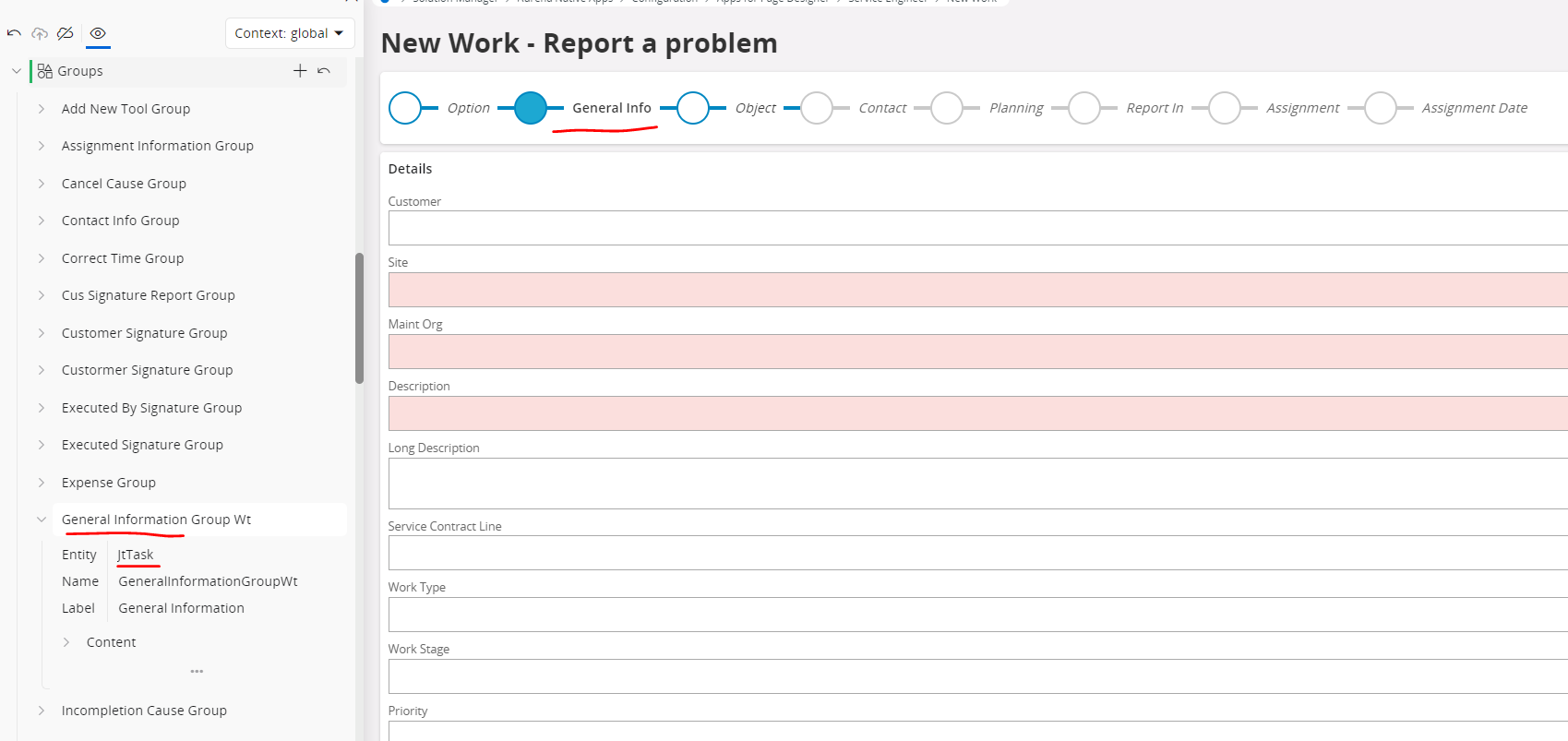Hi, as you know, we can create a custom attribute as below. (IFS Cloud 22R2)
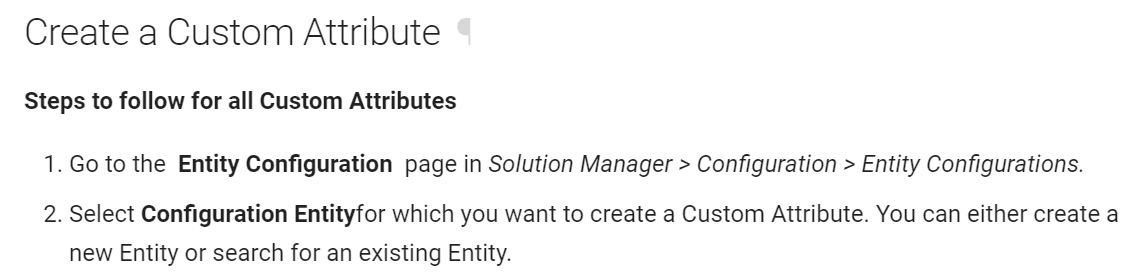
But how to create a Custom Attribute for Aurena Native Mobile app, because we cannot find the entity(eg. NewWorkVirtual ) from the Entity Configurations. Thanks.
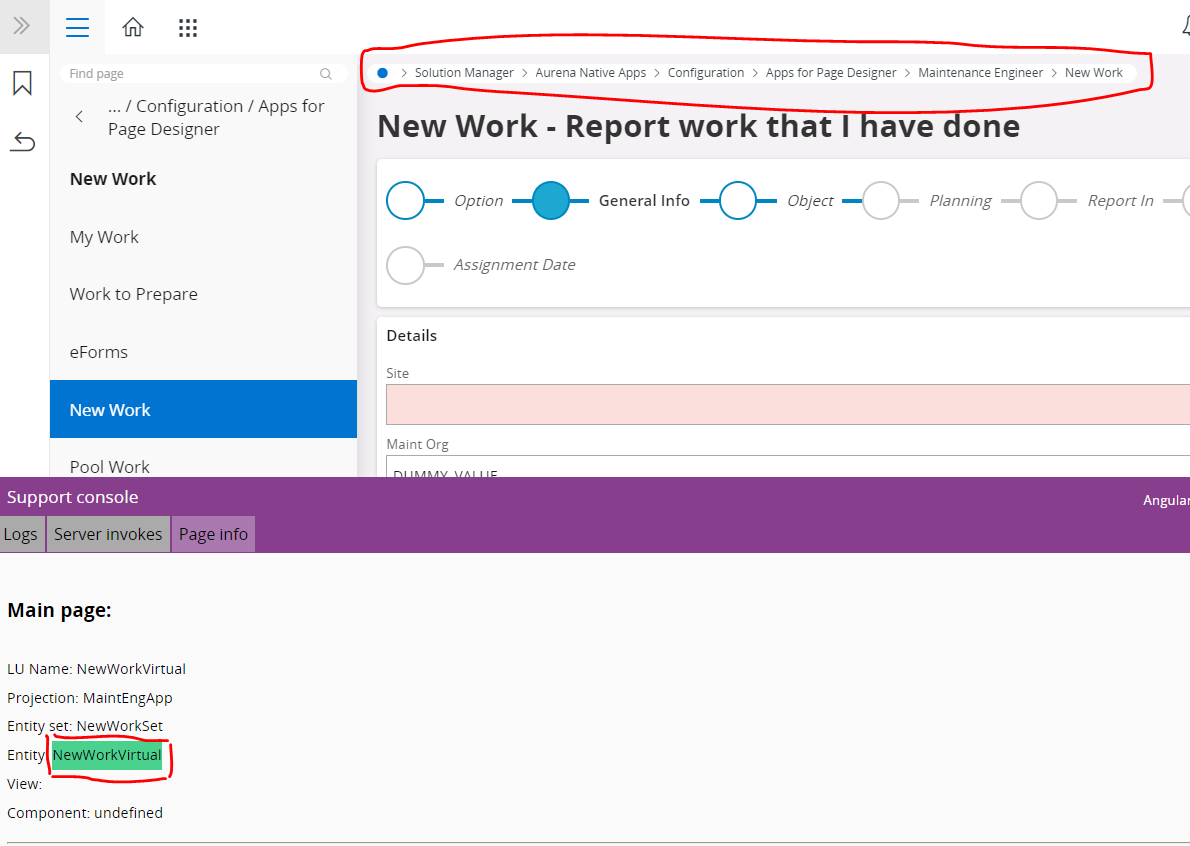
Thanks & Best regards!
Feng