Hi
Is it any easy way to identify UPD version in IFS Applications 9?
IFS10 contains information about UPD in Menu\Help but not IFS9.
I know how to query module_tab but another option is required for enduser with limited access.
BS
Piotr
Hi
Is it any easy way to identify UPD version in IFS Applications 9?
IFS10 contains information about UPD in Menu\Help but not IFS9.
I know how to query module_tab but another option is required for enduser with limited access.
BS
Piotr
Hi,
In APPS9 , You can check the update version in Technical Environment Report Window. Scroll Down and check the patch version.
Log into IEE interface and navigate to Solution Manager → System Information and Utilities → Technical Environment Report.
Under Installed Components tab, you can find the Update Version right below the Deliveries installed.
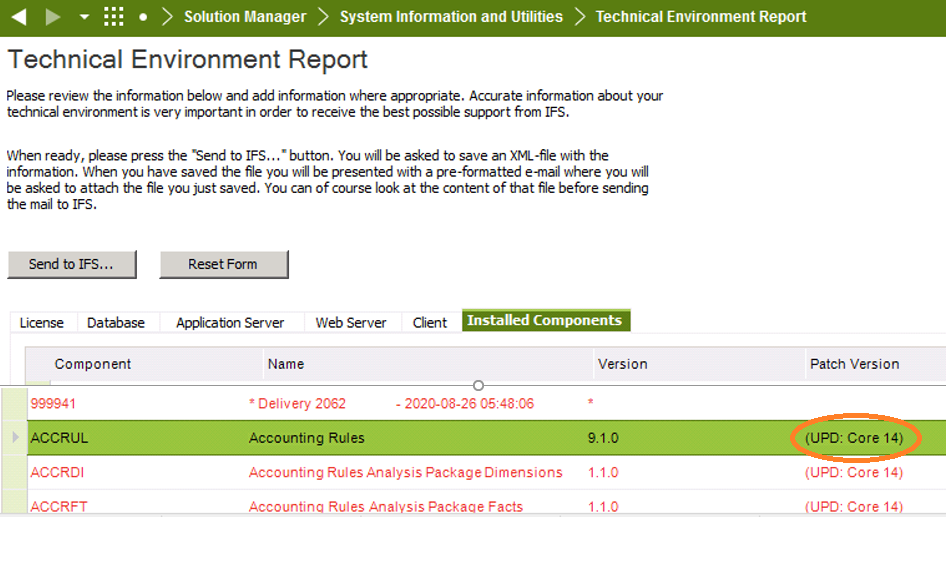
Log into IEE interface and navigate to Solution Manager → System Information and Utilities → Technical Environment Report.
Under Installed Components tab, you can find the Update Version right below the Deliveries installed.
Hi Srikanth and RajanKhatri7
You are right but what if end user has not access to that form? Moreover information in module_tab is updated when You prepare delivery with IFS Solution developer. When we use external tool, scripts, etc. information is outdated.
Best Regards
Piotr
Hi,
I am not sure how you can load an IFS Updates using external tools or scripts? This is usually done using the Installer.cmd
Any delivery or update installed into IFS environment correctly, will get registered under Technical Environment report screen i.e. the MODULE_TAB inside the DB.
This screen is accessible to IFS System users, who are responsible to load the updates and deliveries into IFS and manage the system.
The system users can also enter the Update version information under Description and reconfigure IFS. This information will be displayed too all users connecting to IFS at the top of the screen:
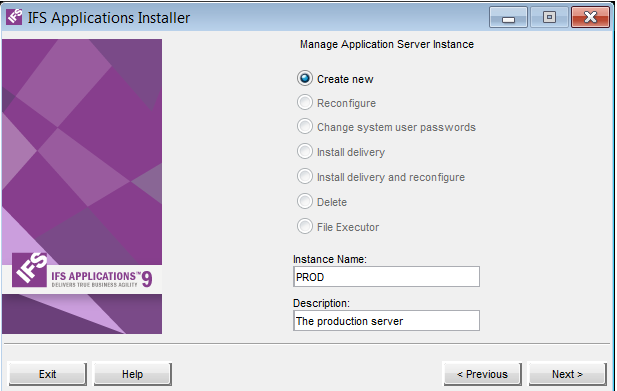
Hi
I noted prepare delivery not load. We prepare deliveries automatically like in Autobuilder scripts manner.
Best Regards
Piotr
Understood, I don’t have any experience with what you are talking.
Good luck.
Log into IEE interface and navigate to Solution Manager → System Information and Utilities → Technical Environment Report.
Under Installed Components tab, you can find the Update Version right below the Deliveries installed.
Hi Srikanth and RajanKhatri7
You are right but what if end user has not access to that form? Moreover information in module_tab is updated when You prepare delivery with IFS Solution developer. When we use external tool, scripts, etc. information is outdated.
Best Regards
Piotr
What we do in our environment is we make the update number available in the header of the application. That way you don’t need to give users access to those forms.
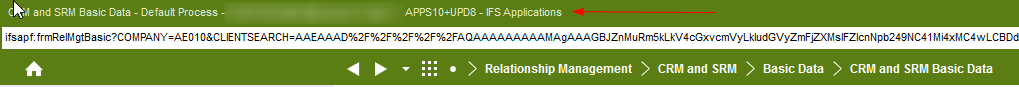
What we do in our environment is we make the update number available in the header of the application. That way you don’t need to give users access to those forms.
But still this is not strict information about application code version. IFS admin should be responsible for up to date note.
Piotr
Enter your E-mail address. We'll send you an e-mail with instructions to reset your password.