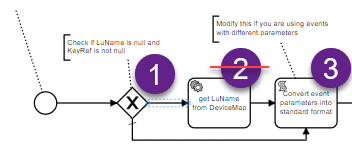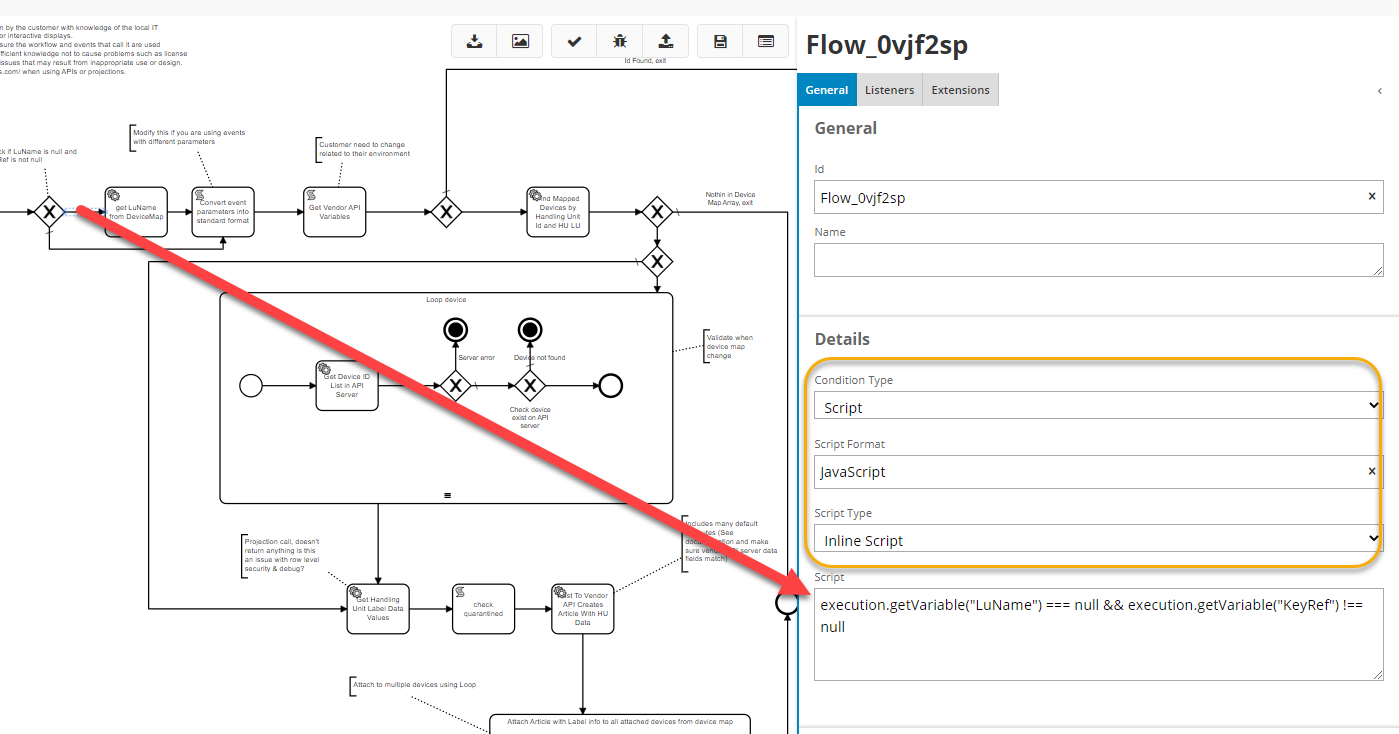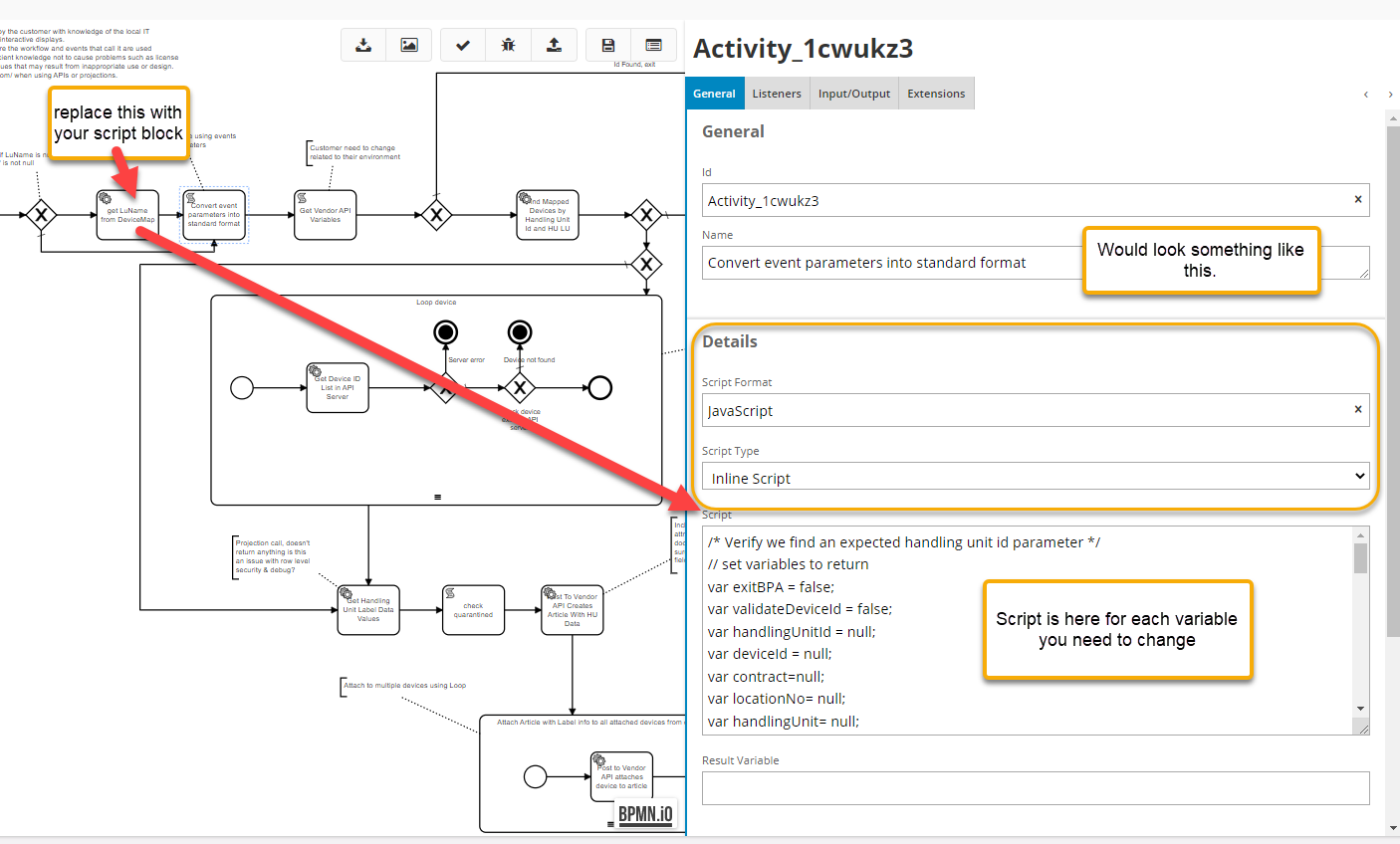Hello,
I have encountered a pretty odd scenario. I have a workflow that automatically populates the market value when a customer order is newly created. There are two ways to create a customer order, either you create a new customer order from the customer order screen, or you create a customer order from a sales quotation.
Sadly, I can only get one of these scenarios to work at a single time. I’ve created a custom event and action to handle when a customer order is created from a sales quotation. This event uses the variables from a table, which are formatted as ORDER_NO, CUSTOMER_NO, etc. The one issue with this, is that when I try to create a customer order from the customer order screen, I get an error saying
“Error occurred while processing the request: Unknown property used in expression: ${ORDER_NO}. Cause: Cannot resolve Identifier ‘ORDER_NO’
This happens because the process to create a customer order on the customer order screen uses the variable ‘OrderNo’ not ‘ORDER_NO’. The same goes for if I modify the workflow and do the opposite and create a customer order from the Sales Quotation screen, I’d get the error
“Error occurred while processing the request: Unknown property used in expression: ${OrderNo}. Cause: Cannot resolve Identifier ‘OrderNo’
How can I parse the variables in IFS and use either the capitalized sql column names (SNAKE_CASE) or the (PascalCase) projection field names?
Do I need two workflows? How can I only run the correct workflow if I can’t even check if a field is null without the system throwing the same error?
Any and All advise would be greatly appreciated.
Thanks,
Bryan