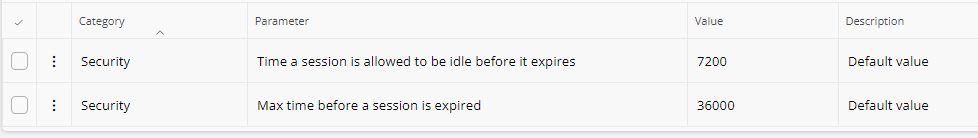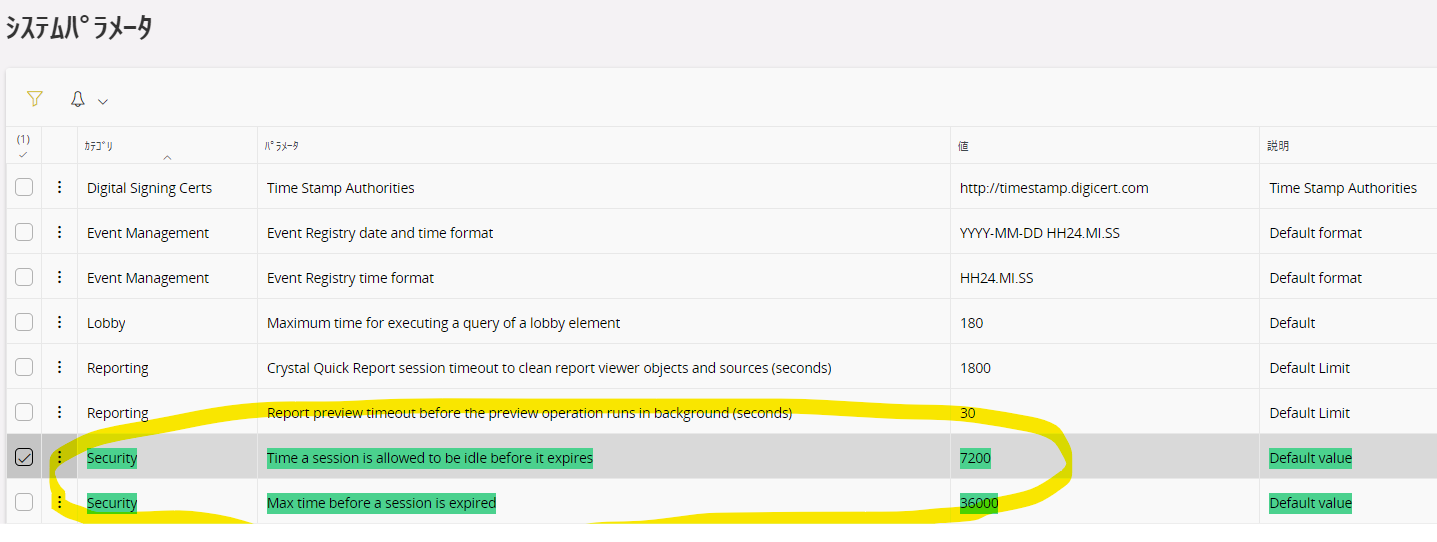Hi,
In IFS Cloud(21R2), what are the options available to change automatic log out time of the IFS client application and mobile client when a user hasn’t been active for sometime (X minutes) ?
I noticed that there is a system parameter called ‘Max idle time’ in Apps10 but I coudn’t find the same in IFS Cloud.
Best regards,
Indika