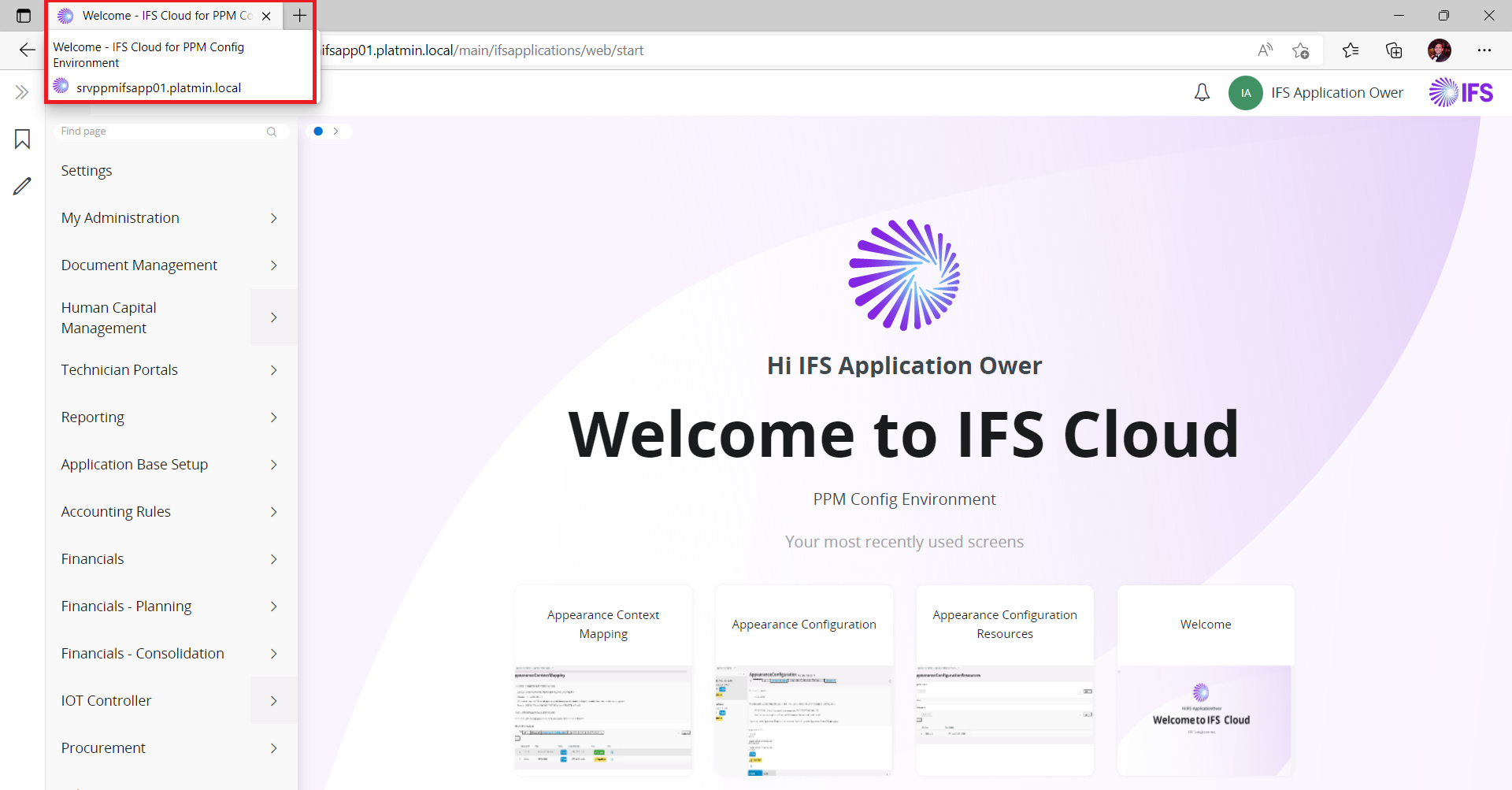Hi All,
Any idea how to change the environment name in Welcome Screen in IFS Cloud. I have already updated solutionset.yaml file and landing page shows the correct name.
But when I login Welcome Screen still shows old name.


Thanks and Regards,
Sahil Gupta