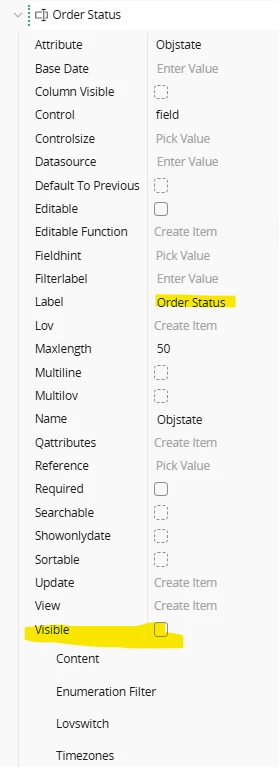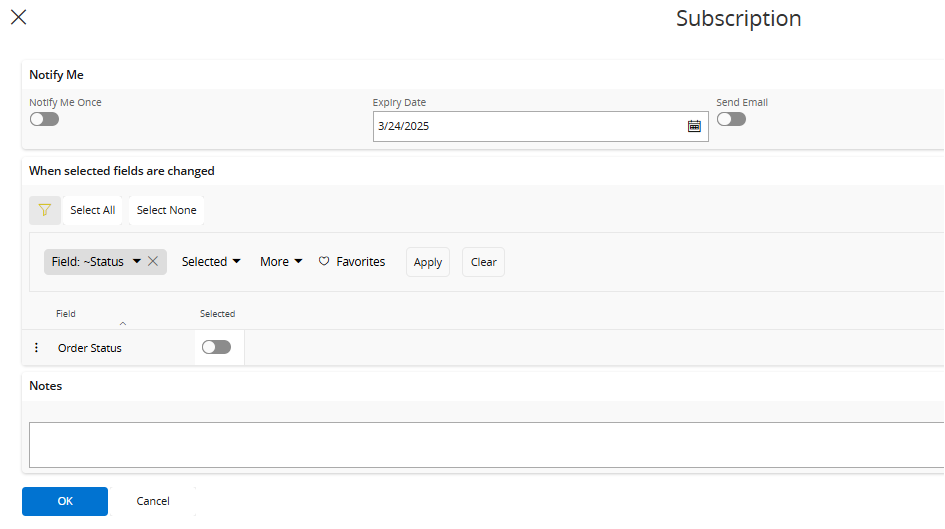In the latest documentation for Working in IFS Cloud Web Pages, this is written for Subscriptions.
Note: If you find yourself on a page featuring a status bar and you desire to receive updates on its status changes, you'll need to request subscription capabilities from your system administrator. Once granted, you'll be enabled to subscribe to updates for this field.
Where is this capability to see status changes granted?