Hi,
How to add Lobby Element Icon as pictured?
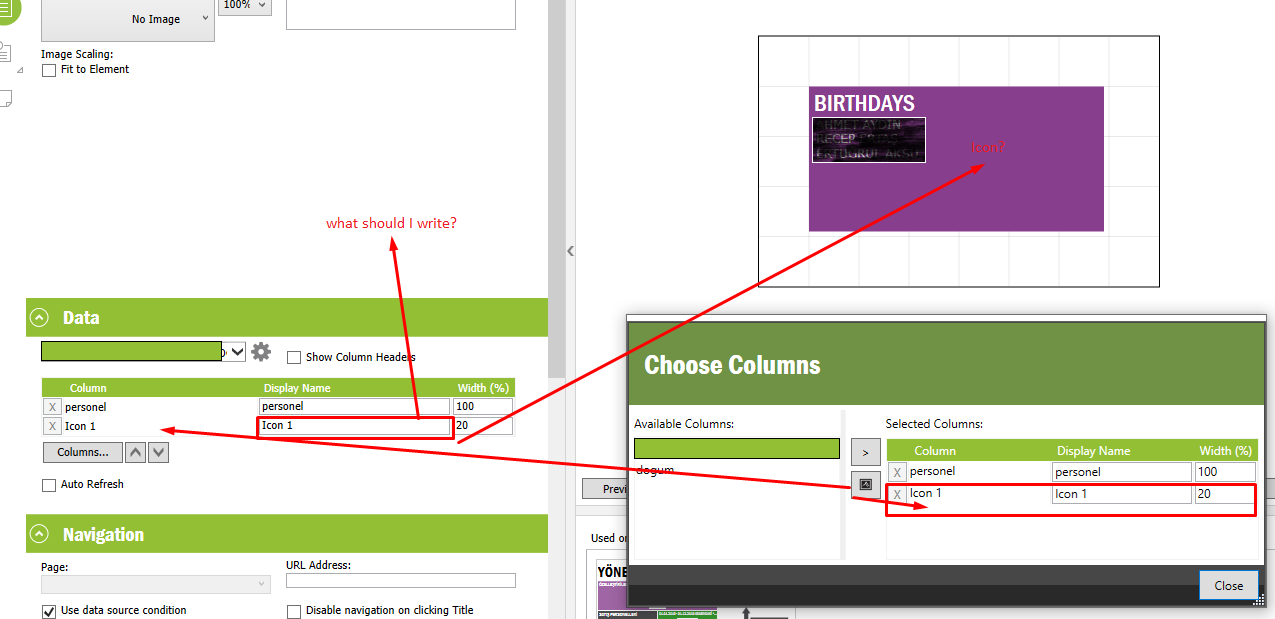
The example I want it to be
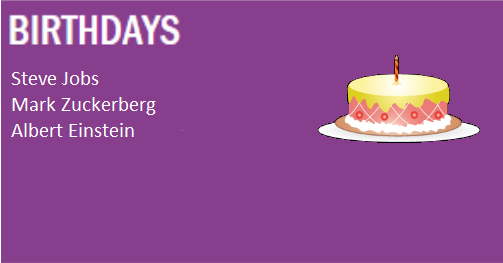
Hi,
How to add Lobby Element Icon as pictured?
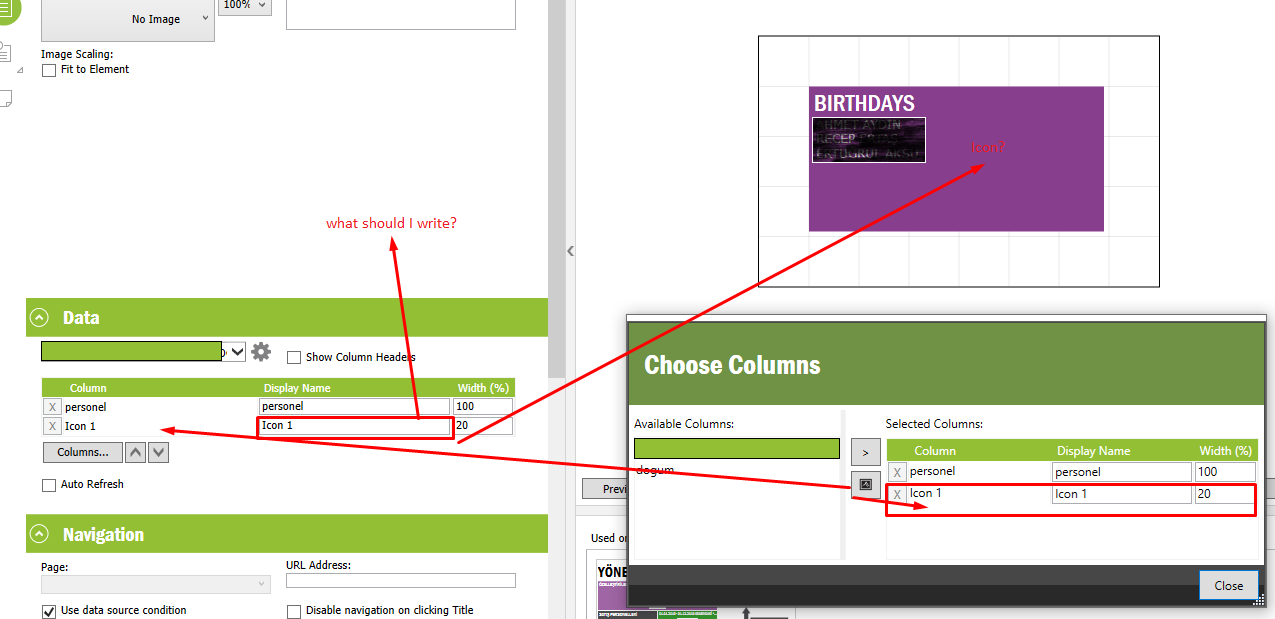
The example I want it to be
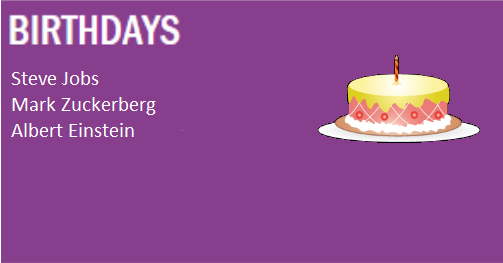
Best answer by Sandun Madola
Hi
I just try whether we can do this. You can achieve your birthday surprise using below steps.
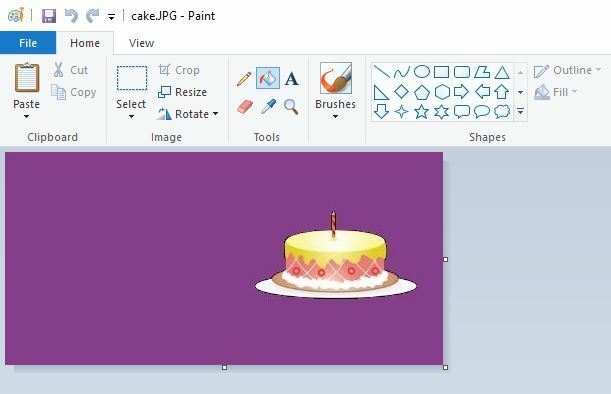

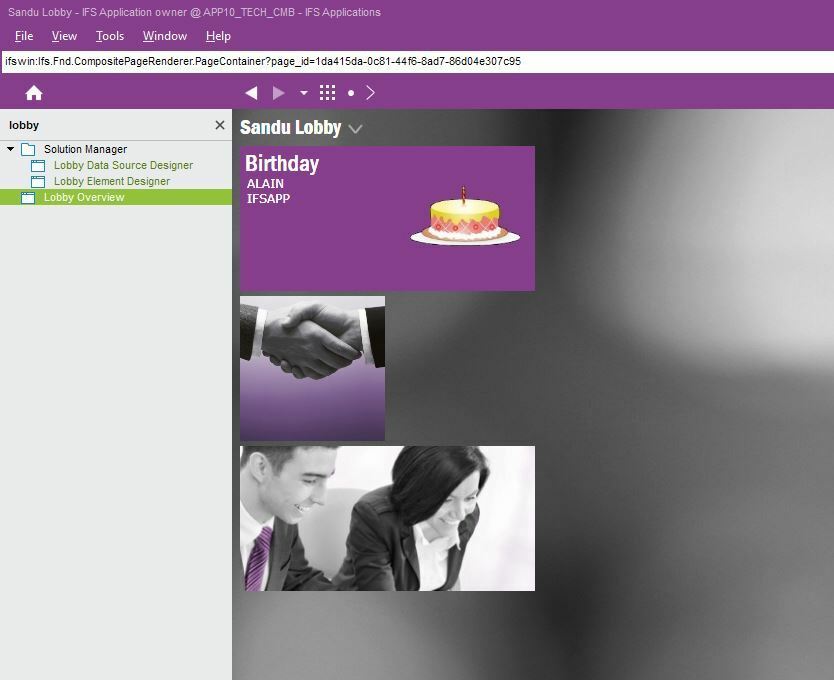
Hope this will help you to create a birthday lobby element :)
Enter your E-mail address. We'll send you an e-mail with instructions to reset your password.