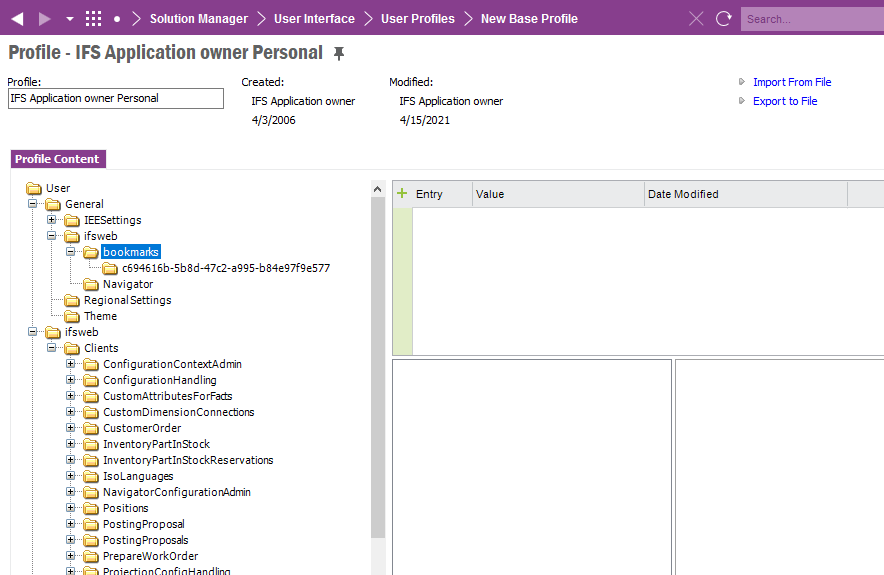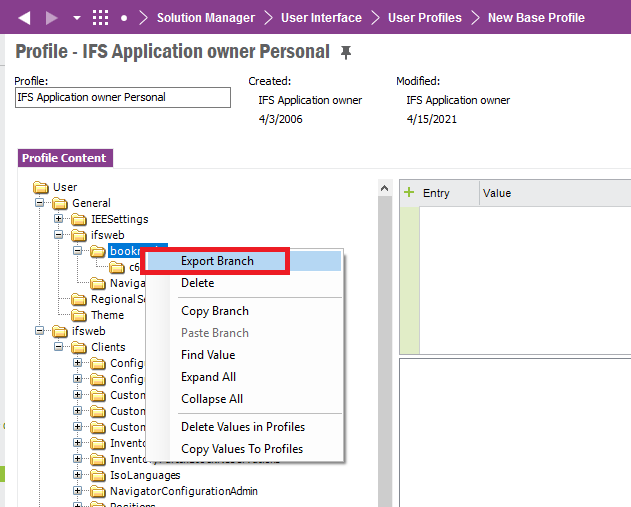Hello, could you tell me how can I add bookmarks for users as an admin? Is there any admin mode for that f.e. within a context?
Solved
how to add bookmarks as an admin?
Best answer by Piumi Rubasinghe
Hello
“Users> General> ifsweb” node (see above screen captures) is for Aurena Bookmarks. Above screen captures have taken after adding a bookmark in Aurena for Appowner’s login.
So this branch will be available in Admin’s personal profile after adding a bookmark as Admin in Aurena. In your scenario, once you export that branch from Admin’s personal profile and import it to User’s profile, same bookmark will appear on user’s Aurena login.
Thank you.
This topic has been closed for replies.
Enter your E-mail address. We'll send you an e-mail with instructions to reset your password.