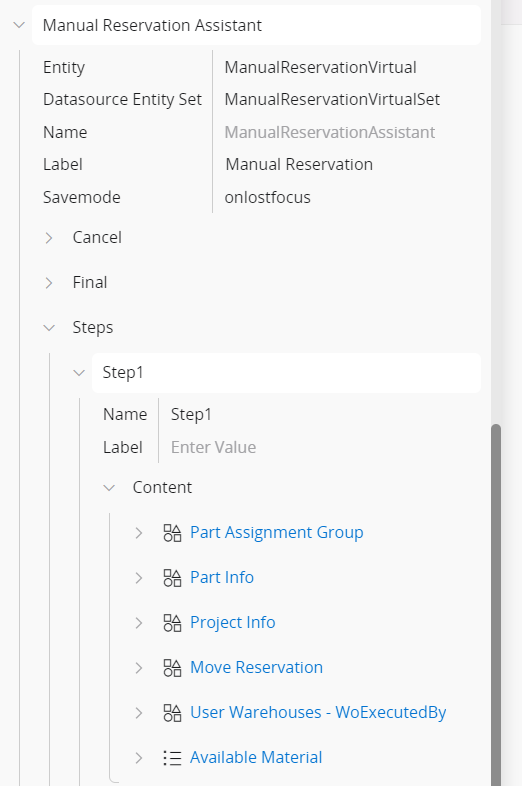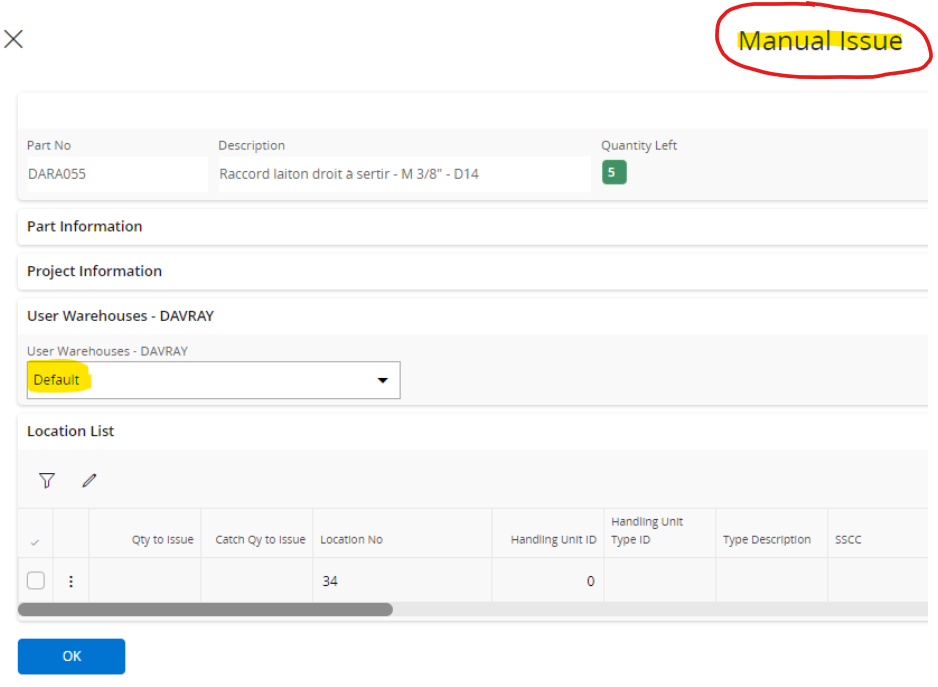Hi,
I am trying to make a non editable field in assistant window. I want to change the attribute for the field “User Warehouse” in the manual issue assistant.
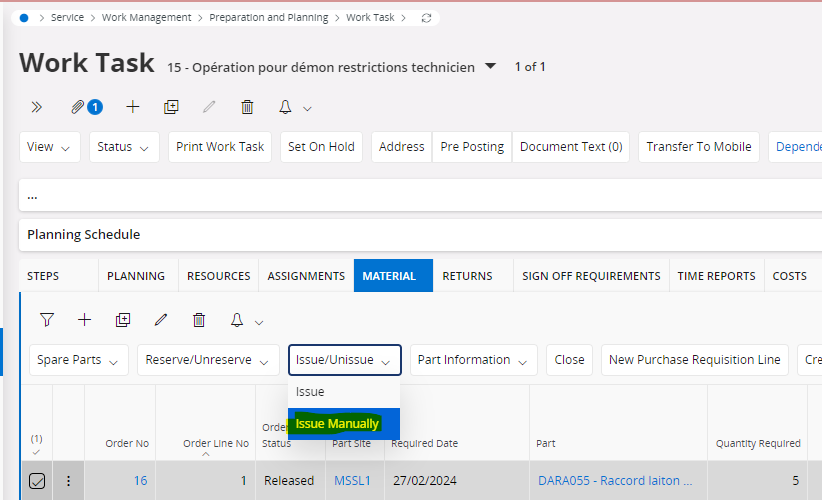
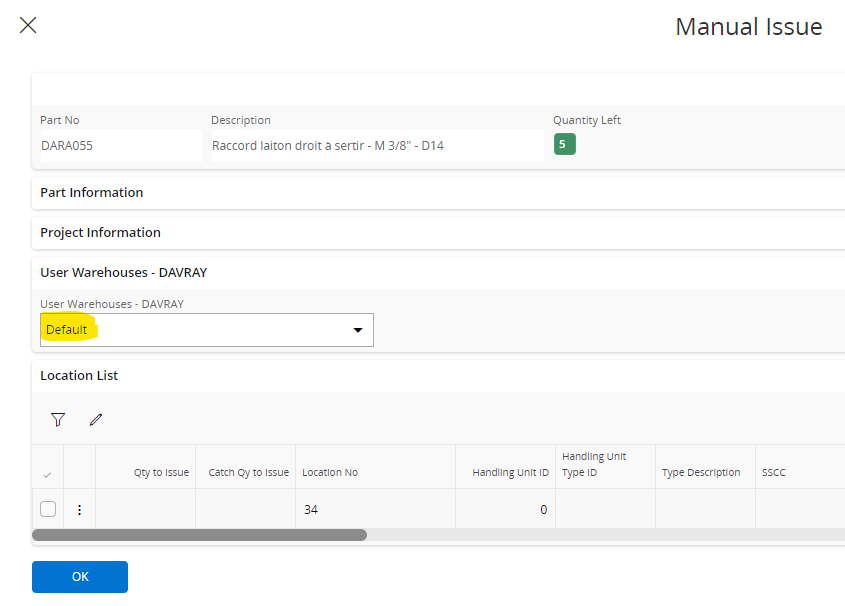
I don’t find this assistant window in the page designer. I tried to follow explanation given in another topic (link below) but that doesn’t work because I don’t find the right URL to write.
How Make Field In Assistant Window Mandatory
How and where can I find the page corresponding to the “manual issue” assistant ?
Regards.