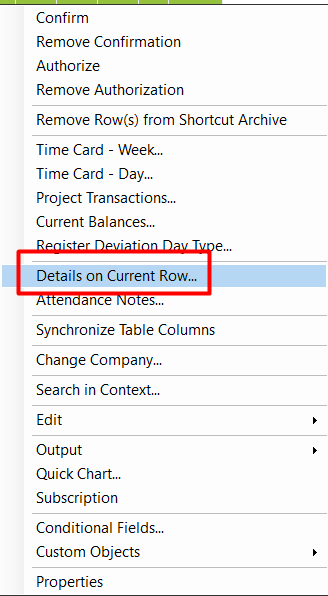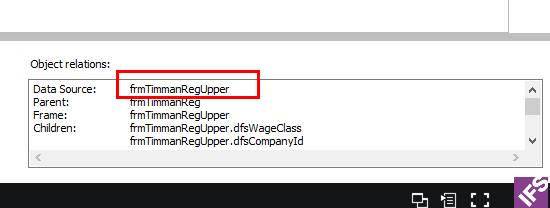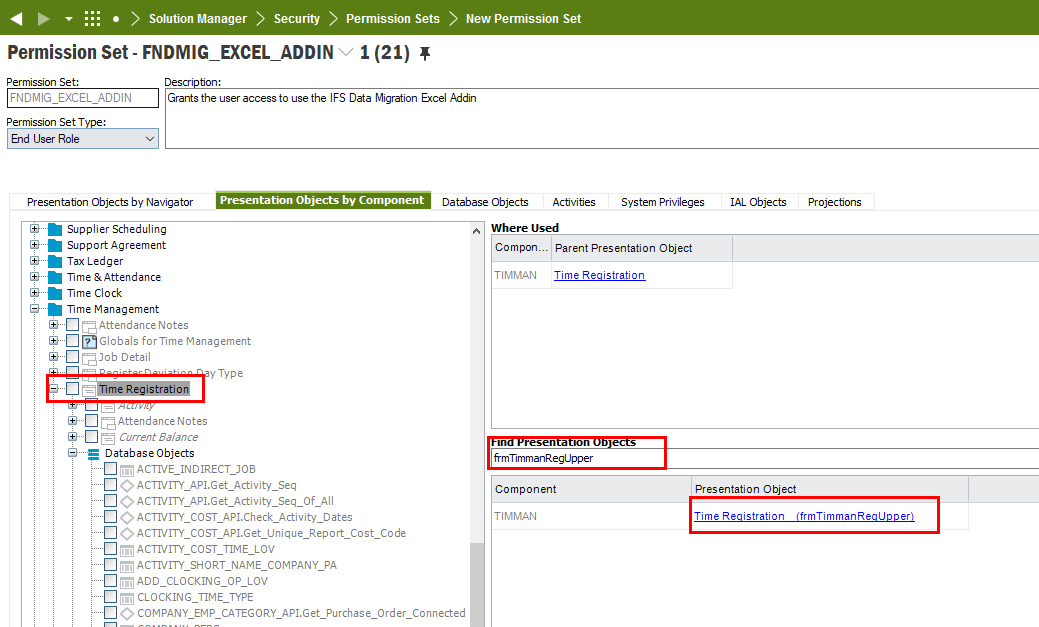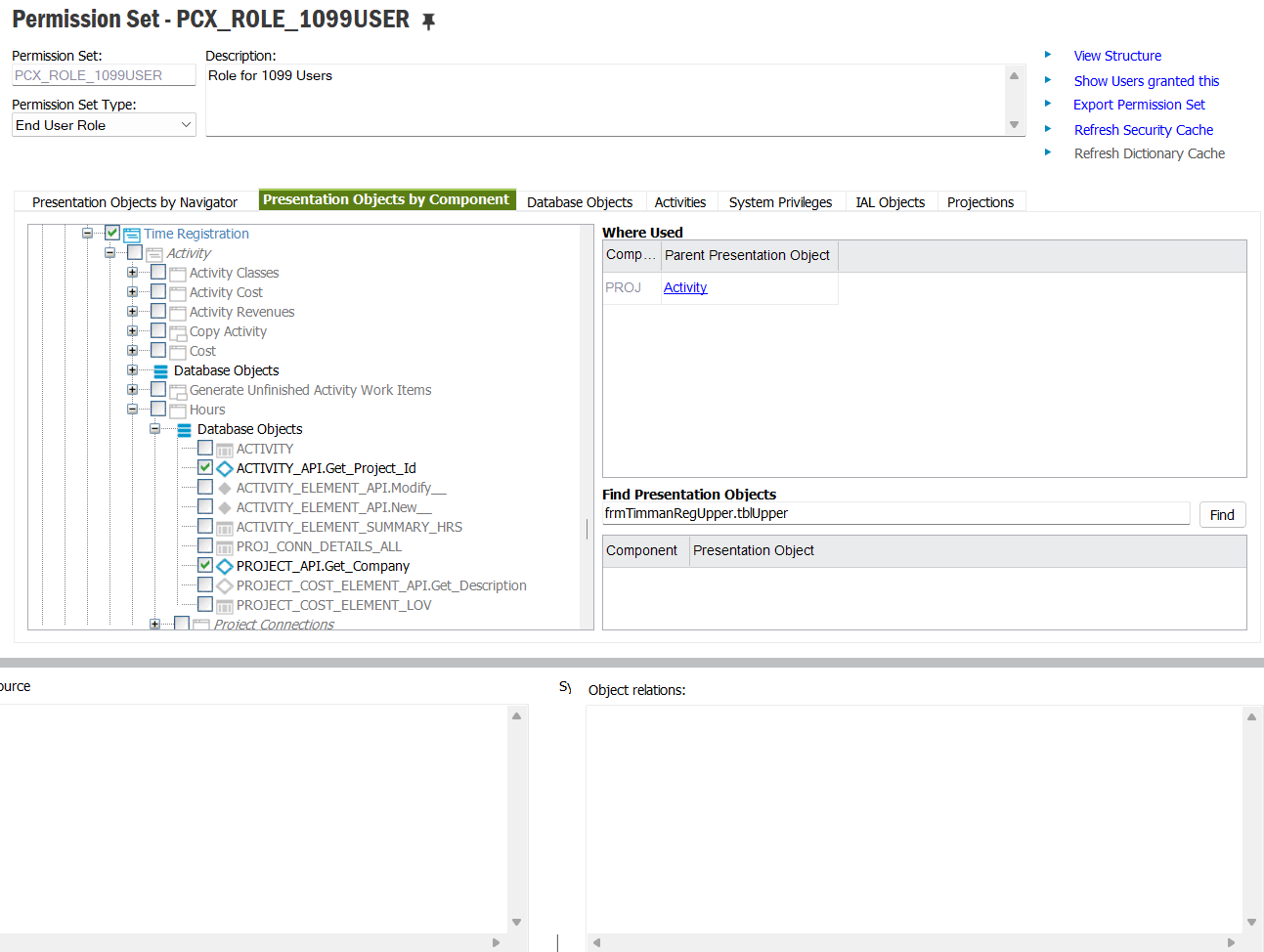A user at our company has access to the “details on current row” option when she right clicks in a line on the time registration page. I’m pretty new to IFS permissions and could use some help figuring out how to grant other users access to this feature. Any help with this will be greatly appreciated. Below is a screenshot of the menu and option when the user right clicks in the time registration page where she wants to add the comments.