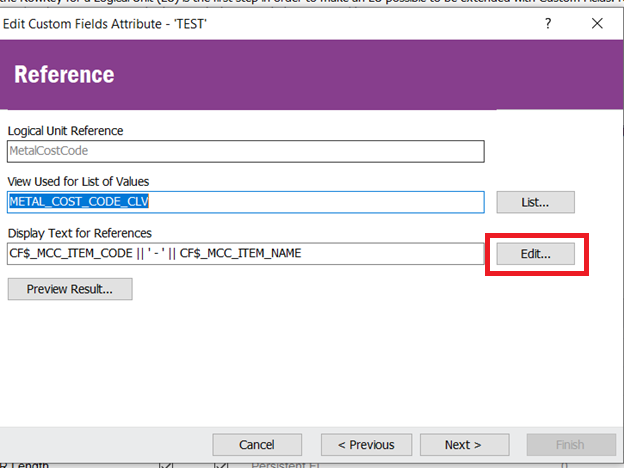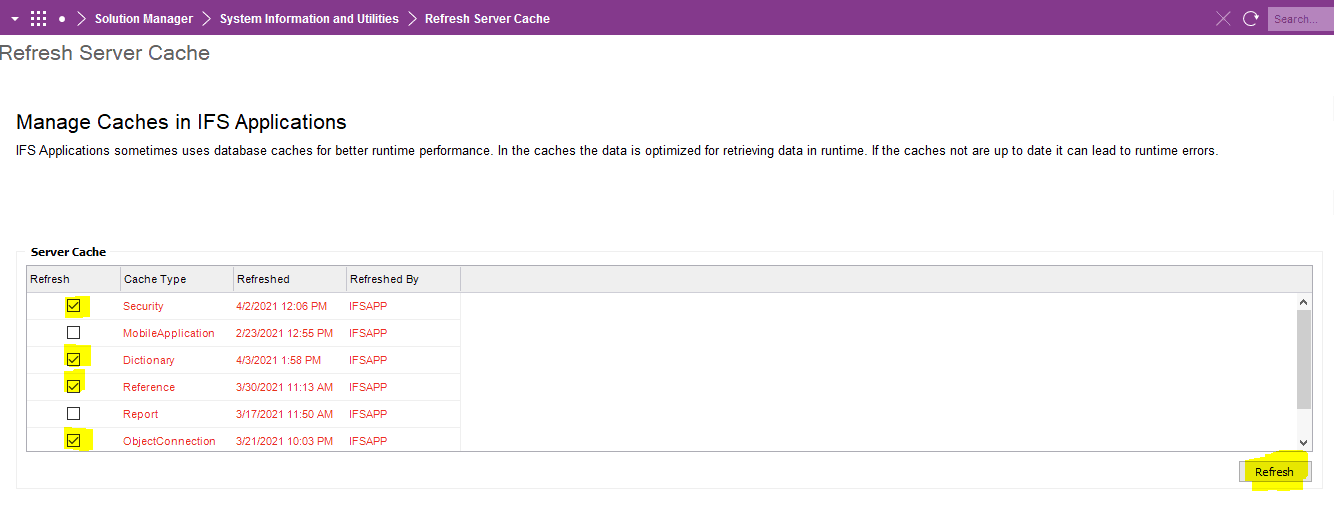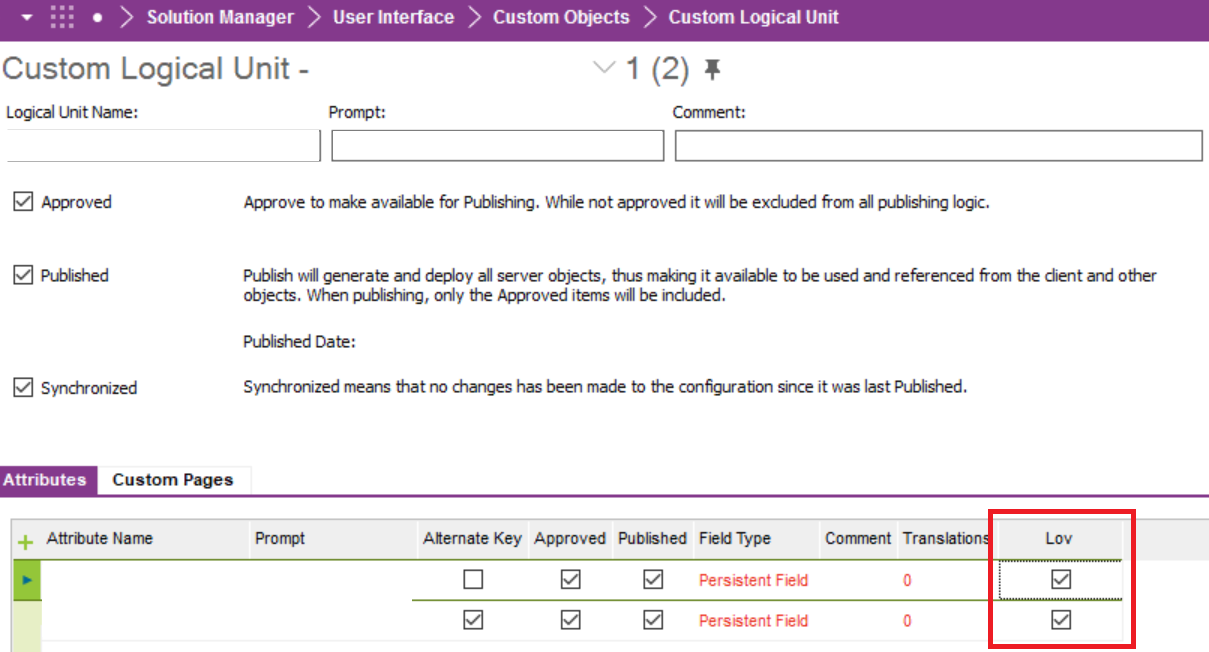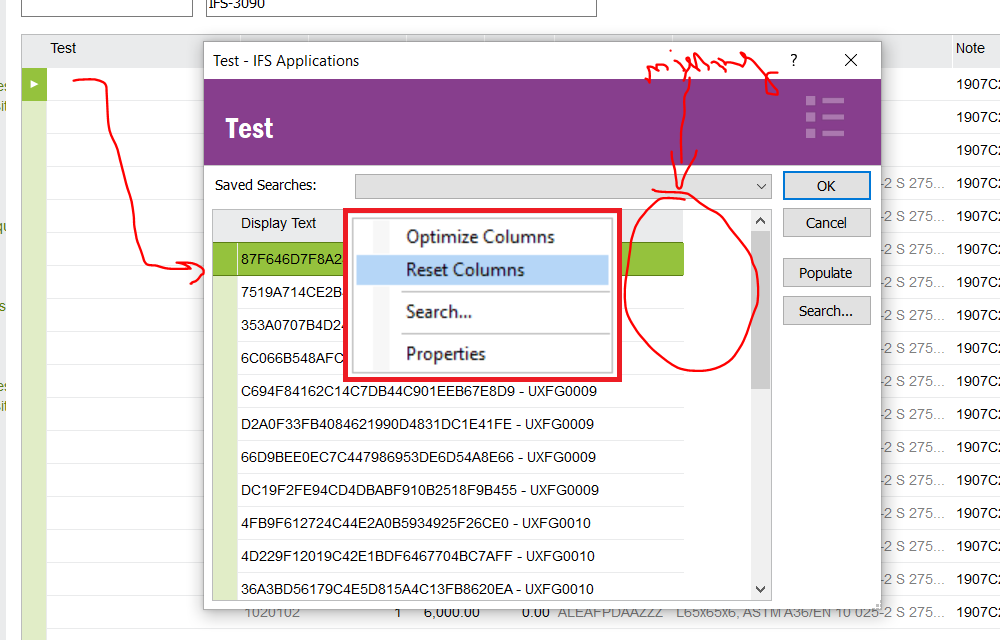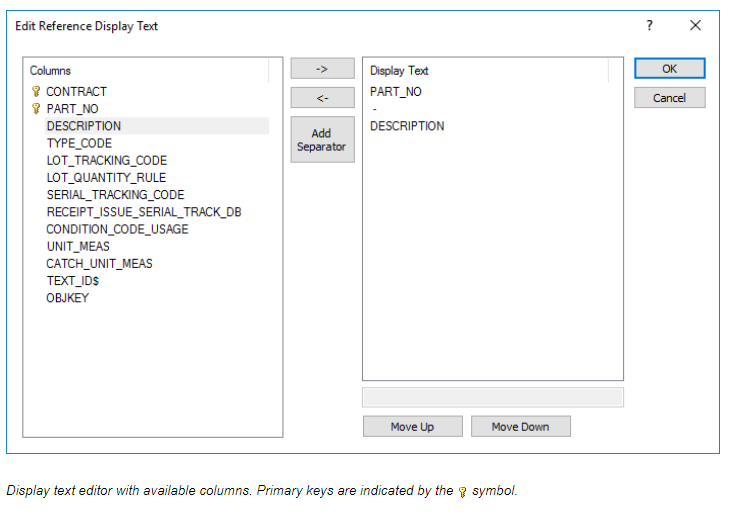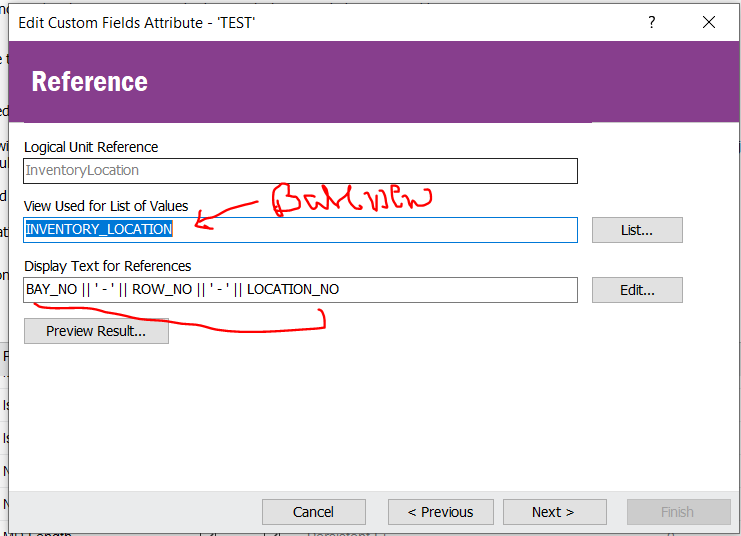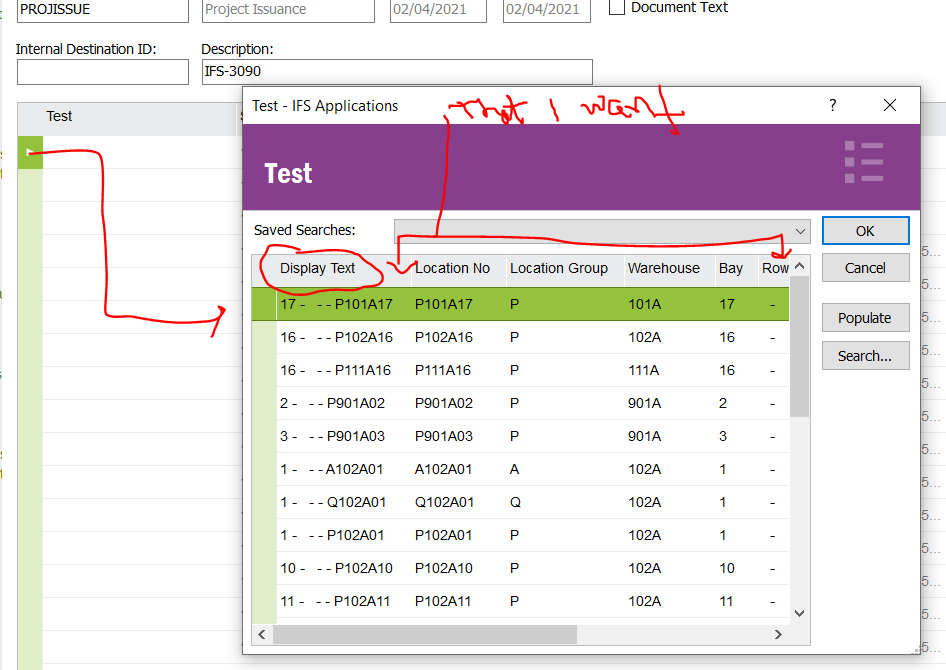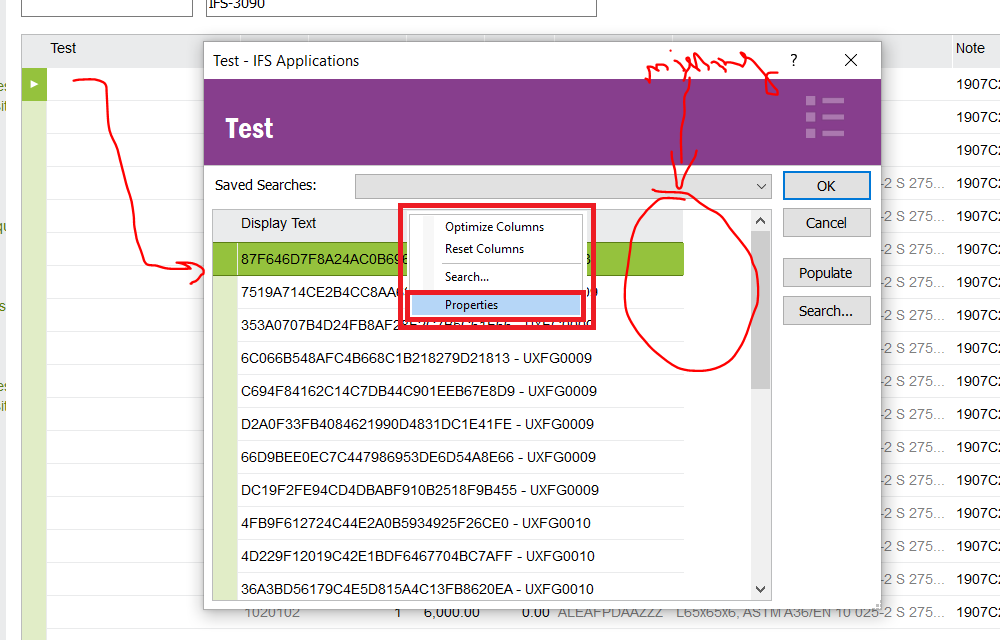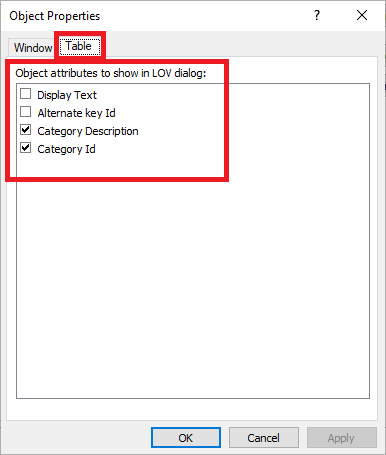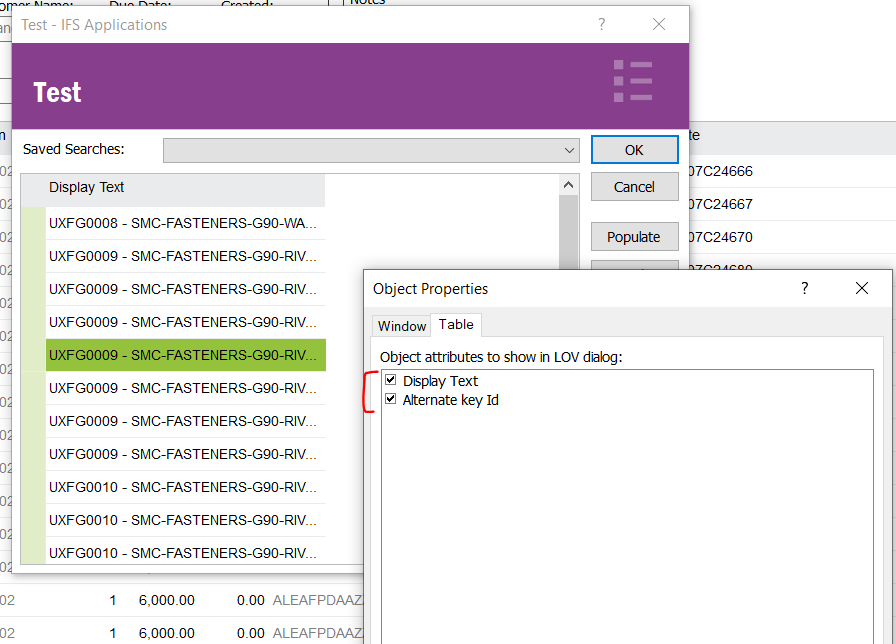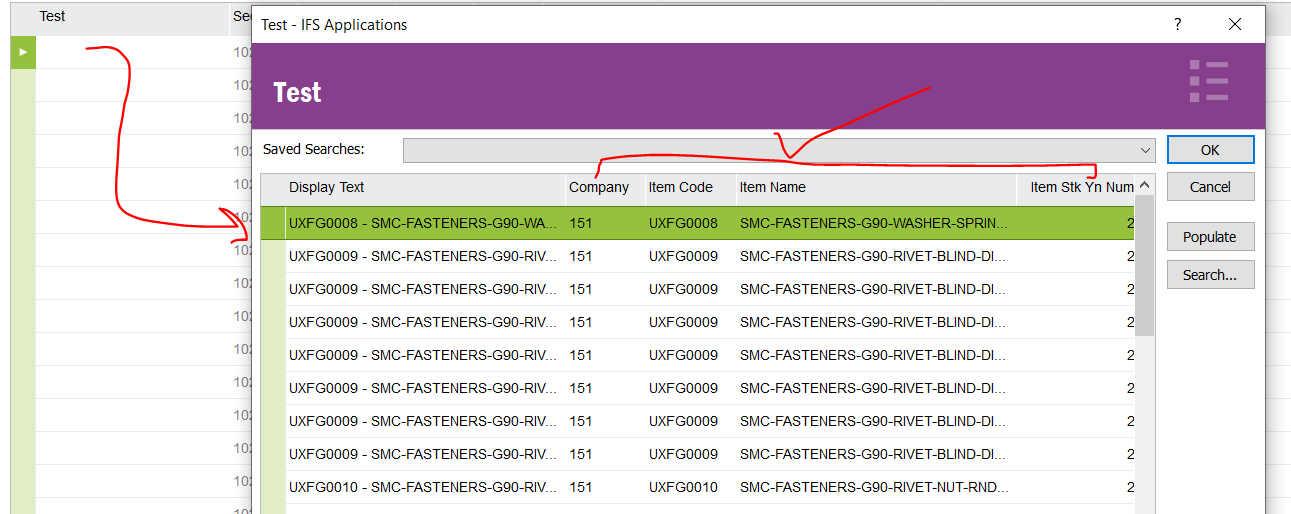Dear Support Team,
I have created a custom page and on the other side create a custom field as well. i want to show custom page View as LOV for the same custom field. I defined this field as reference type but problem is in LOV is showing only display text to me ..rest of the columns are not showing. Below screenshots as issue reference:
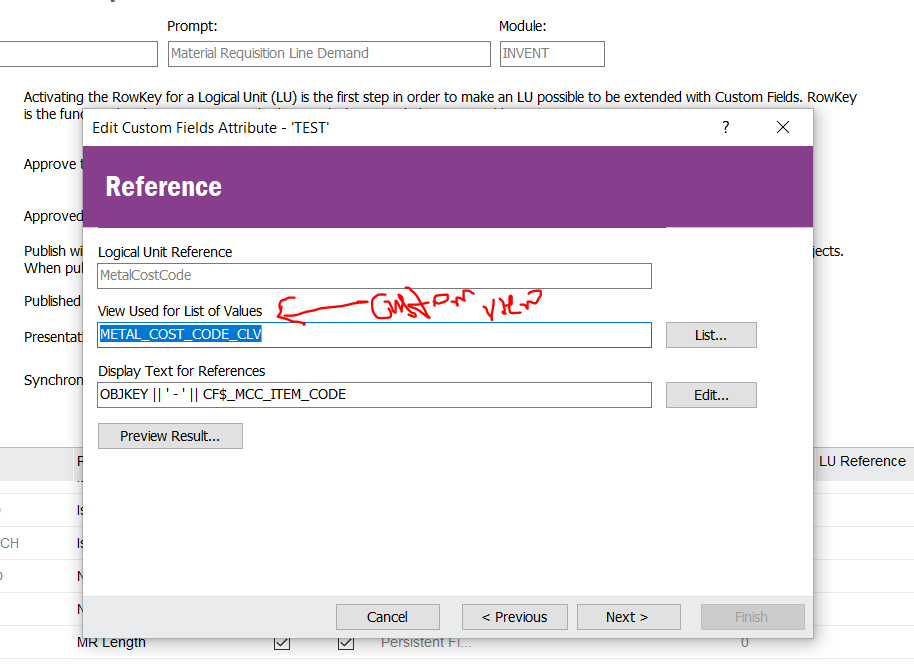
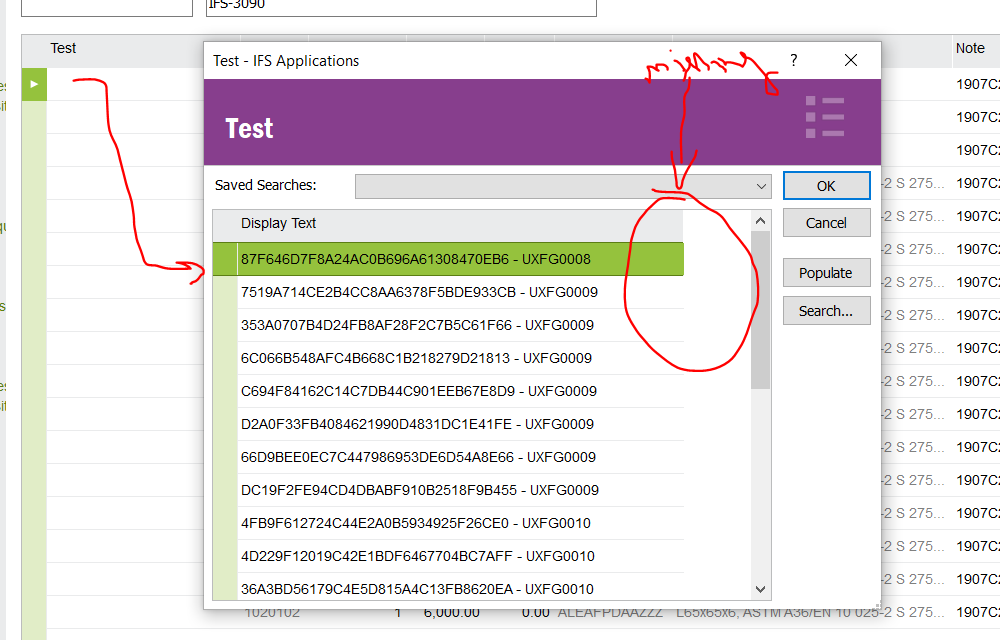
Many Thanks!
Akki