When I right click on a IFS page a huge options shows, Is there a way to minimize the number of options?
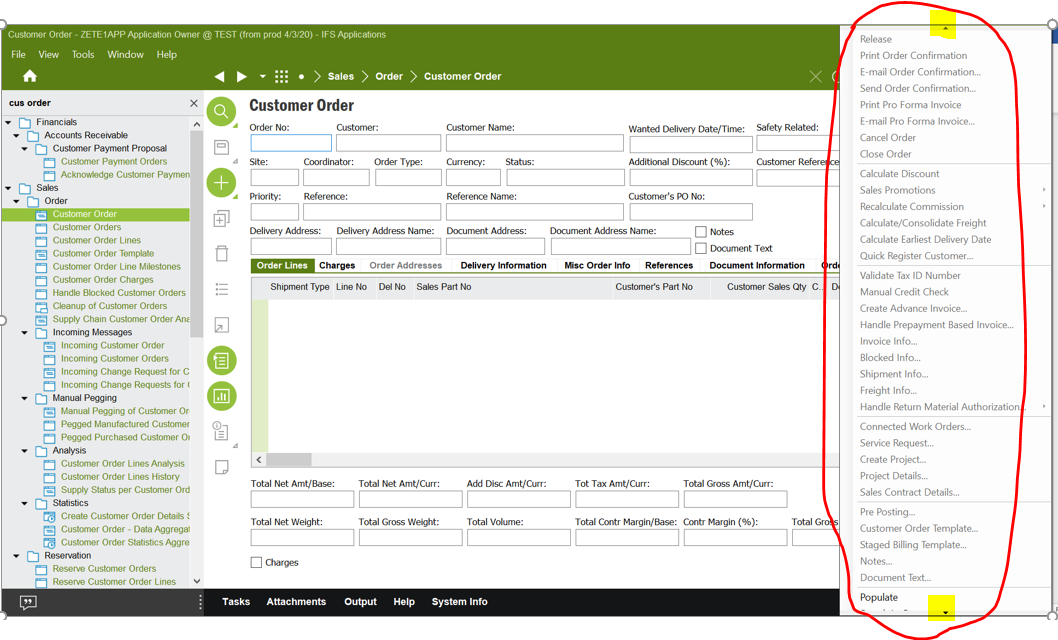
When I right click on a IFS page a huge options shows, Is there a way to minimize the number of options?
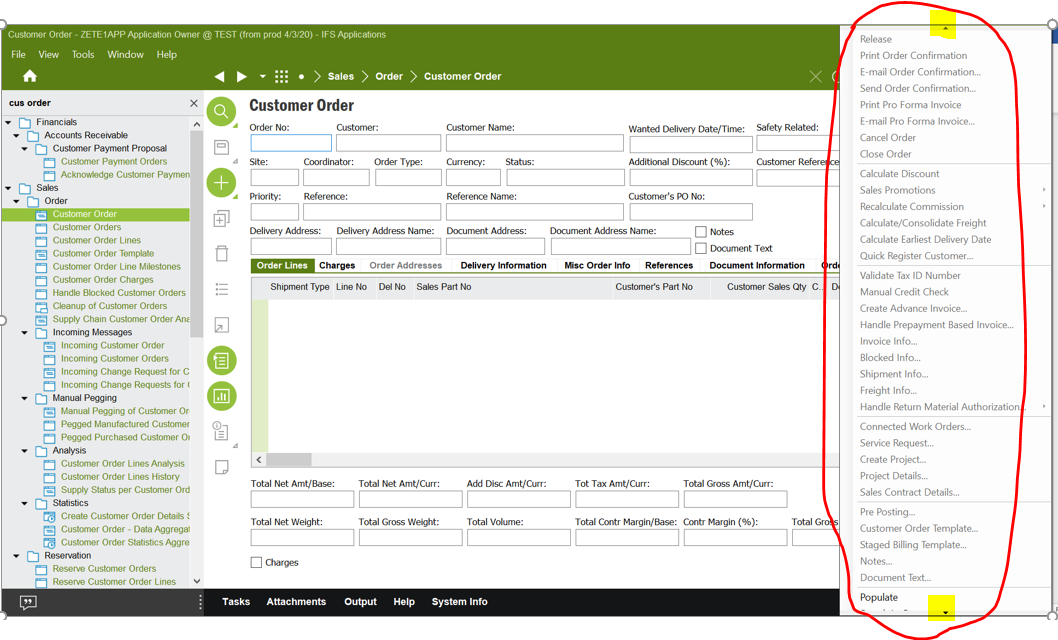
Hi,
You can hide the disabled Context Menu Items (RMB options) by the following,
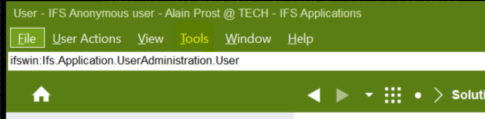
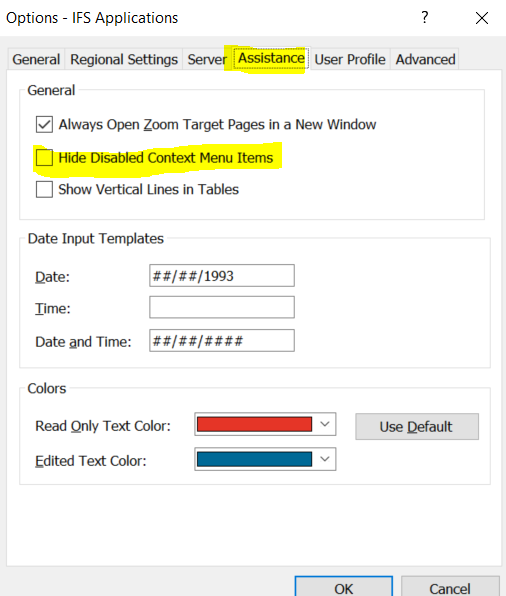
Hope it helps.
Regards,
Nadeesh
Hi
A following question for this topic, How can we customize the RMBs for specific user/groups in the best of way?
For exampel some RMBs are created for our specific companys etc.
So to clear the list so that all RMB not are shown for every user…
We know how to hide disabled menus and advanced option i properties but then we hide it/show it for all users,
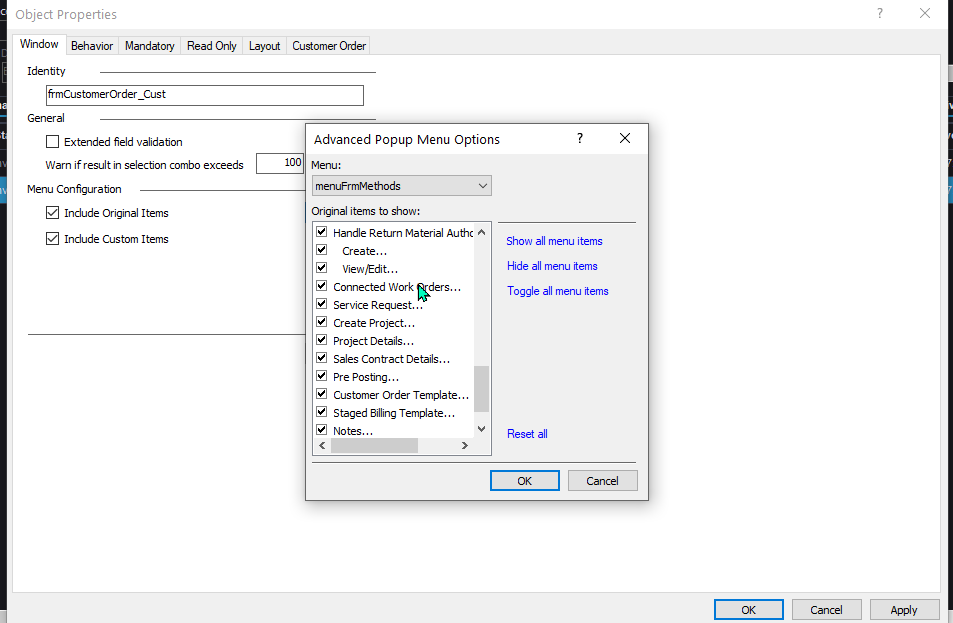
we want to control which users/groups should be able to see "their" RMBs
Any ideeas?
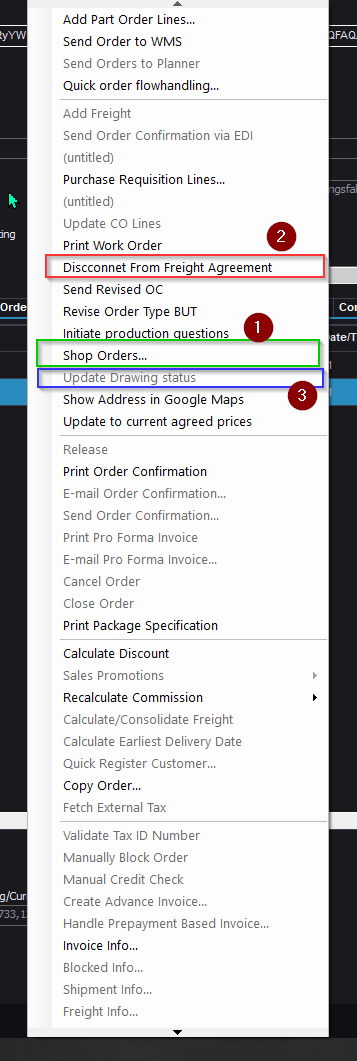
// Daniel
Hi
Hiding the options does not remove a users permissions. A user can add this again in their personal profile if they know how.
The options available is also connected to the users privileges in the permission sets for the users. You could try to create different permission sets for each user group and limit the access for some and give more access for others.
Hi Bjornar
thanks for your reply…
we want to slim the list for the different user groups so that they not see the inrelevant options, thought for example use conditions on the custom menus, but wanted to hear if there were any other recommended solution before we look at that option…
What is your thought of that?
Daniel
Hi
Yes this is an option. A condition can be used on the custom menus.
back to this “old” issue for us.
we tried to use/set condition on the events but notised that it´s not possible to use % or _ when using condition on events…
We tried to ad condition on contract, for example 3%.
you need to type the hole site-id
anything you are familiar with or have a other solution on?
BR Daniel
Hi,
We’re on our way to IFS Cloud from IFS 10 and for now i didn’t find the option to show disabled buttons (since RMB is not there anymore, it’s buttons)
They just don’t show .. sometimes it’s good to see them greyed out .. at least you know that is the right path to follow.
Enter your E-mail address. We'll send you an e-mail with instructions to reset your password.