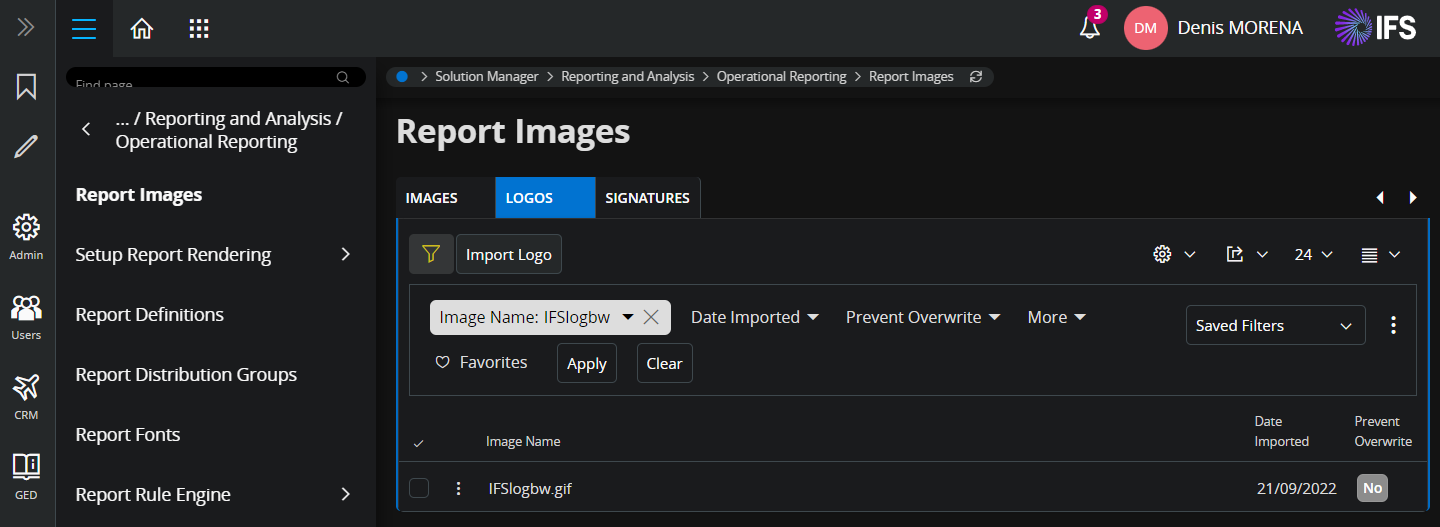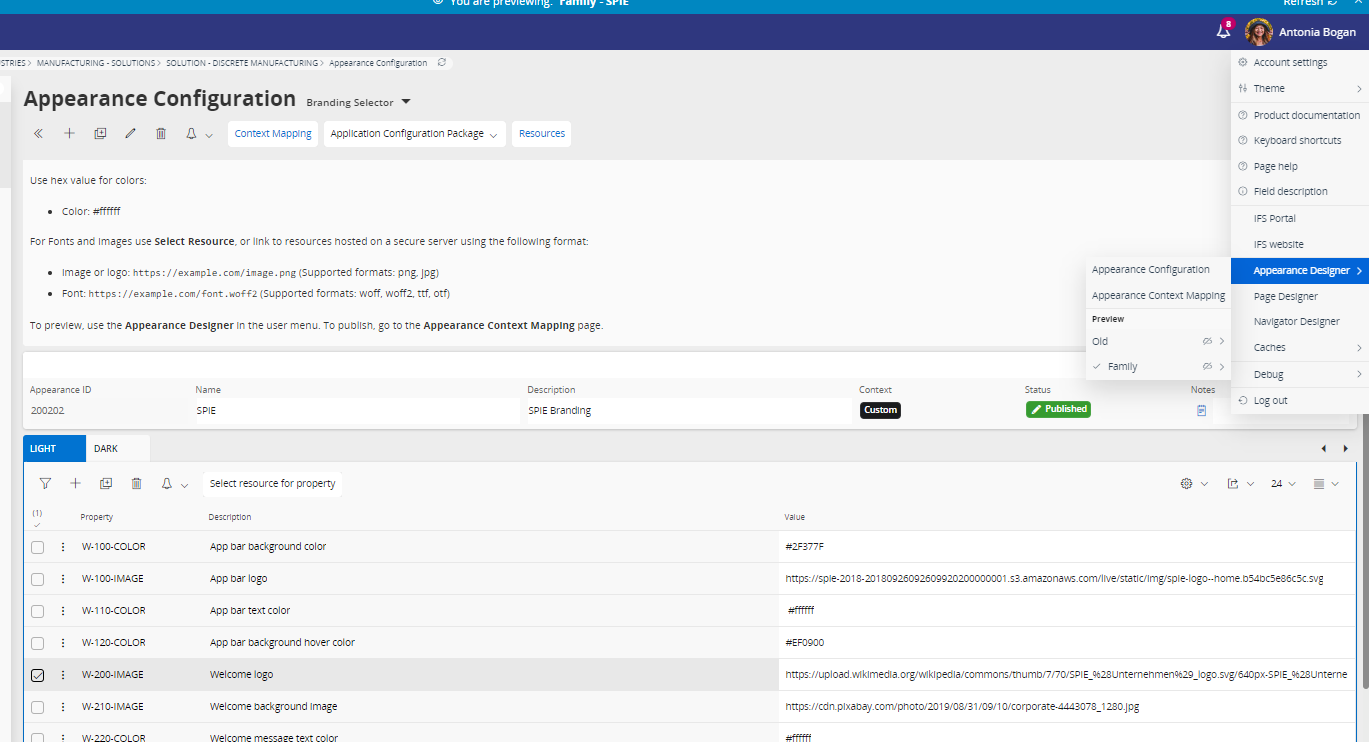Hi IFS Community,
anyone knows how to change the homepage logo in IFS CLOUD?
I didn’t find something interesting in System Parameters, there is an Url or path of the company logo file used in quick print but no impact on the homepage logo.
I guess we need to add the logo on “Report Images” page (Logos tab) but I don’t know how to use the logo for the IFS Application homepage.
Page Designer function is unavailable on the homepage:
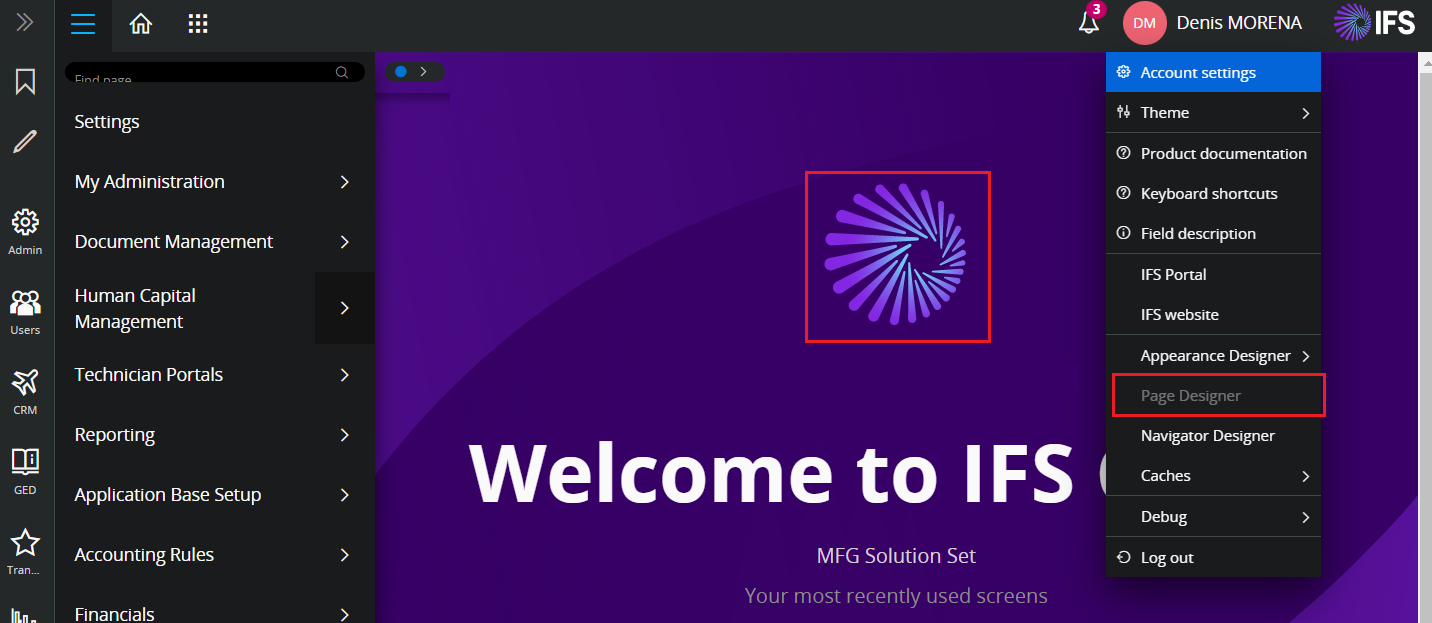
Report Images page: