With IFS10, etc., I can set permissions on a page-by-page basis, but How can I set permissions on a page-by-page basis in IFS Cloud?
IFS10
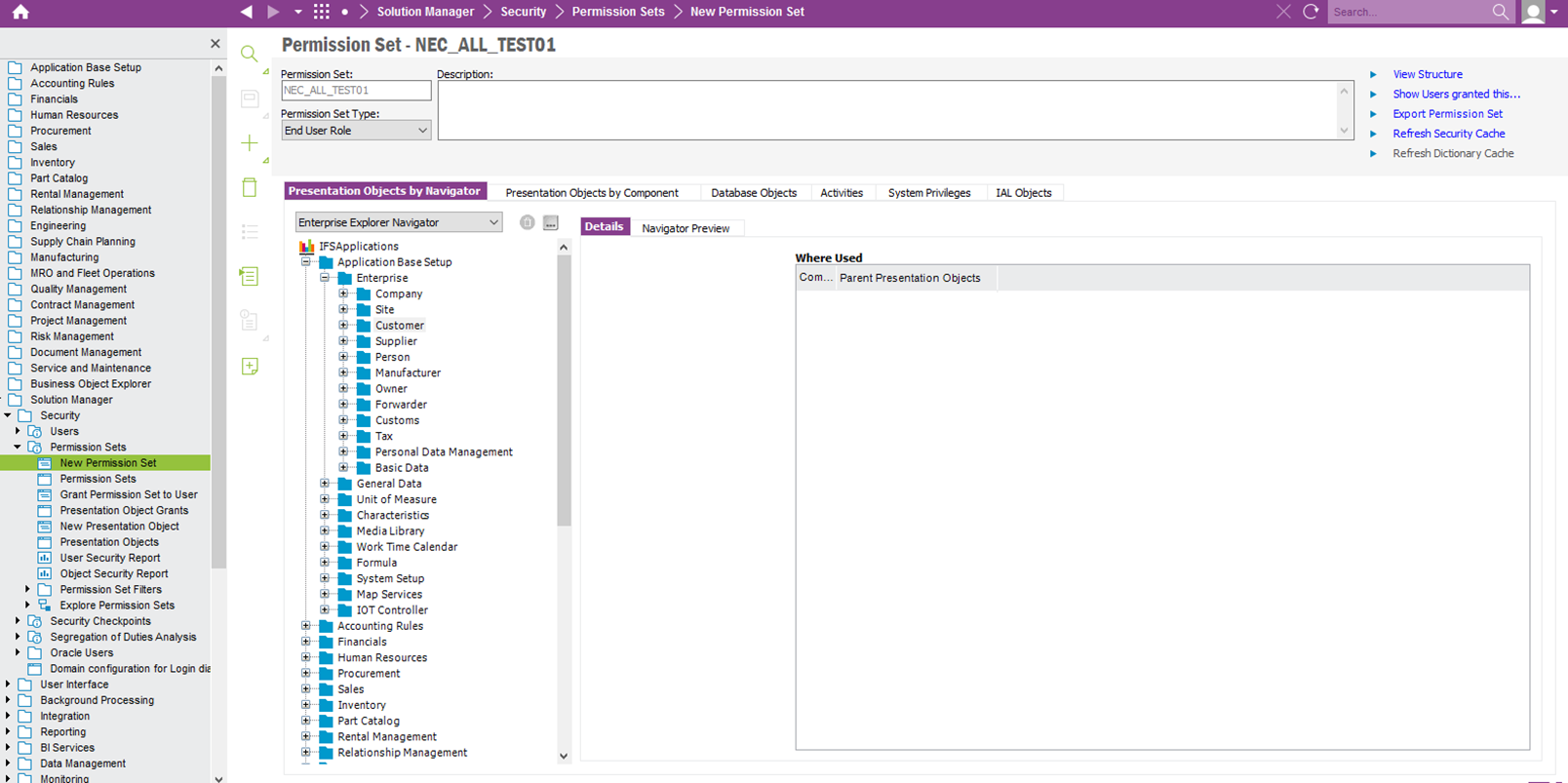
 +6
+6With IFS10, etc., I can set permissions on a page-by-page basis, but How can I set permissions on a page-by-page basis in IFS Cloud?
IFS10
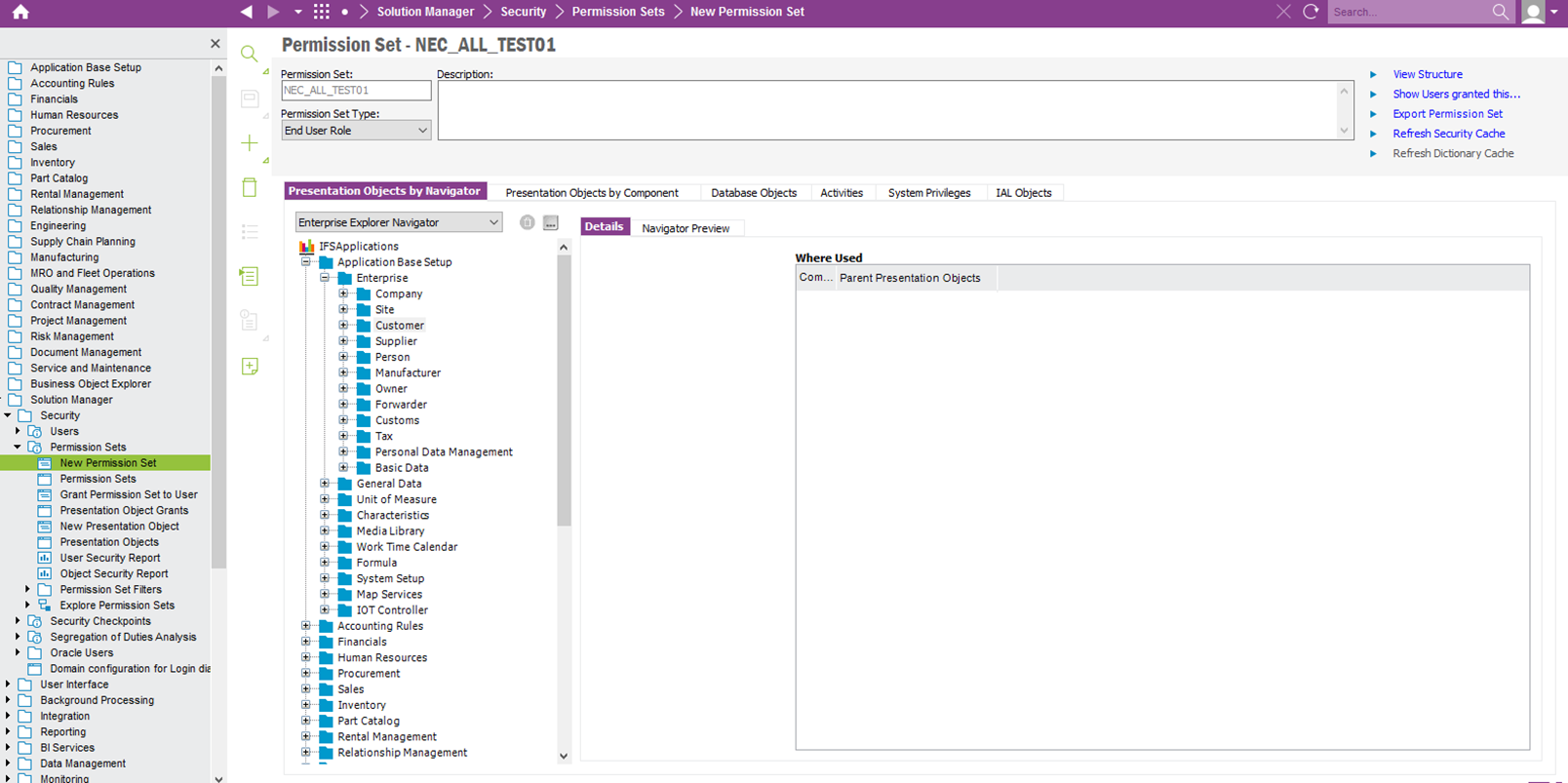
Enter your E-mail address. We'll send you an e-mail with instructions to reset your password.