Hi,
if we want to enable history logs for changes related to, for example, Routing Rules, System Settings, or Users, User Groups and Permission Sets, how do we identify the right table in the tree view in Setup History Log view?
IFSAPP10
Hi,
if we want to enable history logs for changes related to, for example, Routing Rules, System Settings, or Users, User Groups and Permission Sets, how do we identify the right table in the tree view in Setup History Log view?
IFSAPP10
Best answer by Kasia
Hi Maja,
Speaking from Apps9 perspective but In History Log Configuration you can right click at the top and select Search History Log and then by View
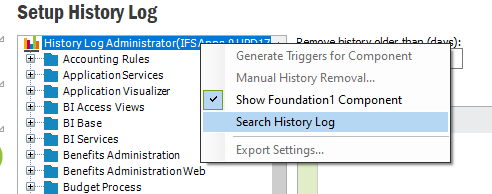
You could try fnd_user for your user info
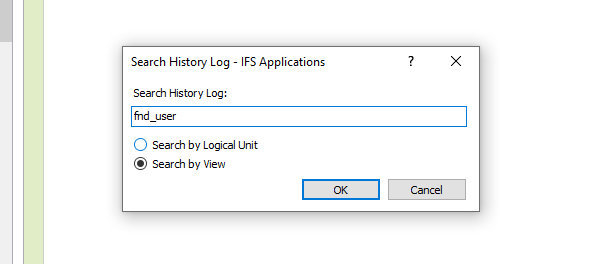
Enter your E-mail address. We'll send you an e-mail with instructions to reset your password.