Hi All,
In IFS Aurena “My Time Registration” is used for reporting time.
After installing IFS UPD 13, Employee Selector appears in the below white field, which is always visible. Since customer is using only using the Default employee they would like to hide this in IFS Aurena from Aurena Page Designer.
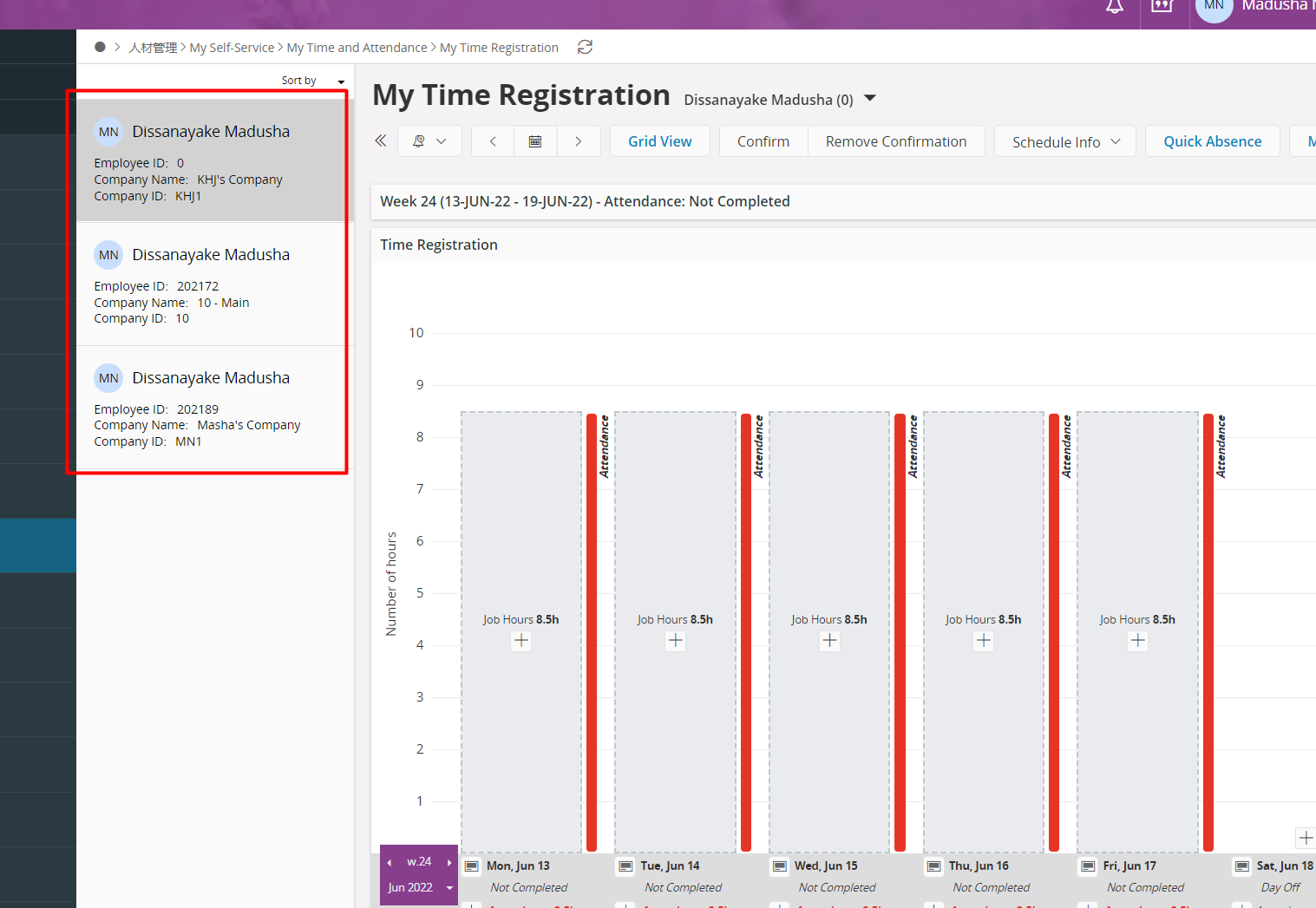
From the view this should be possible by Deleting the Aurena web part that’s called “MyEmployeeSelector”. There’s no possibility to hide it.
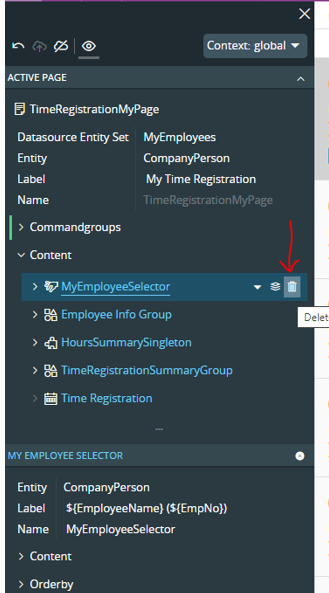
But if is deleted, the whole page “My Time Registration” doesn't work.
Customer is looking for a permanent solution where it’s possible to hide this selector pane for the users.
Thanks and Best Regards
Madusha




