Hi, I have problem with RMB. I have to hide one of option on screenshot below but I cannnot find permission where it is. I don’t have idea where can i search it.
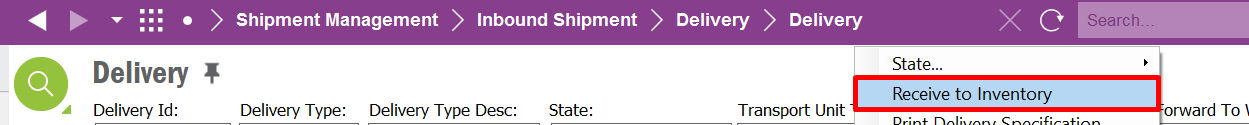
Hi, I have problem with RMB. I have to hide one of option on screenshot below but I cannnot find permission where it is. I don’t have idea where can i search it.
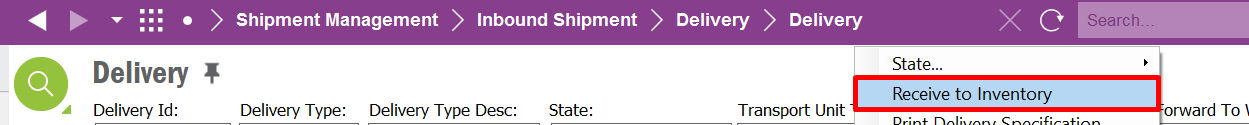
Enter your E-mail address. We'll send you an e-mail with instructions to reset your password.