Hi All,
Is it possible to hide a standard column using page designer - as shown in below screen shot ‘Visible’ option?
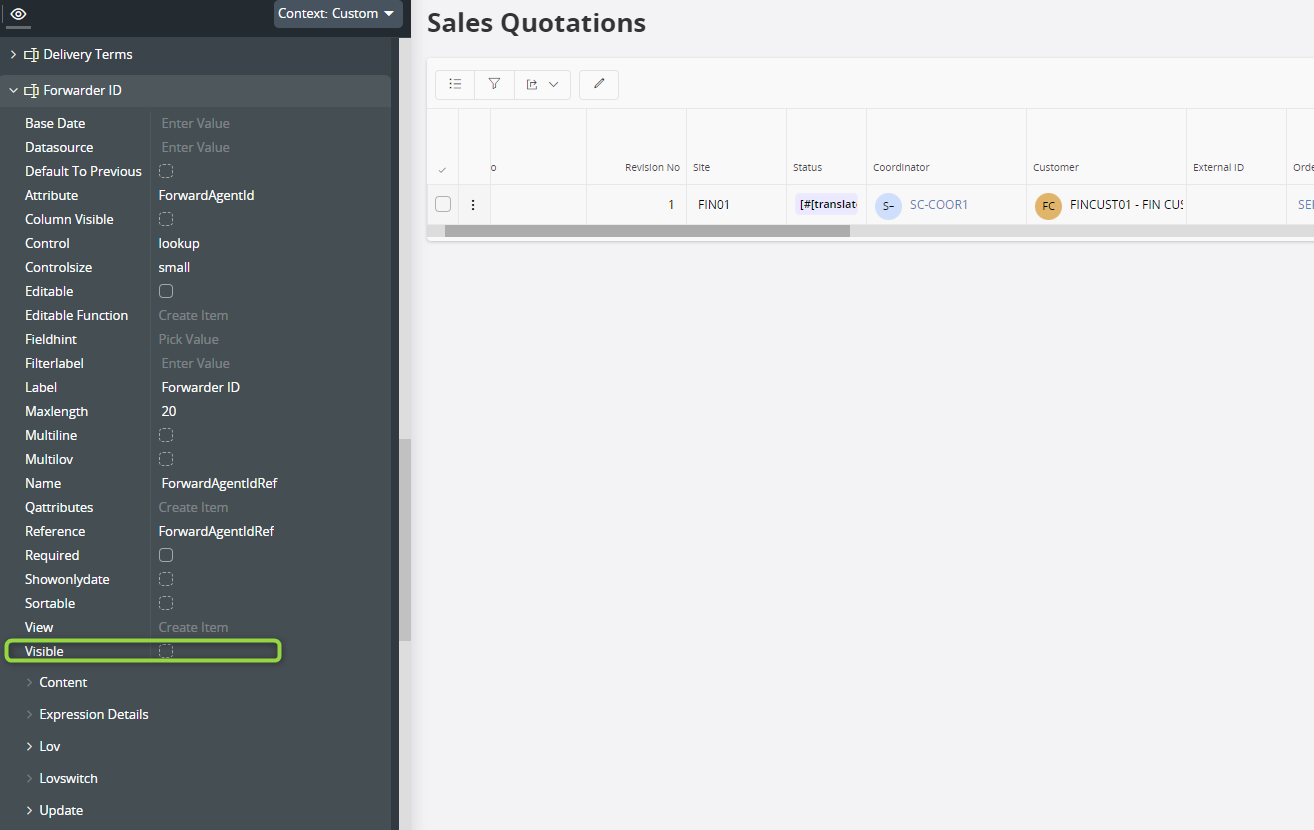
Hi All,
Is it possible to hide a standard column using page designer - as shown in below screen shot ‘Visible’ option?
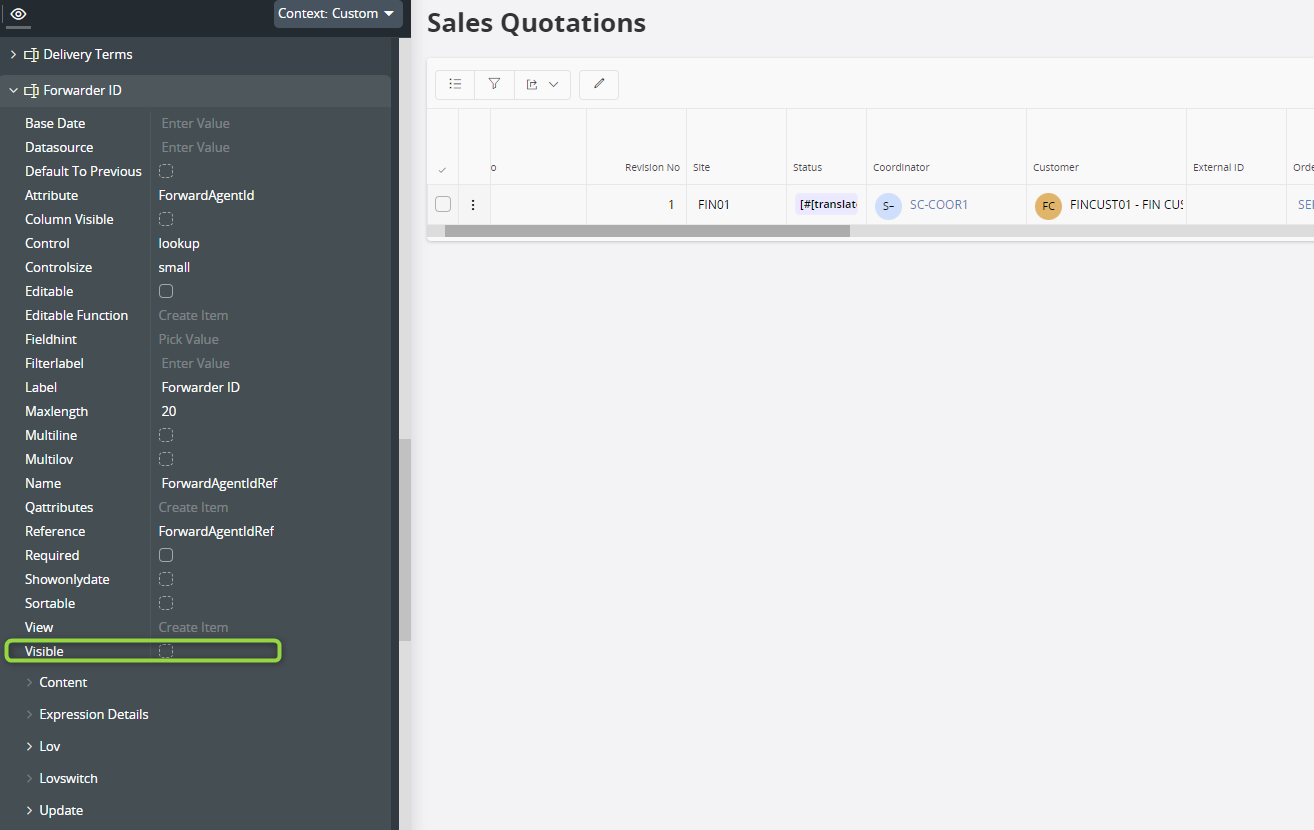
Best answer by Shangavi Subendrarajah
Hi
Can you try disabling the Column Visible menu item in the page designers?
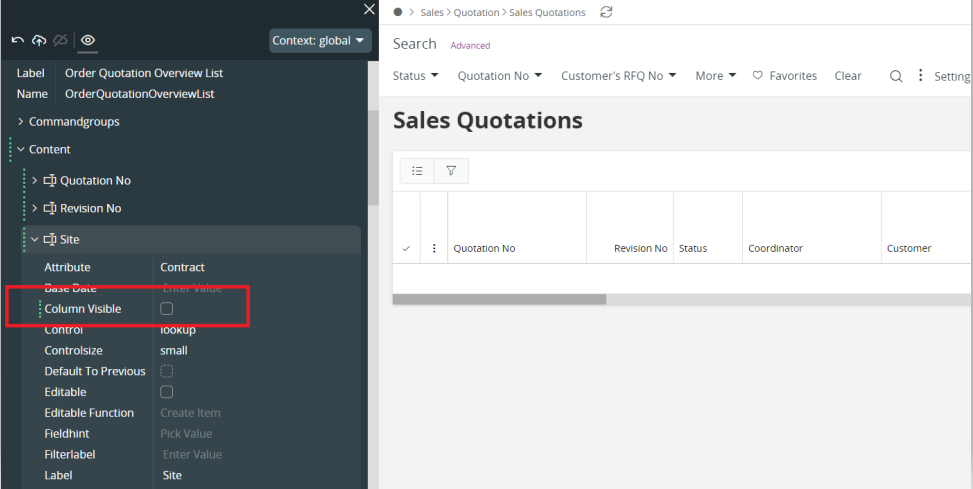
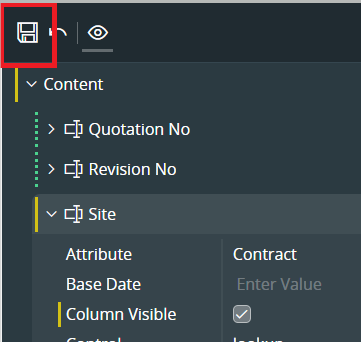
Thank you.
Best regards,
Shangavi
Enter your E-mail address. We'll send you an e-mail with instructions to reset your password.