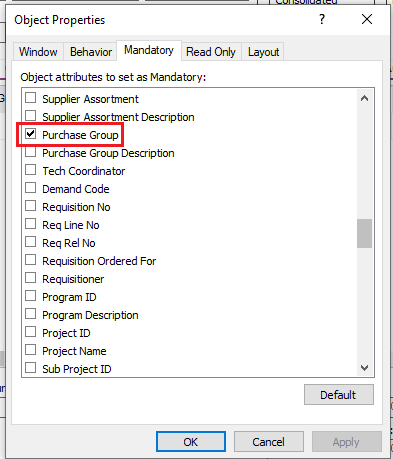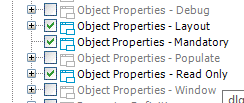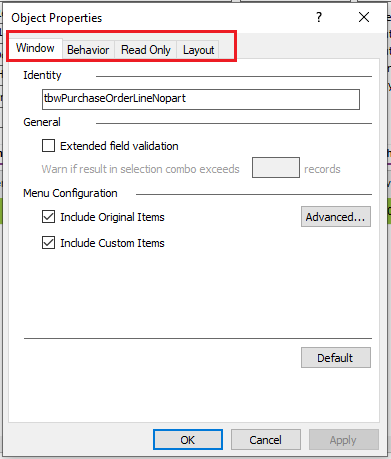Hi,
On a PO, I made a purchase group mandatory and applied that base profile to another user. However, when I logged from that particular user’s account, I can see the mandatory field but still it allows that user to untick and proceed. How can I make this field non-editable or hide/gray-out?