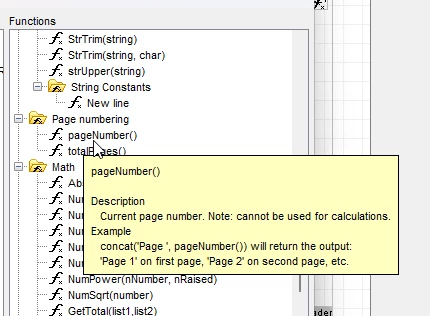Hello IFS Community,
I’m working on a report where the First Page is disabled and I’m using only the Repeat Page.
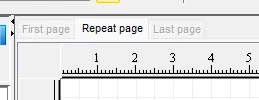
I have a header text that I want to show only on the very first printed page (Red Block-screenshot below) (which is the first Repeat Page), and then hide it on all subsequent pages.
How can I achieve this?
I’ve tried visibility conditions using functions like GetPageNumber() = 1, CurrentPage() = 1, and PageNumber() = 1, as well as iif(GetPageNumber() = 1, true, false), but the report stops printing when I apply them. I’m on Report Designer 200.3.0001 (IFS Cloud 24 R2).
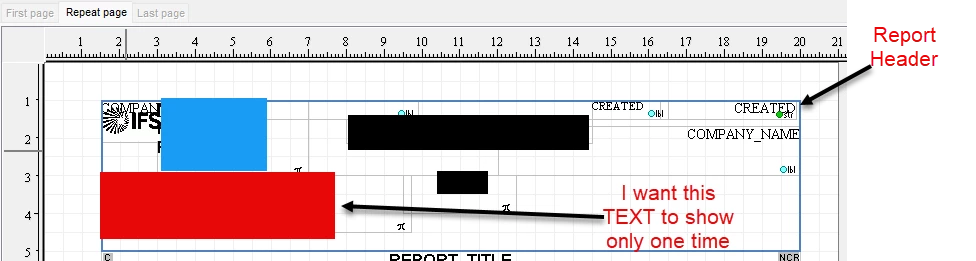
Any idea?