In APPS10 IEE you can view users by group in “Grant permission Set to User” window,
simply clicking RMB > view grants by user group. If you need to revert it click RMB > view grants by user.
Grouping enabled.
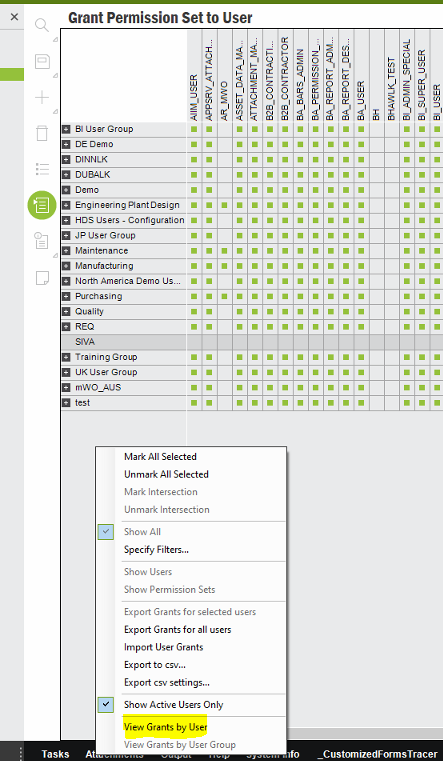
Without grouping
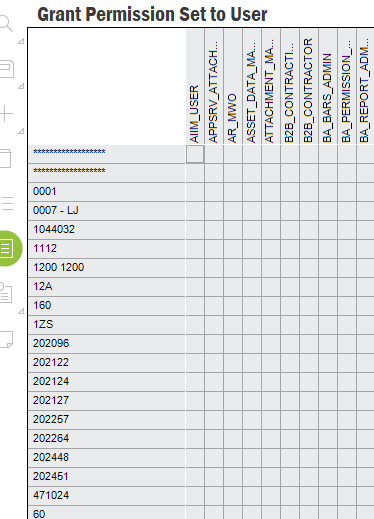
In APPS10 IEE you can view users by group in “Grant permission Set to User” window,
simply clicking RMB > view grants by user group. If you need to revert it click RMB > view grants by user.
Grouping enabled.
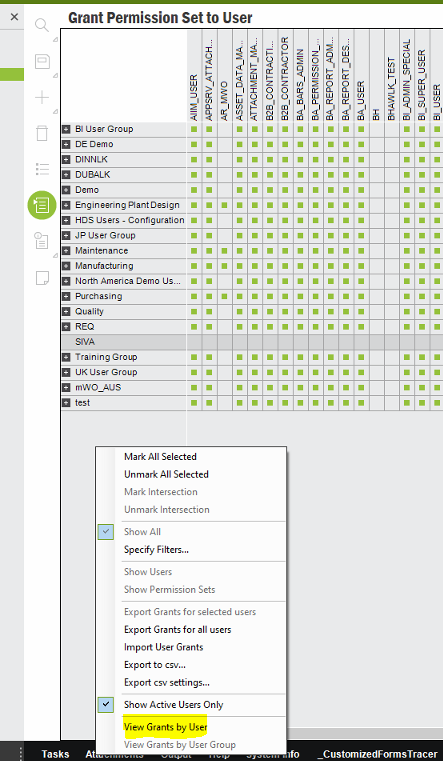
Without grouping
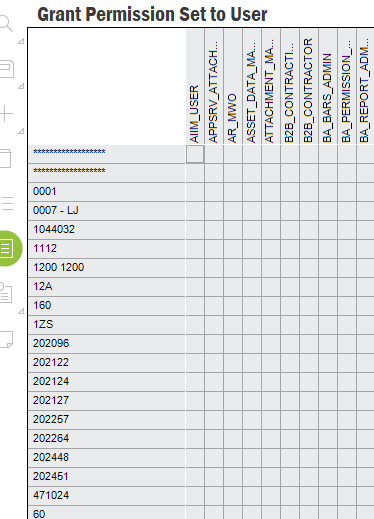
Enter your E-mail address. We'll send you an e-mail with instructions to reset your password.