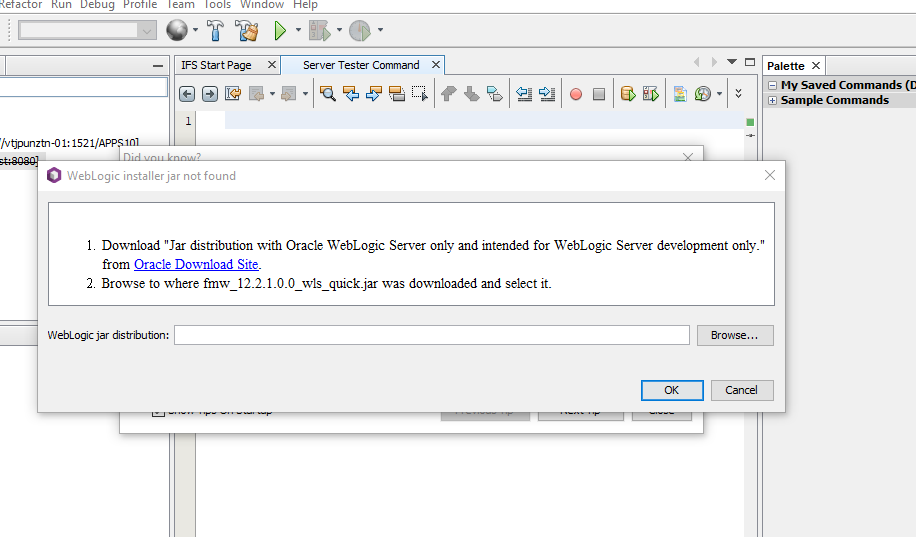Hi,
I have installed web logic server development in my PC but it is still asking to install web logic server whenever I open the developer studio. Can anyone please help me on this why I am getting this error?
And Can anyone please suggest Java JDK 1.8 UPD 281version is compatible with web logic server 12.2.1?
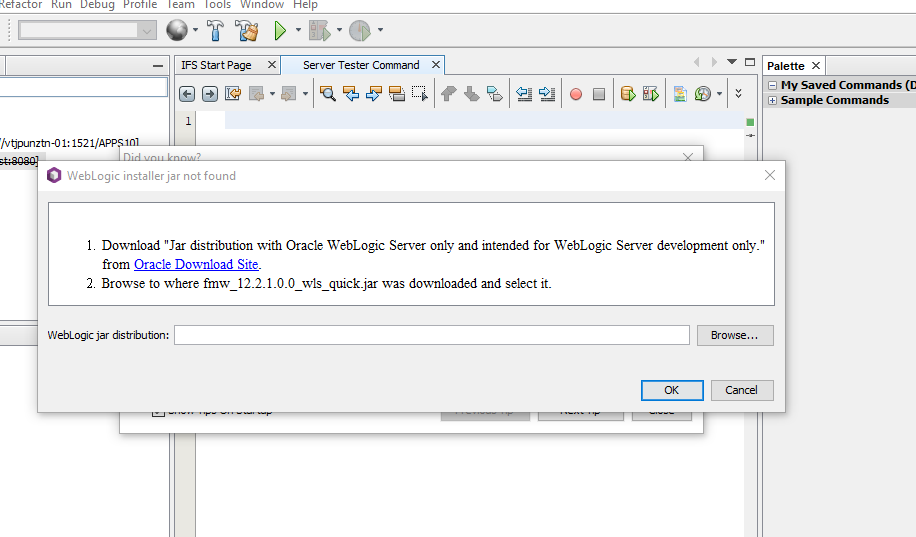
Thanks & Regards,
Nikitha