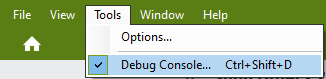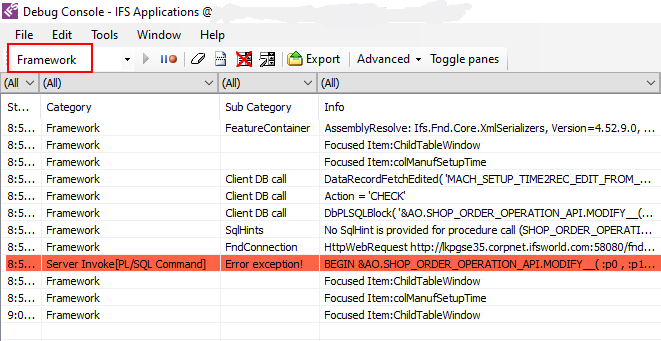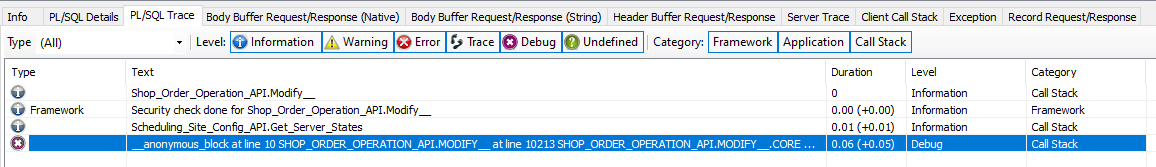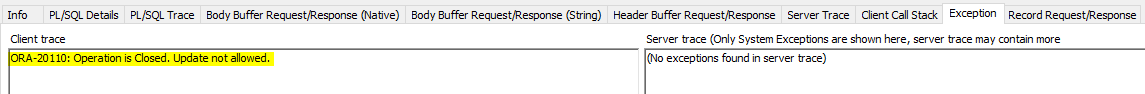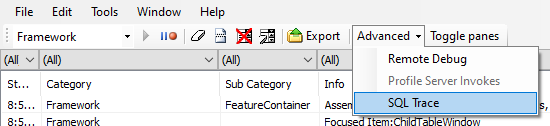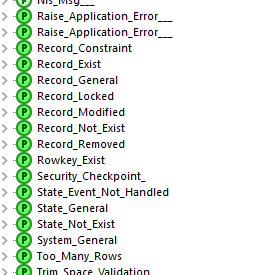Is there an oracle/ifs api or function that I can invoke to get the client facing error message that I see in IFS when there is a soft error?
For example when the user tries to report on a shop order operation that is closed, the IFS client will show an error message that states
“Operation is closed. Not allowed to modify qty complete.”
However when I call that function through PLSQL I will get the entire stack trace, such as:
ORA-20110: ShopOrderOperation.OPERCLOSED2: Operation is closed. Not allowed to modify qty complete. ORA-06512: at "IFSAPP.ERROR_SYS", line 1017 ORA-06512: at "IFSAPP.ERROR_SYS", line 92 ORA-06512: at "IFSAPP.SHOP_ORDER_OPERATION_API", line 11735 ORA-06512: at "IFSAPP.SHOP_ORDER_OPERATION_API", line 12283 ORA-06512: at "IFSAPP.SHOP_ORDER_OPERATION_API", line 10169 ORA-06512: at "IFSAPP.SHOP_ORDER_OPERATION_API", line 10190 ORA-06512: at "IFSAPP.SHOP_ORDER_OPERATION_API", line 10213 ORA-06512: at line 1
Since the ORA- will be different depending on the error, and the stack trace will obviously be different depending on the error, is there a way to extract just this client facing error message?
Thanks!