We’ve recently noticed that everytime we create a new customer address, there will be a GEOCODING application message generated which would end up in Failed state since there’s no routing rule/address configured to intercept that message.
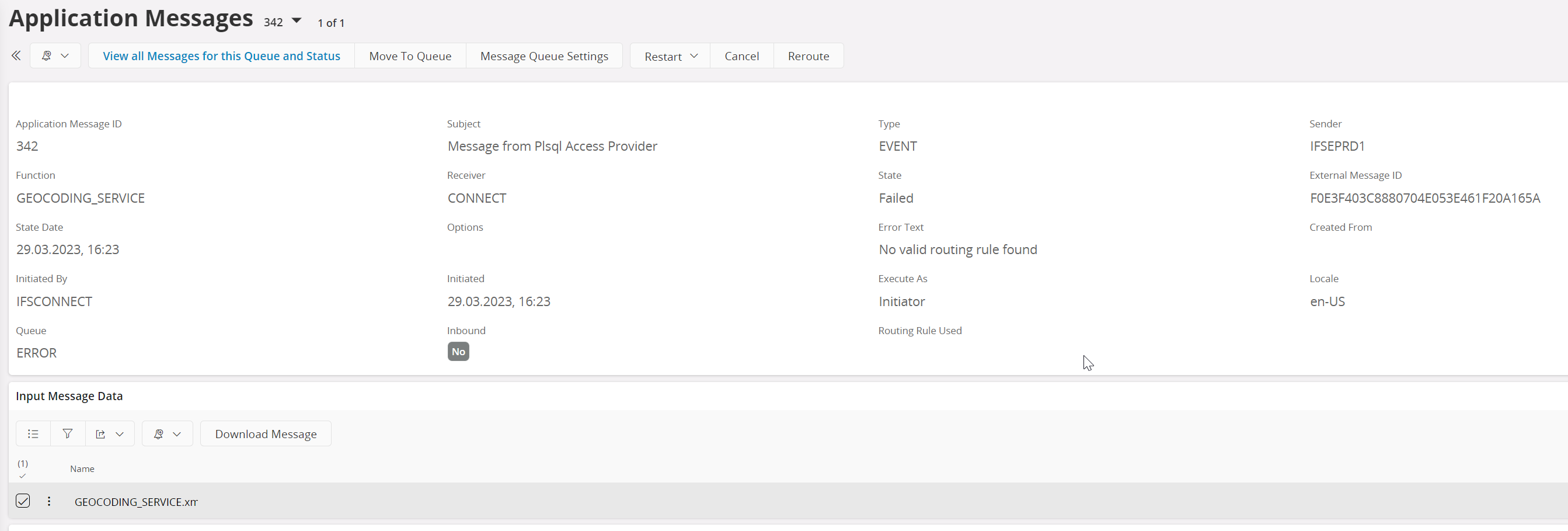
I’d like to turn off the generation of that application message, but I’ve no clue if that is even possible.
What I’ve done thus far:
→ checked event actions → there’s no event action creating this Application Message
→ looked up in System Parameters but I couldn’t find anything that would refer to GEOCODING functionality.
Any ideas on how to turn this off?
I’ve also read the documentation from below, but it doesn’t say how to turn off this functionality.





