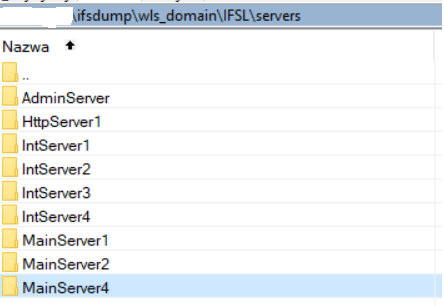Hi
Our customer configured external repository for some document class on FTP server. Normally it works fine but time to time he faced randomly error message:
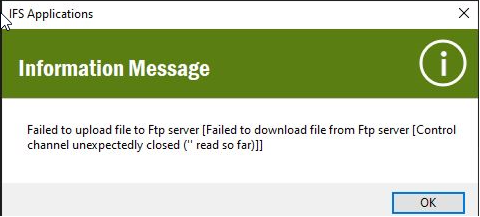
There is no any errors in logs on FTP server side. Sometimes in j2ee logs below error occurs. I am not really sure it is related to connection with FTP
2023-03-07 16:36:44,582 240 ??? [fnd.websocket.FndWebSocket] ifs.fnd.websocket.FndWebSocket.onJMSMessage(): null
java.lang.IllegalStateException: The connection has been closed.
Does anyone know what could be the problem? Any timeout or network issue?