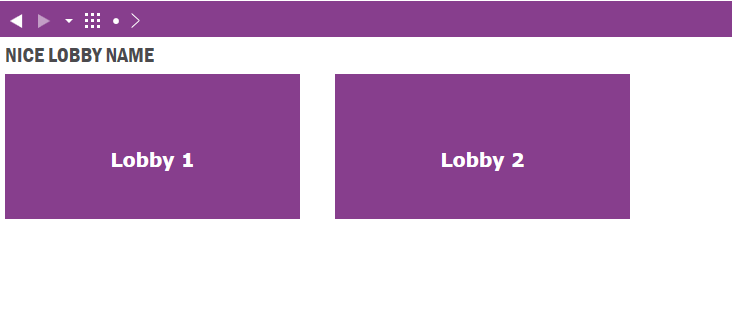Hi ,
Does anyone have an idea how can we fix the position of lobby in Lobby overview screen or how can we display the existing lobbies in a desired order in IFS Enterprise Explorer(IEE).
For Example : I have 3 lobbies namely Lobby 1,Lobby 2 ,Lobby 3 in Lobby overview.
So, whenever I open the Lobby Overview screen, they should be displayed in same order (Lobby 1,Lobby 2 ,Lobby 3).
At present I could see that they are changing the positions whenever I open the lobby overview.
can you please help me in fixing this issue.