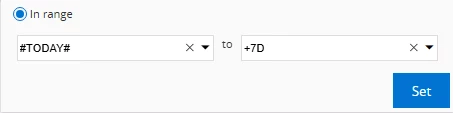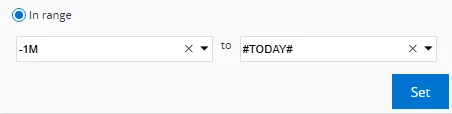I hope there is simple answer to this question that is escaping me due to Aurena being new. In V9, we have a simple date search that is the equivalent of <#TODAY#+56 for the criteria.
When doing this in Aurena, it is an In range function, so understand that, however, I can’t make the suggested values selection use within the basic search drop down.
This should be translated the same as my criteria above, but it gives an invalid format error.
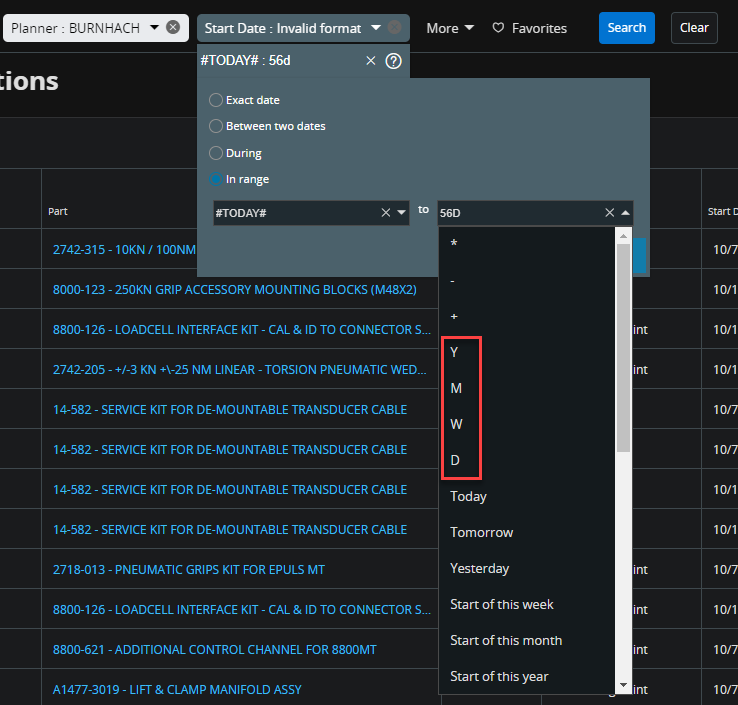
However, knowing how JSON is supposed to work, it is case sensitive. If I go to Advanced filter and modify the criteria just to change 56D to 56d, the filter works.
(PartNoRef/PlannerBuyer = '#USER_ID#') AND PropStartDate >= '#TODAY#' AND PropStartDate <= '56d'
But…..I don’t want to use this as a solution for end users.
Besides, switching back to the basic search sets it back to uppercase and invalid. I did try running the search this way with Invalid Format showing and the filter does seem to work, but the invalid format indication is very misleading for a user.
What am I missing? Surely it can’t be that the list of values is wrong on every date field across Aurena, so I’m blaming my ignorance for now.