Hi,
A member of staff has accessibility needs and is struggling with the Manual Reservation Screen that shows the Serial No with a blue background and white writing.
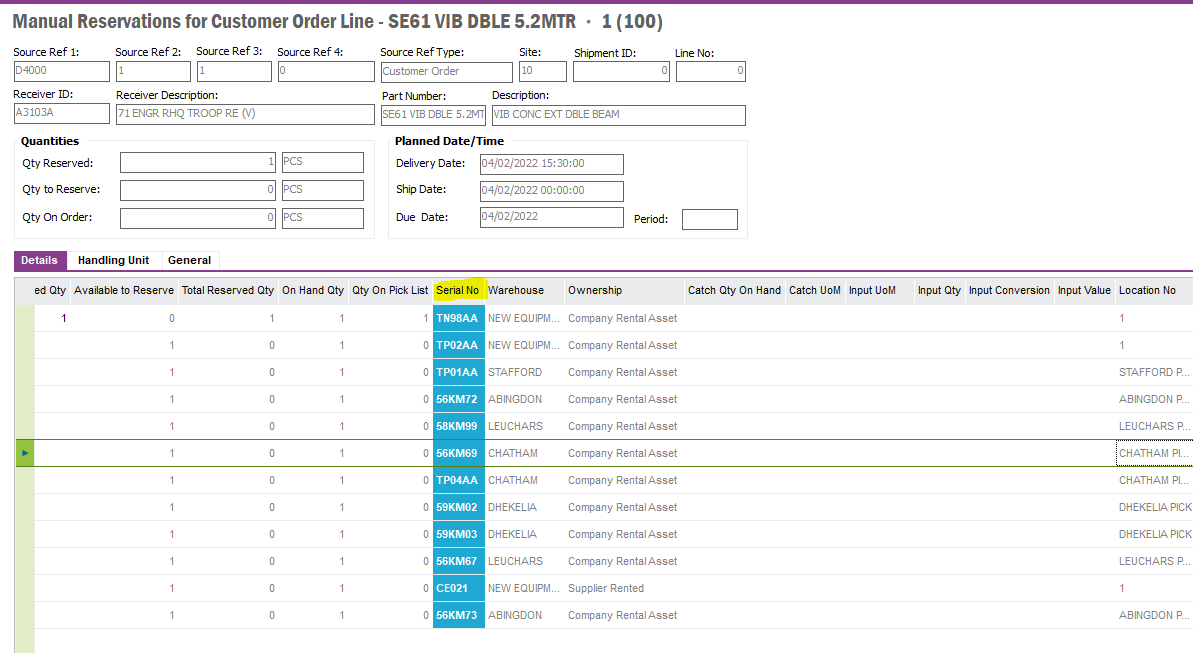
Does anyone if it is possible to configure this field to make it easier for them to view / read?




