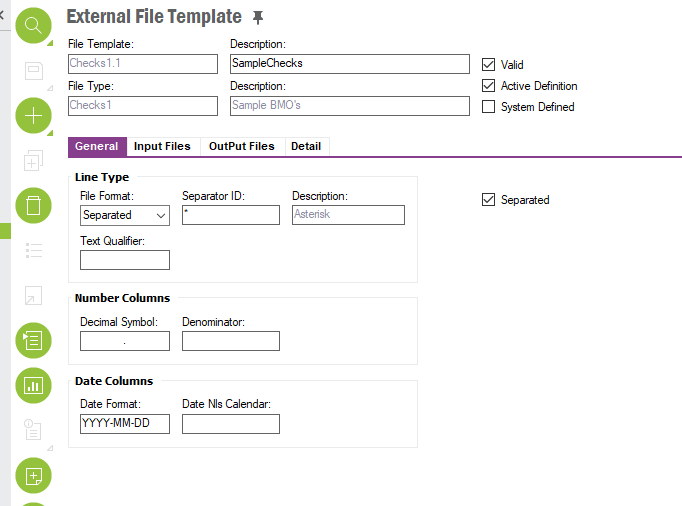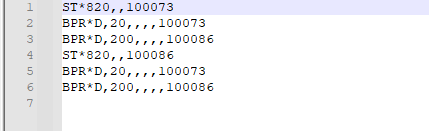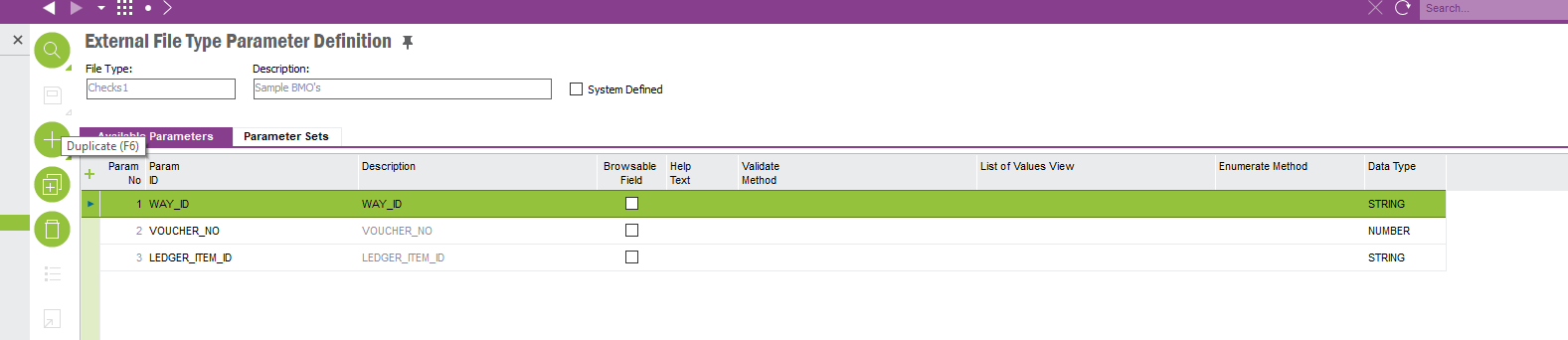Hello there, within external file template what can be done in such a way that the respective records are generated line by line, for example
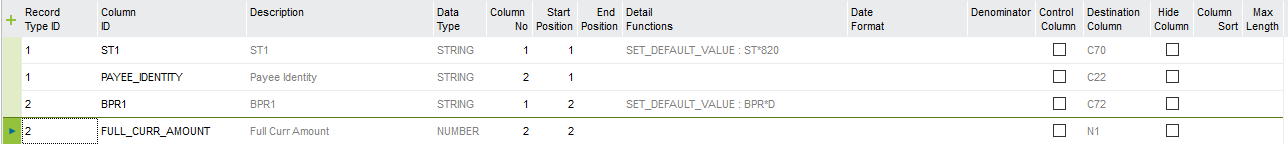
This gives me an output of repetitive records like -
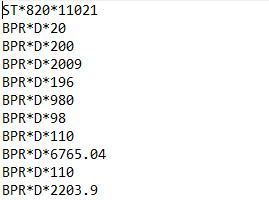
But I need the records to be printed as ST,BPR,ST,BPR,ST,BPR...